Features Introduced in Advanced Analytics i62
The following features were introduced in Advanced Analytics i62 releases:
Advanced Analytics i62.5
Feature | Description |
|---|---|
Retention Policy Notice | While Exabeam has not introduced any product or entitlement change in Advanced Analytics i62.5, we are taking steps to clarify the data retention policy in regard to Advanced Analytics. The retention policy defines how long logs, events, and session data are stored in Advanced Analytics. The data retention periods are defined when you purchase a license from Exabeam. For an explanation of data retention for logs, events, and sessions, see Data Retention in the Advanced Analytics Administration Guide. To view retention period information specific to your license, see the Product Entitlement page on the Community site. |
Advanced Analytics i62.4 Features
Feature | Description |
|---|---|
Rule Delivery Change | To give you more control, new Exabeam rules now ship to Advanced Analytics in a disabled state. To enable these rules, you must manually update their status on the Exabeam Rules page. See Disable or Enable a Rule. |
Advanced Analytics i62.3
This release includes bug fixes but no new features.
Advanced Analytics i62.2
This release includes bug fixes for Incident Responder but no new features for Advanced Analytics.
Advanced Analytics i62.1
This release includes bug fixes but no new features.
Advanced Analytics i62.0
Feature | Description |
|---|---|
Use-Case Based Rule Creation | You can now better organize and manage rules by aligning them to the Exabeam Threat Detection, Investigation, and Response (TDIR) Use Case Packages framework. In Exabeam Rules settings, create and edit rules using the TDIR Use Case Packages framework. When you create a fact based rule, you can indicate the Exabeam use case to which the rule relates. 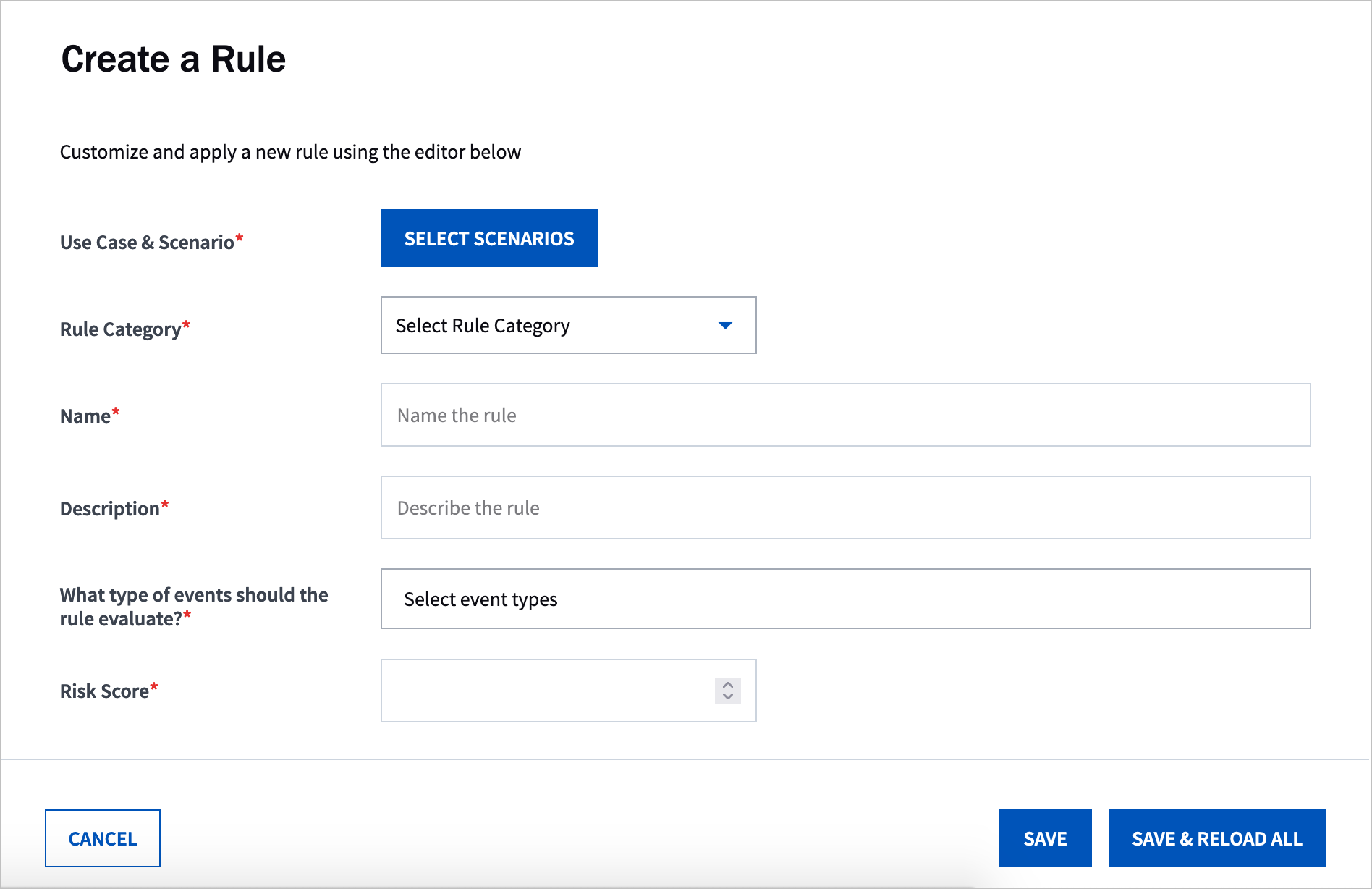 For more information, see the Exabeam Documentation: |