- Accounts
- Deployment and Upgrade
- Find the Version of your Exabeam Cloud Connectors Platform
- Increase Memory for the Exabeam Cloud Connectors Platform
- Enable HTTP Strict-Transport-Security Response Headers
- Verify Connectivity from the Exabeam Cloud Connectors App to an Integrated SIEM
- Revert Exabeam Cloud Connectors to an Earlier Version
- Logs and Reports
- Send Exabeam Cloud Connectors Logs to Exabeam Support
- Enable Remote Monitoring for on-Premise Deployments
- Opt Out of Health Reporting
- Audit Logging for Exabeam Cloud Connectors
- Set Up a Syslog Receiver that Logs Locally and Forwards to a Remote Destination
- Reduce the Size of Events Sent to Exabeam Data Lake or Exabeam Advanced Analytics
- Decrease Kafka's Data Retention Period
- Increase the Maximum Number of Open Files
- Enrichment
Enrichment
Disable Sync of Users and Groups in Exabeam Cloud Connectors
Sync of groups and users is used for enrichment of events. In some cases, you need to add an admin permission to the UI of the service to sync groups and users. The Exabeam Cloud Connectors app enables sync of users and groups by default. If due to security considerations, you do not want to add the admin permission for a specific service, you can disable this configuration.
To disable sync of users and groups in an account connector:
Navigate to the Accounts page and select the account connector configuration.
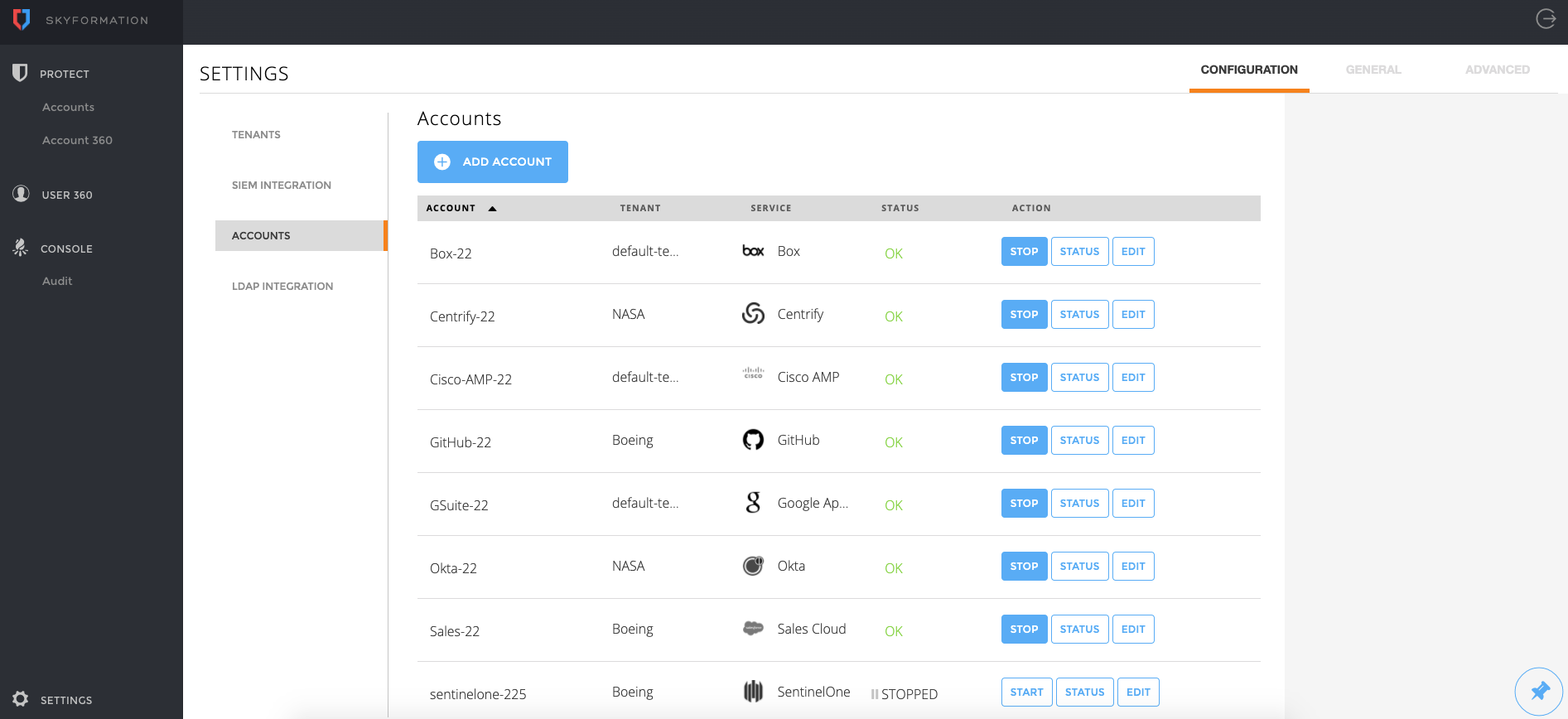
In the the Advanced section, disable the sync users and groups configuration.
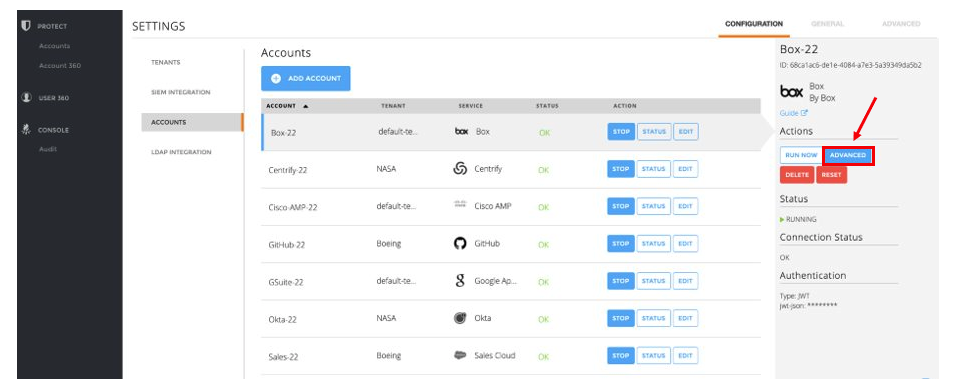
Locate the
account-settingsfield. You should see the persona-sync-supported and groups-sync-supported fields: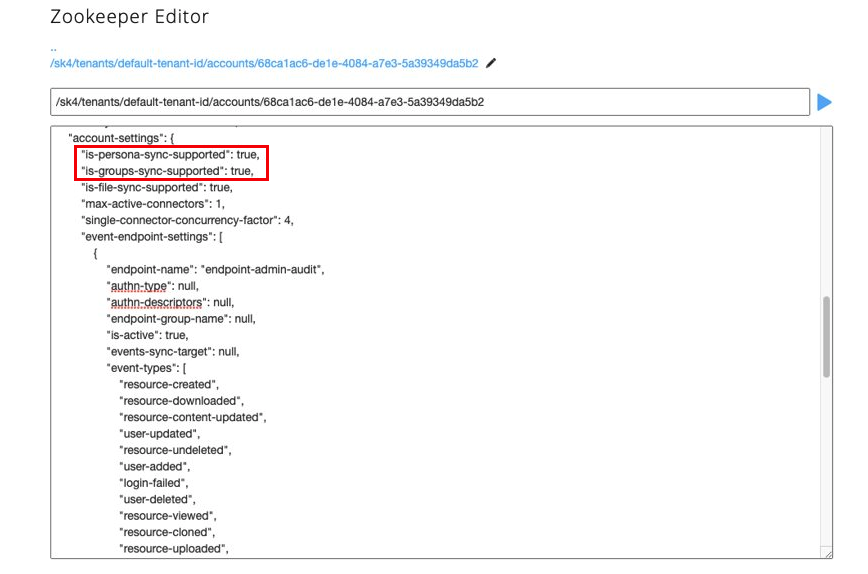
Change the
is-persona-sync-supportedandis-groups-sync-supportedfields tofalseand then Save your changes.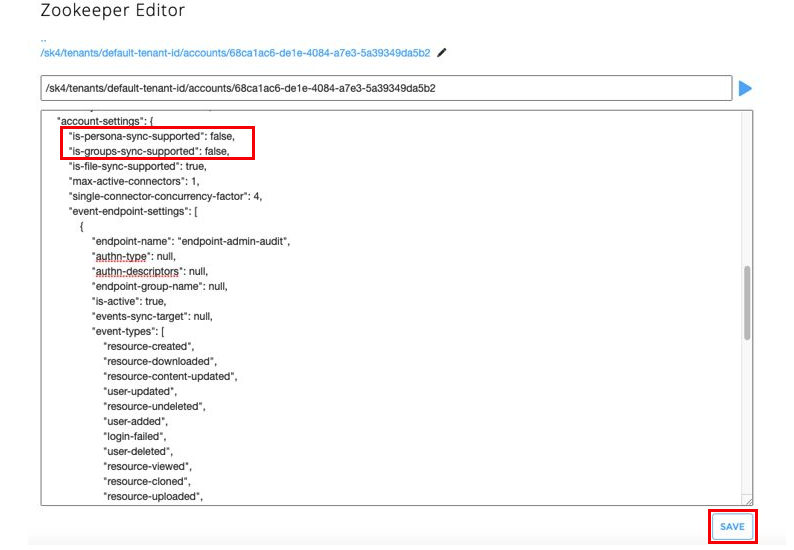
Sync of users and groups is now disabled for this account connector.
