Access Log Sources
The Log Source Monitoring service is available from the Log Sources tile of the New-Scale Security Operations Platform. Only users with Administrative permissions can view or access the Log Sources tile.
On the New-Scale Security Operations Platform home page, click the Log Sources tile to view Log Source details.
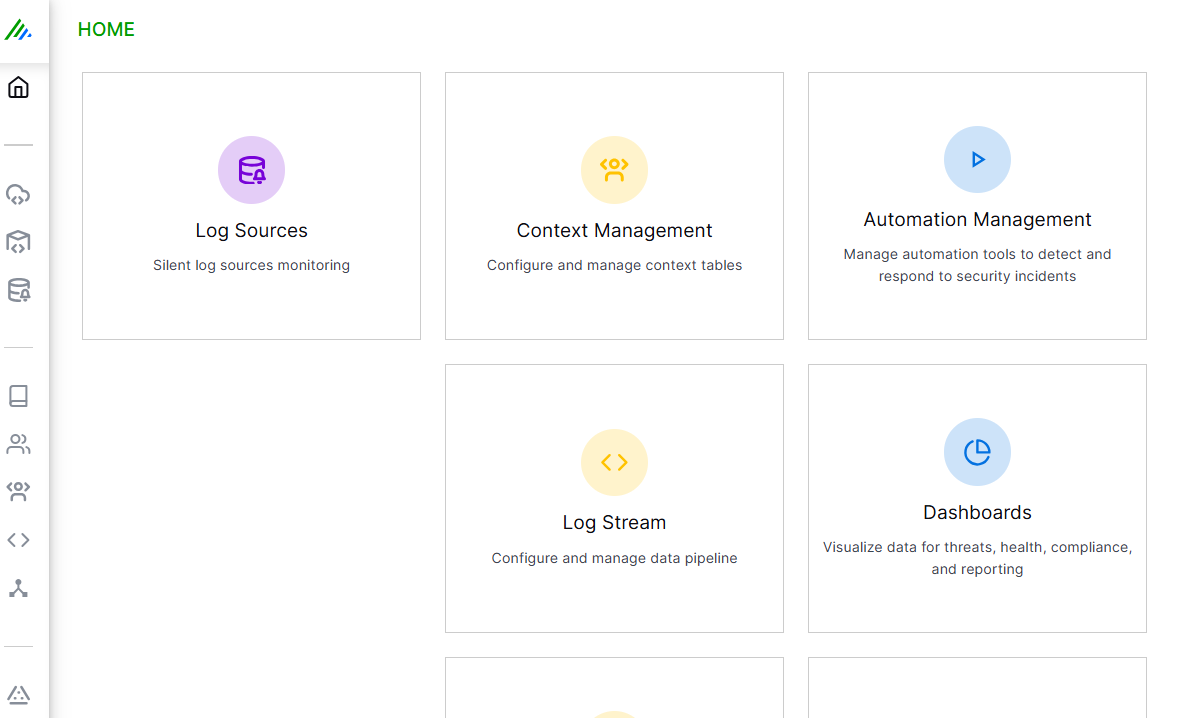
Alternatively, in the left pane, navigate to the Log Sources section.
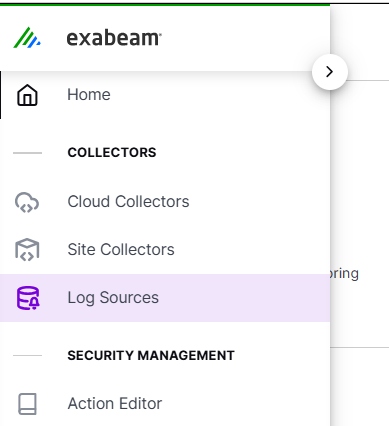
Click Log Sources.
The Log Sources page displays the sections Log Sources Status, and Top Policies with Silent Log Sources along with the Log Source Policy details table.
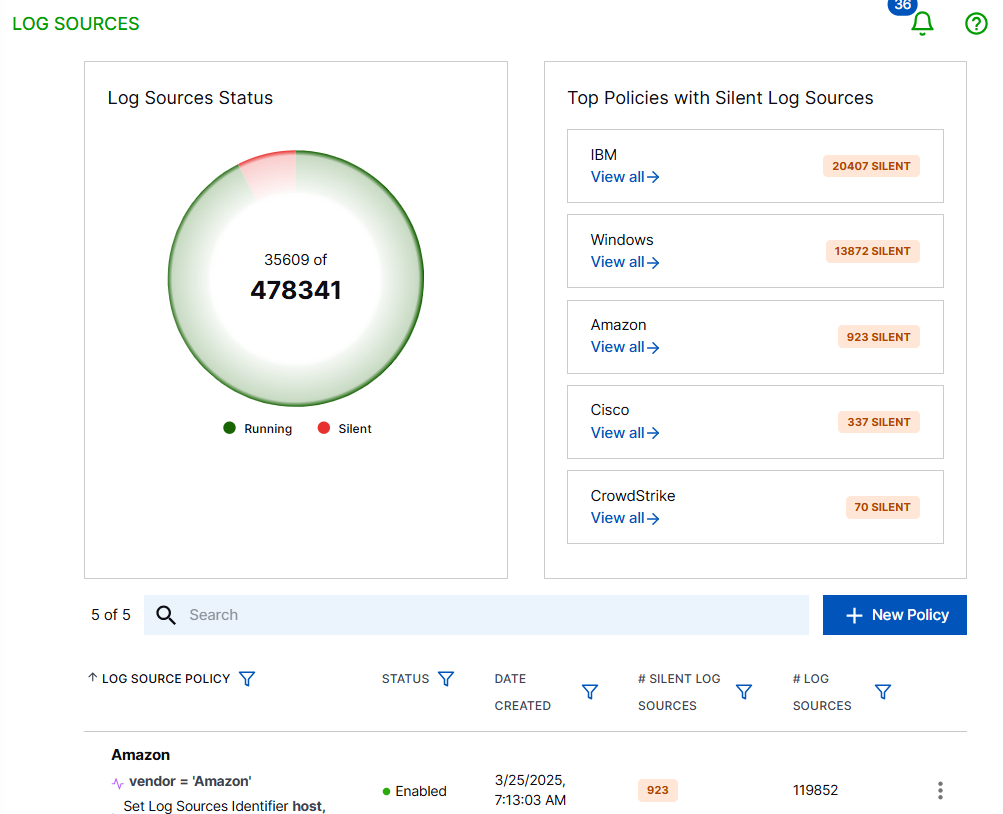
Refer to the following list for details of each feature that this page displays.
Log Source Status – Displays total number of silent log sources out of total available log sources that are in running state. This page also displays top five log source policies with silent log sources.
Top Policies with Silent Log Sources – Displays a list of top five policies based on the number of silent log sources - with the highest number at the top.
Search – Provides Search box to search for a policy or a log source.
New Policy – Provides an option to create a new policy. For more information, see Create a Log Source Policy.
Filters – Provides filters for each column to view specific details based on policy, status, date, number of silent log sources, and total number of log sources.