PrevNext
Edit a Webhook
Open the Exabeam Security Operations Platform and on the lower-left side of the page, click Settings
 , and then click Webhooks.
, and then click Webhooks.A settings page displays with a list of the available webhooks.
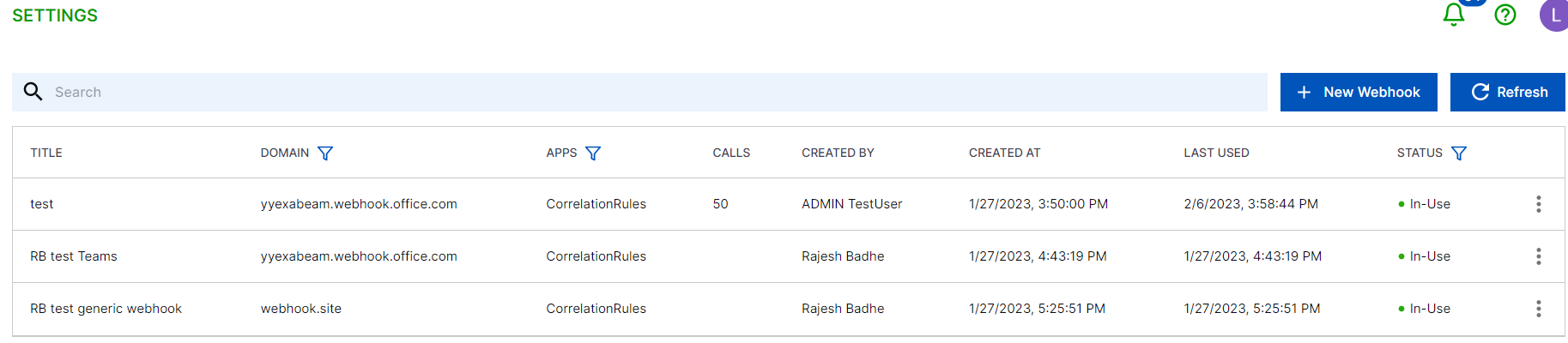
Click the
 menu on the rule you wish to edit, and then select Edit.
menu on the rule you wish to edit, and then select Edit.The Edit Webhook dialog displays.
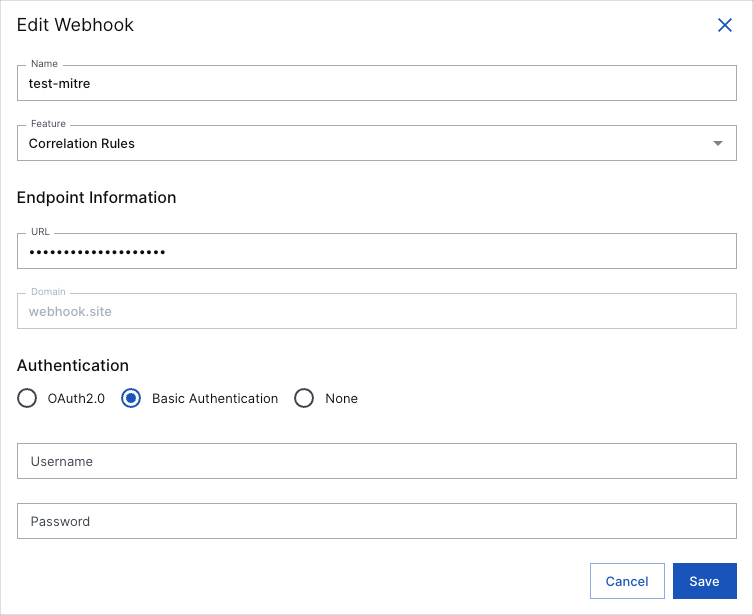
Edit the webhook properties as needed, and then click Save.
Note
You cannot change the URL of an existing webhook.
