- Get Started with Correlation Rules
- Create Correlation Rules
- Manage Correlation Rules
- Find Correlation Rules
- Share Correlation Rules
- View Correlation Rules Metrics
View Correlation Rules Metrics
Gain insights into and get an overview of your correlation rules.
You can view correlation rules metrics directly in Correlation Rules or in Dashboards.
Metrics in Correlation Rules
In Correlation Rules, view general insights about your correlation rules that may help you make informed decisions about authoring and tuning correlation rules.
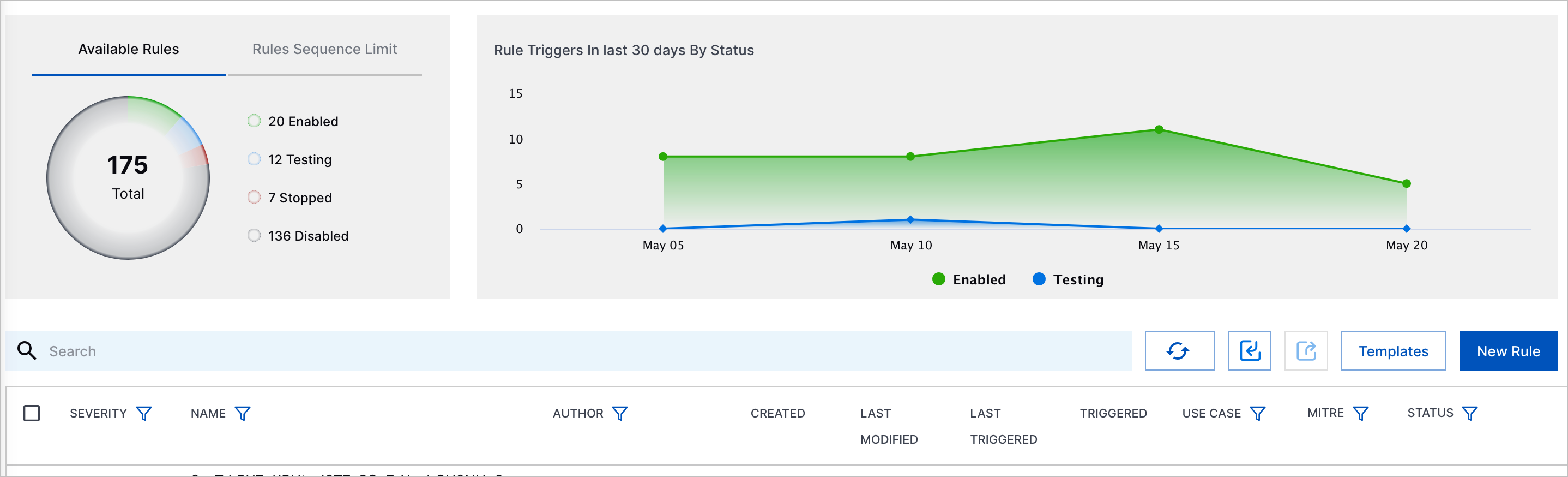
In Available Rules, view the total number of correlation rules in your environment and a pie chart of their statuses.
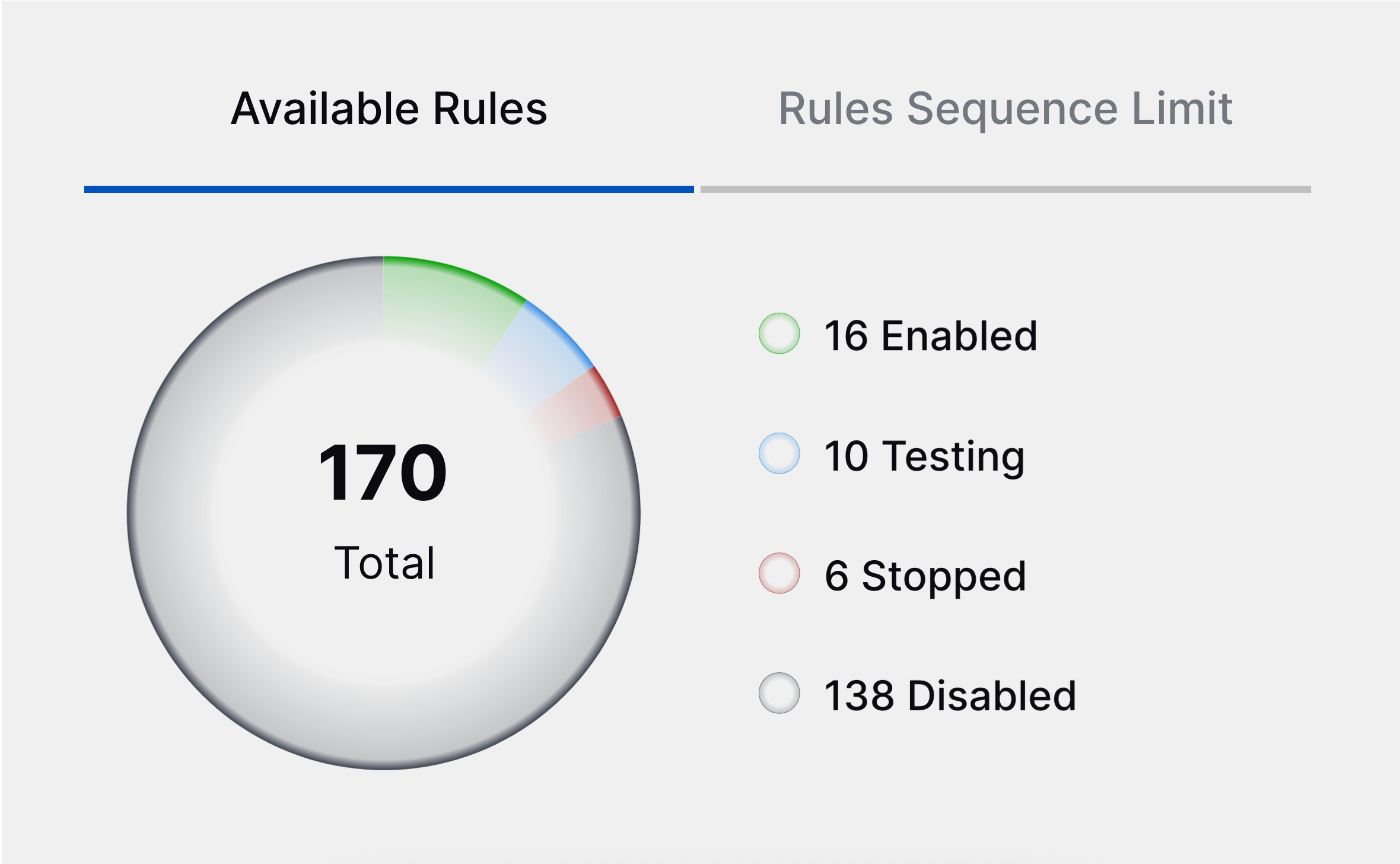 |
To view a list of all rules in each status, select the status in the pie chart key. For example, to view a list of all enabled rules, select <#> Enabled in the key.
In Rules Sequence Limit, view the number of created sequences out of the maximum limit of 200 sequences.
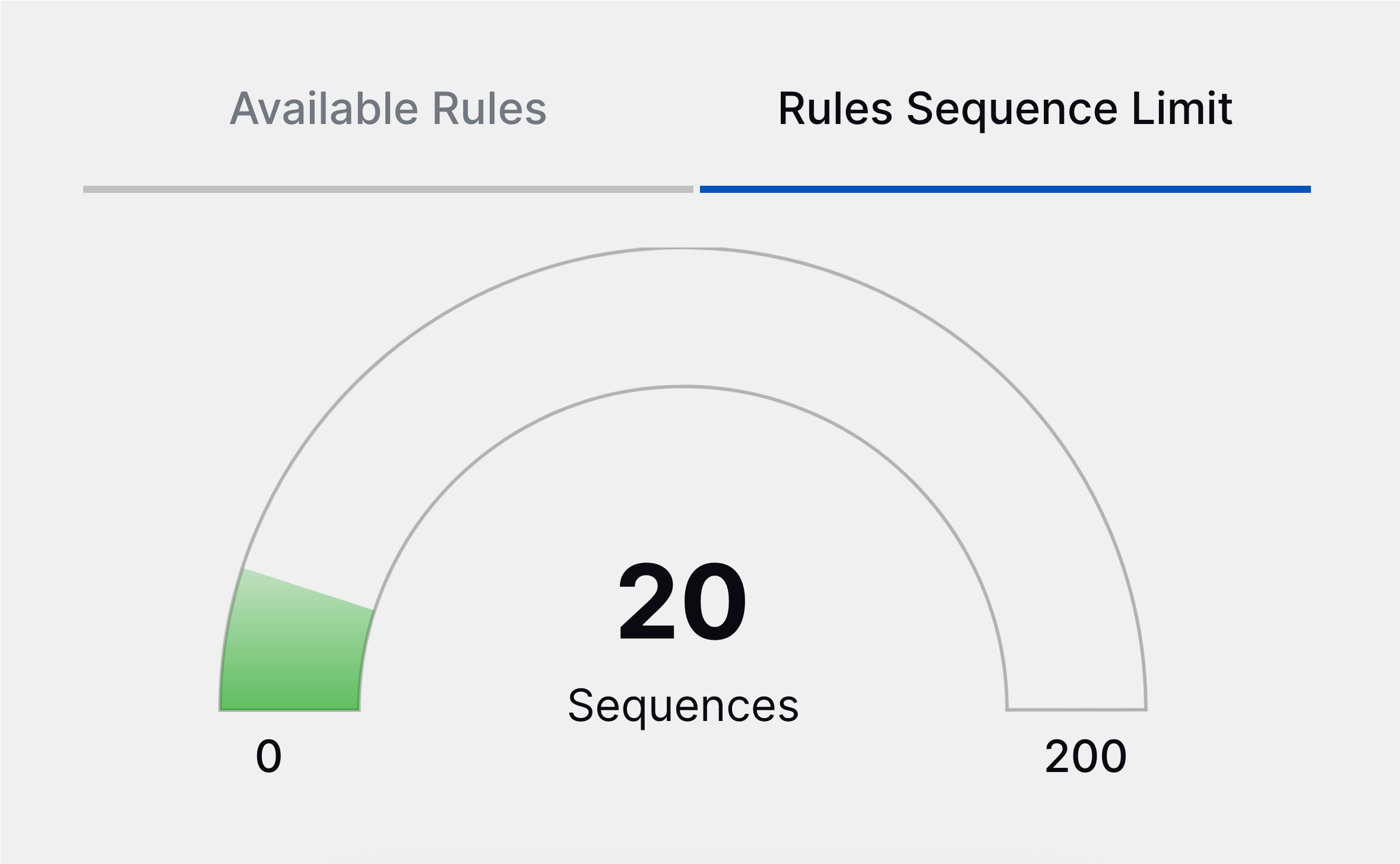 |
in Rule Triggers In last 30 days By Status, view a line graph of the number of correlation rules triggered in enabled and testing statuses over the past 30 days. The green line represents the number of enabled triggered rules. The blue line represents the number of rules triggered in test mode.
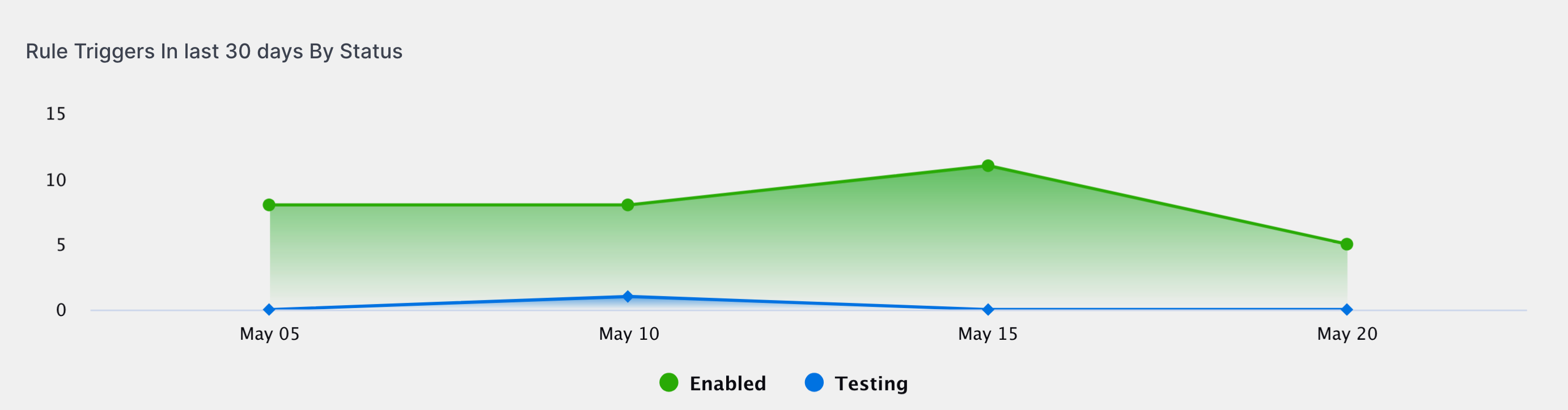 |
To hide the line of enabled triggered rules, click Enabled in the line chart key. To hide the line of rules triggered in test mode, click Testing in the line chart key.
To view more details on the rules triggered on a specific day, hover over the point on the line graph:
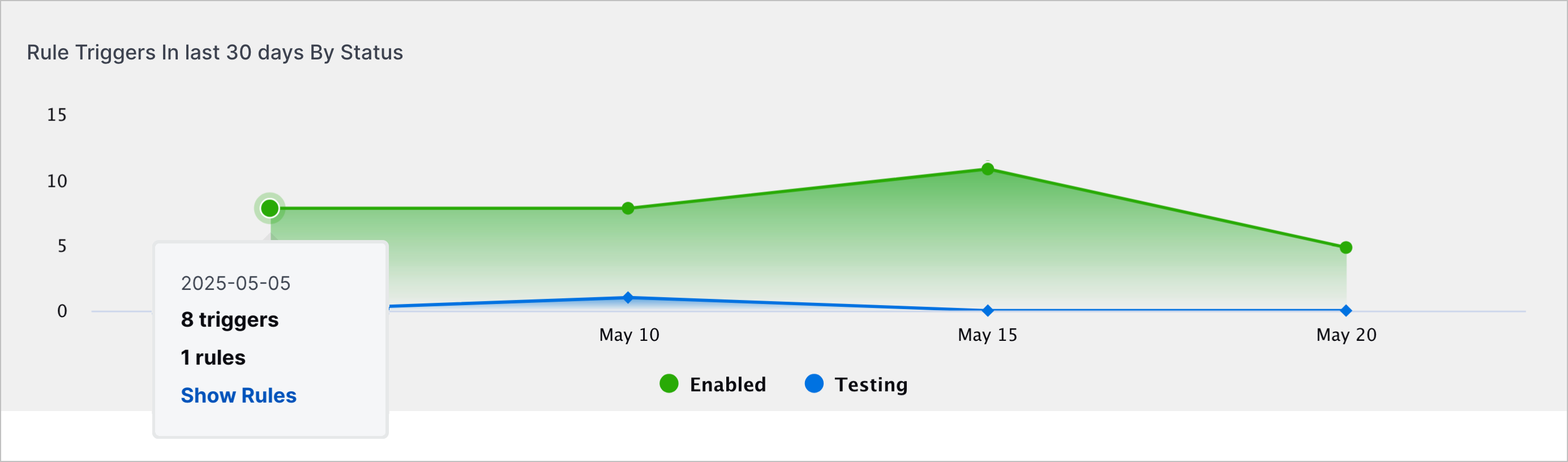 |
To identify the rules triggered on a specific day, hover over the point on the line graph, then click Show Rules. The list of rules filters to show only the rules triggered on that day
Metrics in Dashboards
In Dashboards, view detailed insights about your correlation rules.
You can use the Correlation Rules Management pre-built dashboard or create your own Dashboards visualizations and dashboards using correlation rule attributes.
When you create a visualization, Correlation Rule attributes are listed under Correlation Rules.
