Step1 - Configure the Internal Domains Context Table
The goal of this step is to populate the Internal Domains context table with all of the web and email domains and sub-domains that you currently use. You can keep the table current by updating it whenever you add new domains.
The Internal Domains context table is leveraged by New-Scale Analytics rules to identify which internal resources and entities are in use for behavioral analytics. This context table is a pre-built table in the Context Management application but must be populated manually. For more information about working with pre-built context tables, see Pre-Built Context Tables in the Context Management Administration Guide.
Before beginning the steps below, make sure you have completed the necessary prerequisite of listing the web and email domains and sub-domains in use by your organization. For more information, see Identify Internal Domains in the Prerequisites.
Important
You must add at least the primary email domain of your organization. Do not proceed to any other steps until you complete this step. Without an internal domain New-Scale Analytics cannot work properly.
On the New-Scale Security Operations Platform home page, navigate to Security Management column and click the Context Management tile.
On the Overview tab in Context Management, use the Search field at the top to enter
Internal Domains.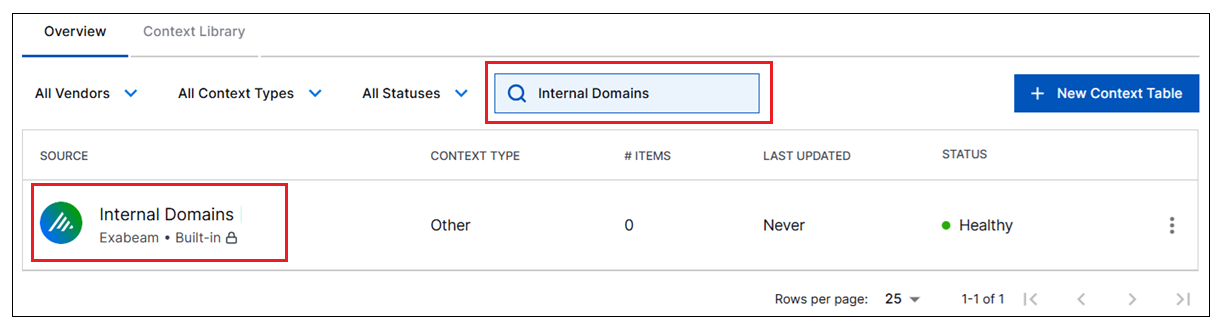
Click on the Internal Domains context table to open it. The table may initially be empty.
Click the plus icon (
 ) in the upper right corner and select the Add Data Manually option. The Add Manual Record dialog box opens.
) in the upper right corner and select the Add Data Manually option. The Add Manual Record dialog box opens.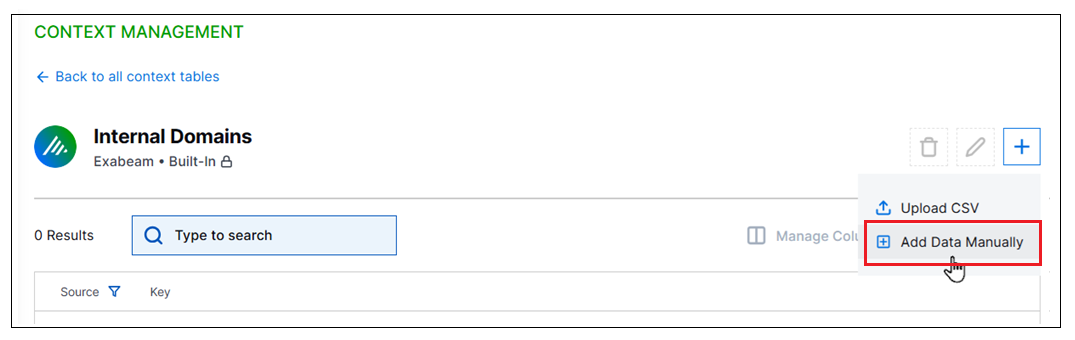
In the Key field, enter an internal web or email domain or sub-domain (for example: exabeam.com or exabeam.cloud) and click Add Record. The new record will be displayed in the Internal Domains context table.
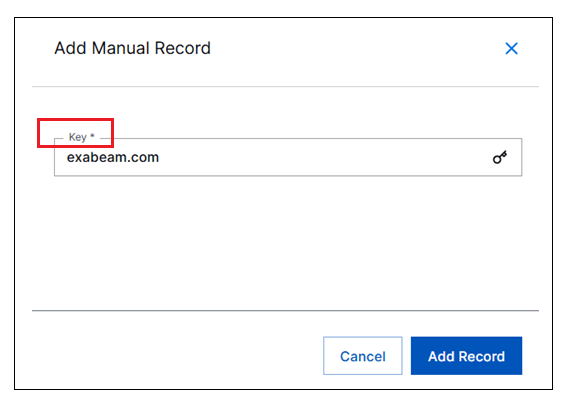
To add additional internal domains, repeat the process.
Important
Have you added at least the primary email domain of your organization? Do not proceed to any other steps until you complete this step. Without an internal domain New-Scale Analytics cannot work properly.
