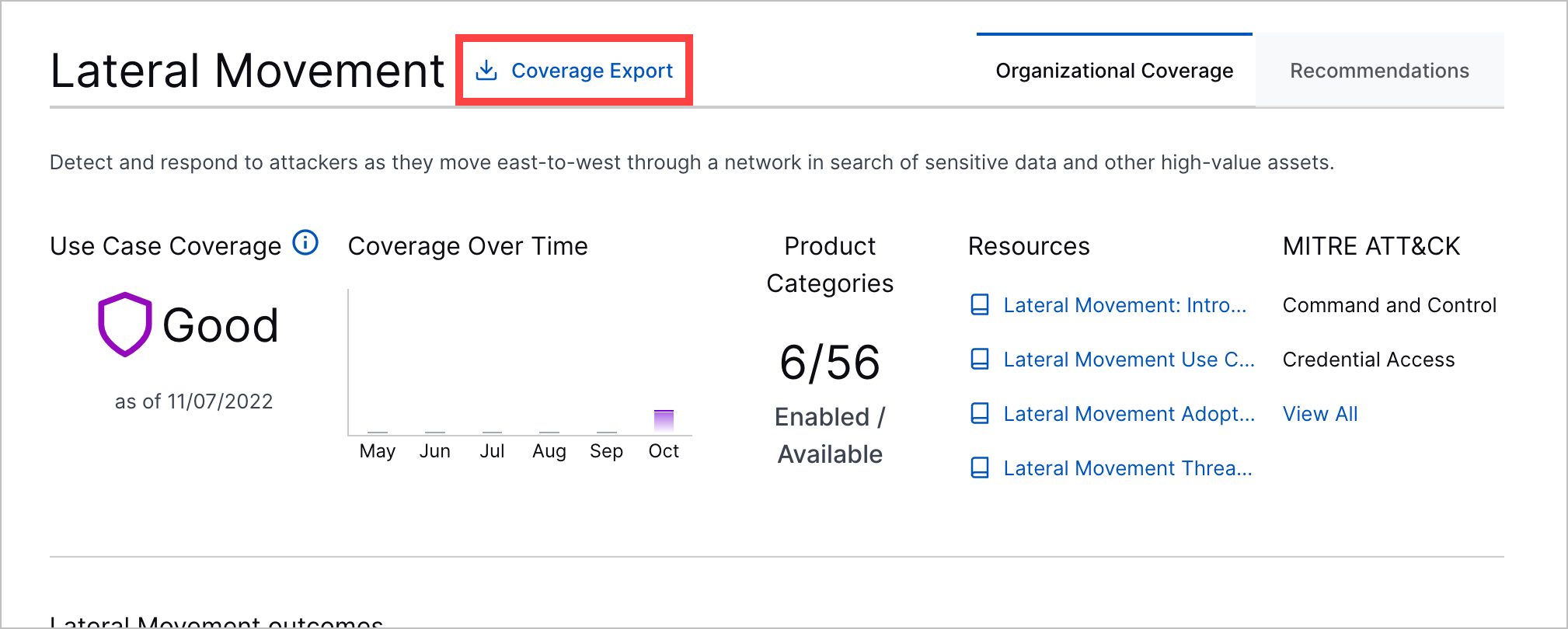- Get Started with Outcomes Navigator
- Use Outcomes Navigator from a MITRE ATT&CK® Perspective
- Use Outcomes Navigator from a Threat Detection, Investigation, and Response (TDIR) Use Case Categories Perspective
- View Recommendations for Improving Your Configuration
- Share Information in Outcomes Navigator
- Outcomes Navigator Coverage Calculation
- Outcomes Navigator Parser Calibration Tier Average Calculation
PrevNext
Export "Organizational Coverage"
Export an image of the Organizational Coverage tab, which includes an overview of the efficacy of your configuration, the Exabeam applications and features your configuration enables, and the products you configured that provide data for those applications and features. You can use the image in presentations and reports you share with your team, leadership, and other stakeholders.
[11] MITRE ATT&CK and ATT&CK are trademarks of The MITRE Corporation ("MITRE"). Exabeam is not affiliated with or sponsored or endorsed by MITRE. Nothing herein is a representation of the views or opinions of MITRE or its personnel.