- Get Started with Outcomes Navigator
- Use Outcomes Navigator from a MITRE ATT&CK® Perspective
- Use Outcomes Navigator from a Threat Detection, Investigation, and Response (TDIR) Use Case Categories Perspective
- View Recommendations for Improving Your Configuration
- Share Information in Outcomes Navigator
- Outcomes Navigator Coverage Calculation
- Outcomes Navigator Parser Calibration Tier Average Calculation
Understand Your Overall Use Case Coverage
To create a strategy for configuring your environment, get an overview of your overall use case coverage in Outcomes Navigator.
In the Use Case Coverage tab, view a summary of your use case coverage, explore all use cases and their Use Case Coverage Score, and use a security-trained AI assistant to answer any question about your security posture and coverage.
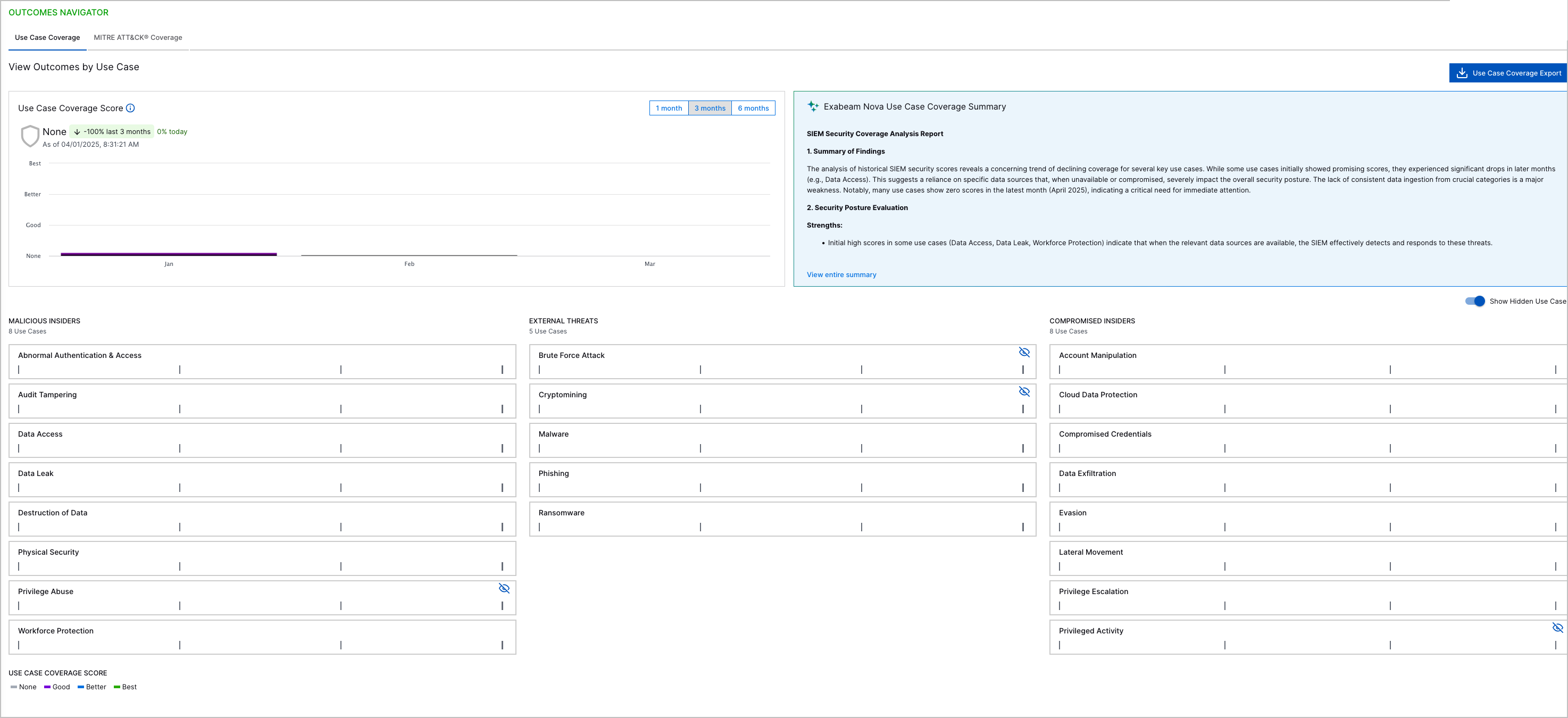
Use this information to evaluate your overall security posture, which use cases are important to you, and what use cases you should focus on to achieve your goals.
Summarize Your Use Case Coverage
Understand your overall use case coverage at a glance using the overall Use Case Coverage Score and Exabeam Nova Use Case Coverage Summary.
Use Case Coverage Score
Under Use Case Coverage Score:
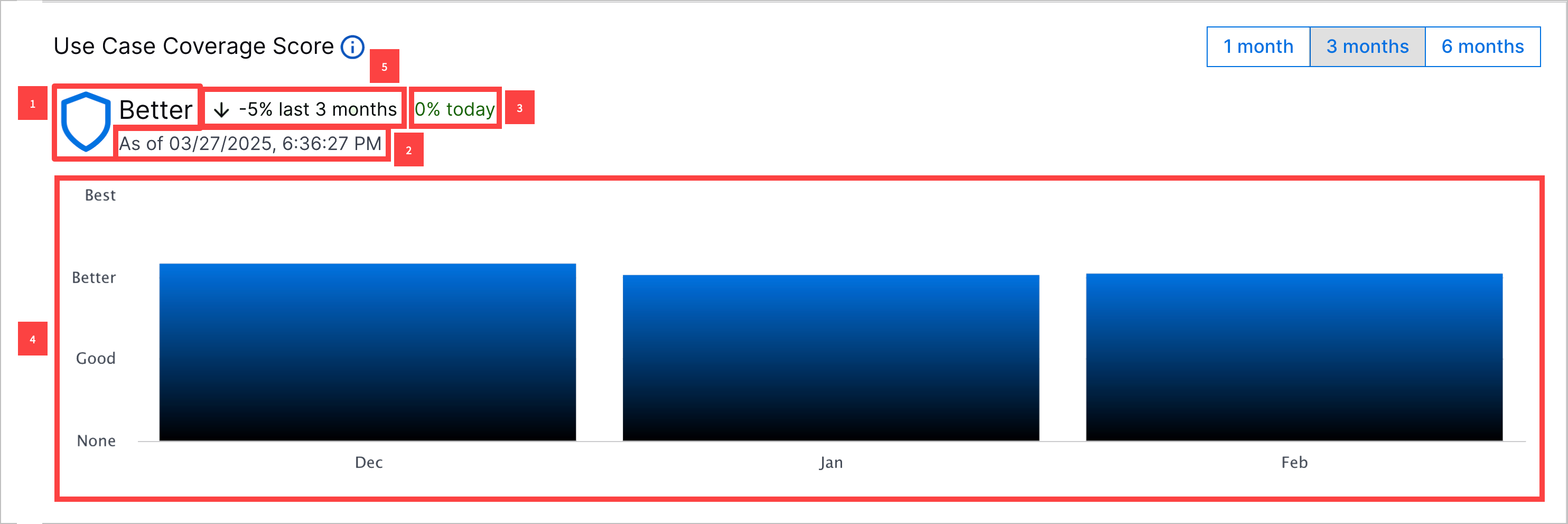
1 View your current overall Use Case Coverage Score. The overall Use Case Coverage Score is an average of the Use Case Coverage Scores across all use cases calculated once per day.
2 The overall Use Case Coverage Score is calculated once per day. View the date and time it was last calculated.
3 View the relative change in the overall Use Case Coverage Score since the last time the score was calculated.
4 To identify trends in the overall Use Case Coverage Score, view a bar chart depicting the score over a period you specify: one month, three months, or six months.
If you toggle the chart to depict the overall Use Case Coverage Score over three months or six months, each bar represents the average overall Use Case Coverage Score in a given month. If you toggle the chart to depict the overall Use Case Coverage Score over one month, each bar represents the average overall Use Case Coverage Score in a given week.
5 View the relative change in the overall Use Case Coverage Score over the specified period.
6 Compare your overall Use Case Coverage Score against the average Use Case Coverage Score of other organizations. You can select organizations by industry and organization size:
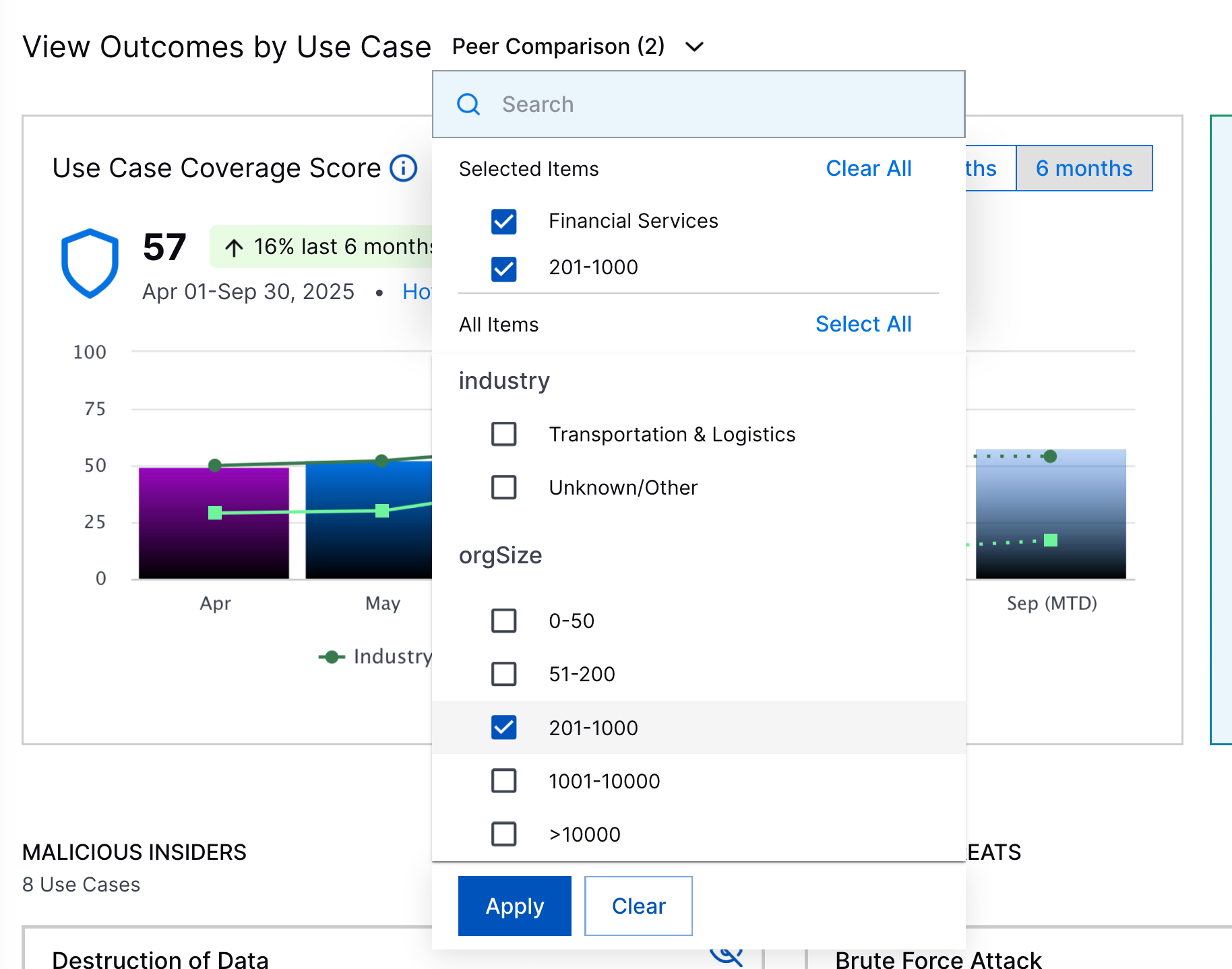
Each organization type you select appears as a separate line in the chart. A legend identifies which organization type is represented by which line in the chart:
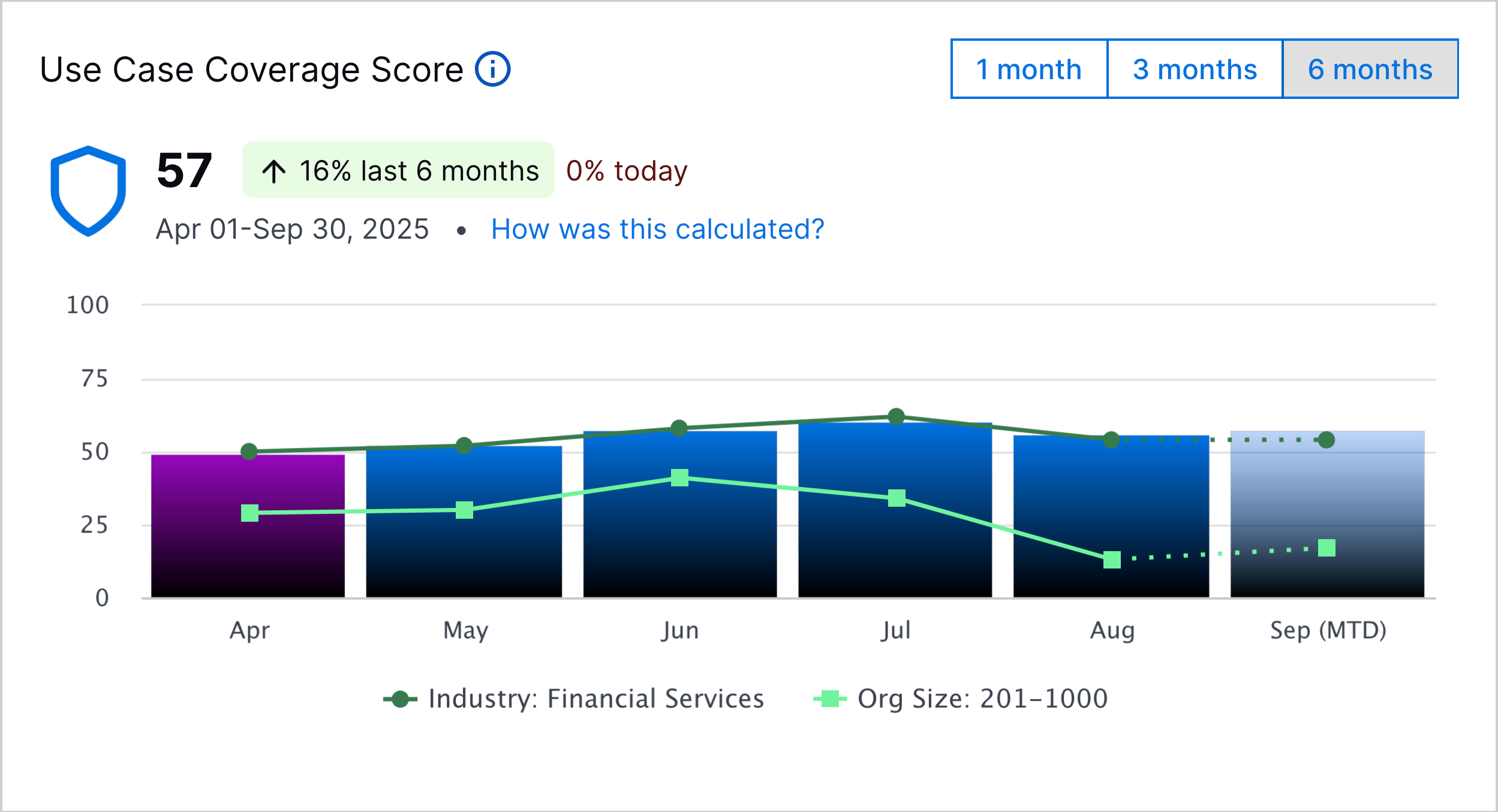
To view the relative change in the average overall Use Case Coverage Score compared to the previous period for the organization types you selected, hover over a point in the line chart:

Exabeam Nova Use Case Coverage Summary
The Exabeam Nova Use Case Coverage Summary is an AI-generated summary of your overall use case coverage. To view the entire summary, click View entire summary.
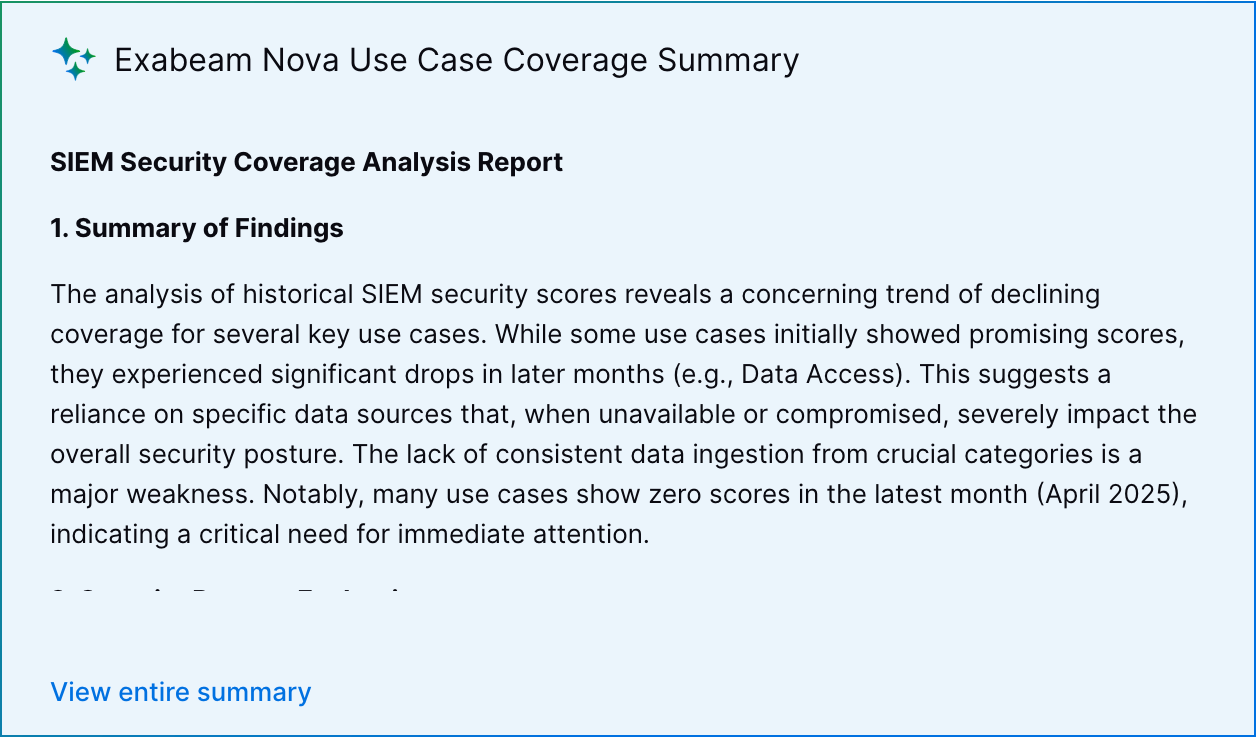 |
The summary identifies:
The three uses cases whose coverage score has increased the most
The three uses cases whose coverage score has decreased the most
Recommendations for improving your coverage for those use cases whose coverage score has decreased
Explore Use Cases by Coverage
To identify specific use cases or use case categories of concern, view all use cases organized by use case category and the Use Case Coverage Score for each use case.
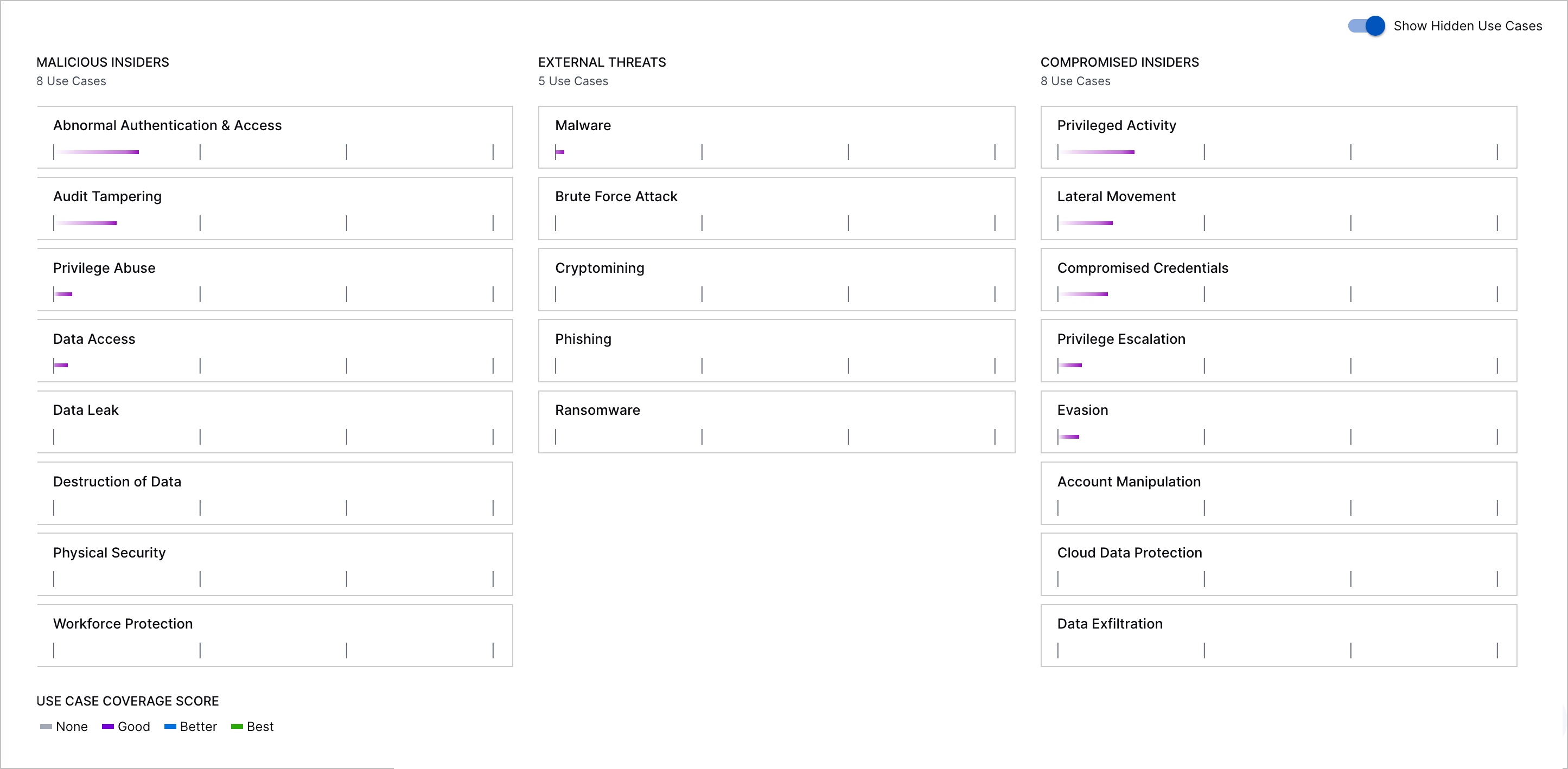
For example, if your organization is concerned about Compromised Insiders and you want to improve your protection against that use case category, you might focus on optimizing your environment for the use cases under that use case category. If you want to get the most from Exabeam and maximize your protection, you should aim to protect against every use case you see.
To learn about what a specific use case is and get a summary of how well your environment protects against the use case, hover over the use case.
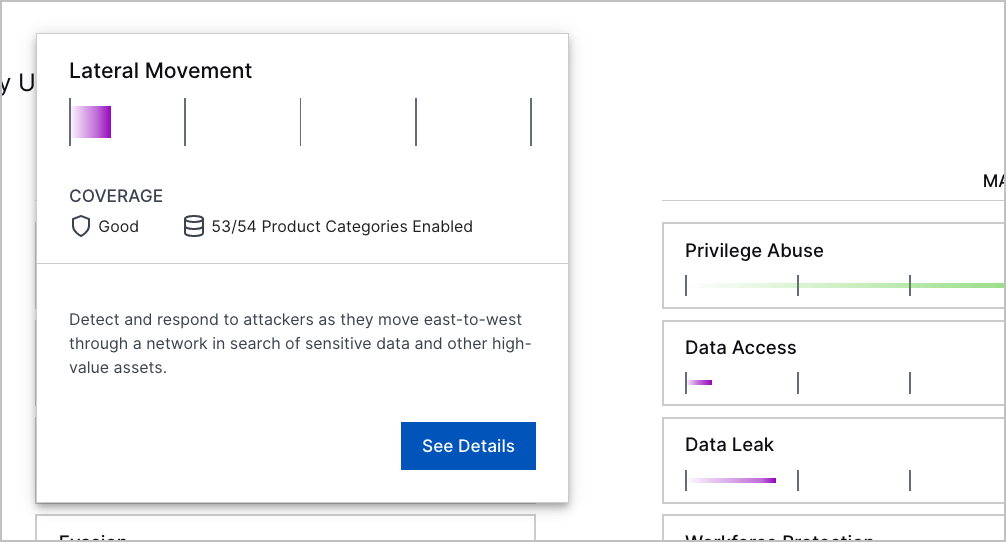
To view more details about your coverage of the use case, click See Details. You're directed to the View Use Case Details > Organizational Coverage tab, where you can drill down into the configuration of your environment and how well it protects against the specific use case.
Get Answers to Your Questions Using Exabeam Nova Advisor Agent
Get answers to any question about your security posture using the Exabeam Nova Advisor Agent. To navigate to Exabeam Nova Advisor Agent click Open Exabeam Nova.
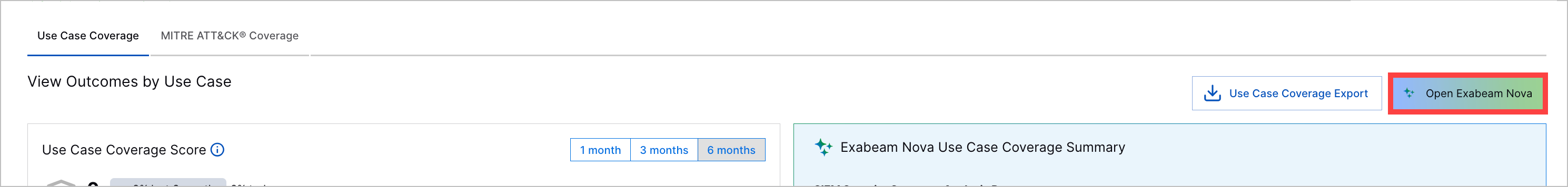
In Exabeam Nova Advisor Agent, enter a prompt, then press return or Enter or click  .
.
Consider asking questions about:
Your overall use case coverage
How you can improve your coverage of a use case
What content you can configure to improve your coverage of a use case
What data sources you can configure to improve your coverage of a use case