- Automation Management
- Automation Management Permissions
- Automation Management Playbooks
- Automation Management Playbook Triggers
- Pre-Built Automation Management Playbooks
- Automation Management Advanced Playbooks
- Automation Management Rule-Based Playbooks
- Filter Automation Management Playbooks
- Find Automation Management Playbooks
- Enable or Disable an Automation Management Playbook
- Reorder an Automation Management Playbook
- Delete an Automation Management Playbook
- Automation Management Services
- Automation Management Actions
- Create an Automation Management Action
- Clone an Automation Management Action
- Edit an Automation Management Action
- Deploy an Automation Management Action
- Preview Automation Management Action Code
- View Automation Management Action Run History
- View Automation Management Action Version History
- View Automation Management Action Audit Log
- Delete an Automation Management Action
- Refresh Automation Management Action List
- Automation Agents
Automation Management Playbooks
Automate complex, manual, and repetitive tasks with playbooks.
A playbook is a standard, repeatable sequence of actions that automates complex, manual, and repetitive tasks.
A playbook runs automatically or manually. A playbook runs automatically when it's triggered by a certain situation. Playbooks with the same trigger run in an order you specify. You can also manually run a playbook on a Threat Center case or alert. Playbooks run automatically or manually against a case or alert are recorded in the case or alert history.
There are two types of playbooks: rule-based and advanced. Rule-based playbooks automate simple workflows in which a trigger object and its properties directly correlate to actions. Advanced playbooks automate complex workflows with advanced conditional logic, multiple decision branches, and configurable actions.
You can access playbooks through Automation Management in the Playbooks tab:
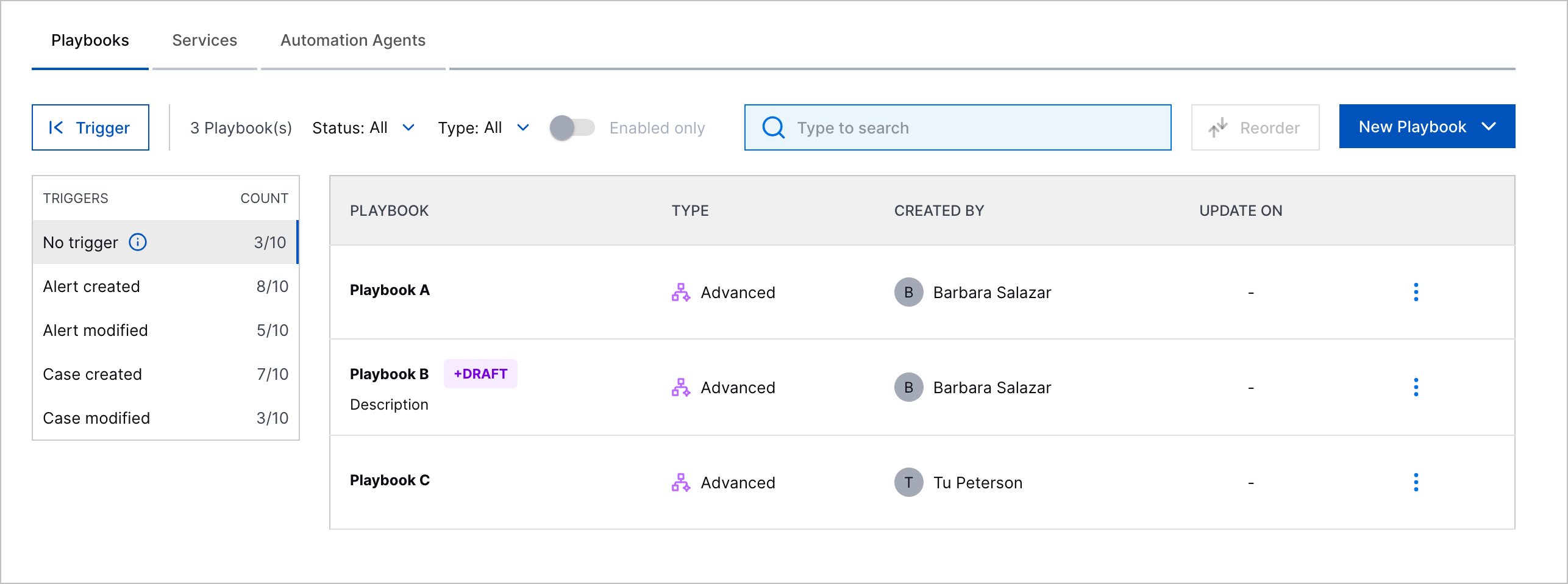
Playbooks are organized by trigger object. For each playbook, view:
Playbook – The playbook name
Type – Whether the playbook is an advanced or rule-based playbook.
Created by – Who created the playbook.
Update on – The date and time the playbook was last edited.
You can further filter playbooks and search for playbooks.
By default, there are six pre-built playbooks. You can also create your own rule-based or advanced playbook. After you create a playbook, you can reorder, edit, clone, disable, or delete them or preview its details before making any changes.
