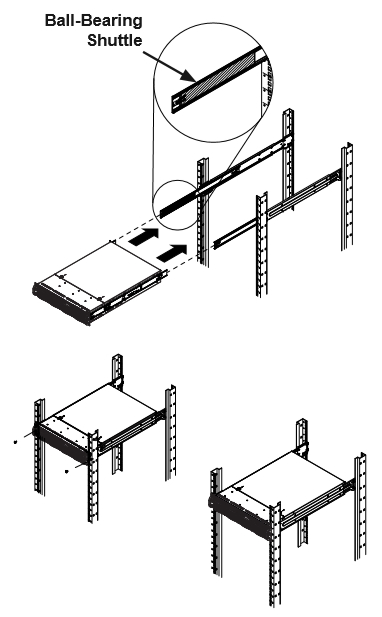Install the Exabeam Appliance Chassis into a Rack
Follow the instructions to securely install the appliance chassis.
We recommend two people working together to install the chassis into the rack in order to avoid breaking or dropping the chassis.
Warning
The rack stabilizing mechanism must be in place, or the rack must be bolted to the floor before you slide the unit out for servicing. Failure to stabilize the rack can cause the rack to tip over.
Note
The following figure is for illustrative purposes only. Always install servers to the bottom of a rack first.
Confirm that the chassis includes the inner rails and inner rail extensions. Also confirm that the outer rails are installed on the rack.
Align the chassis inner rails with the front of the out rails on the rack.
Slide the chassis rails into the rack rails, keeping the pressure even on both sides. You may have to depress the locking tabs when inserting. When the chassis has been pushed completely into the rack, you should hear the locking tabs click into the locked position.
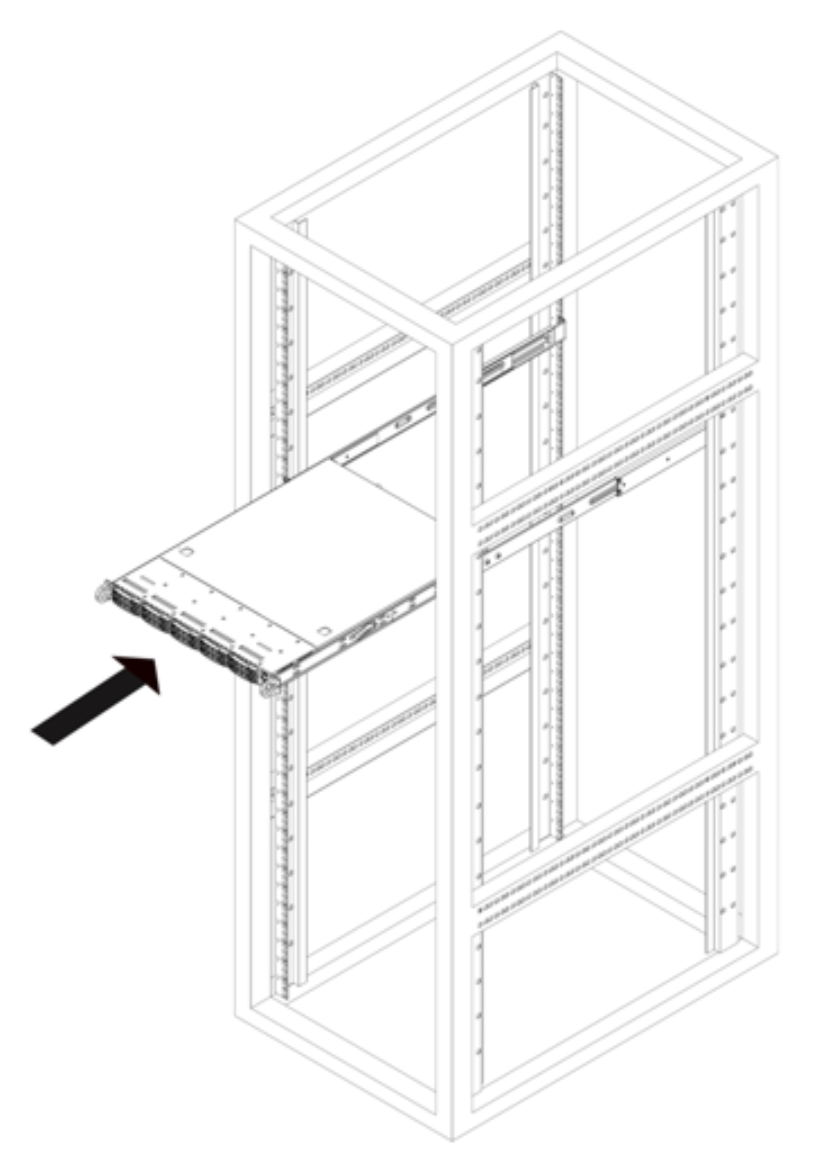
(Optional) Insert and tighten the thumbscrews that hold the front of the chassis to the rack.