PrevNext
Resend an Invitation
If you requested access to manage an organization, but an administrator has not yet accepted the invitation, you can resend it.
Log in to the Multi-Org New-Scale Security Operations Platform.
Click the more actions (
 ) menu in the corner of the tile for the pending organization. Then select Resend Access Request.
) menu in the corner of the tile for the pending organization. Then select Resend Access Request.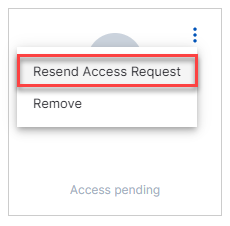
If desired, customize the Access request message.
This can provide additional details to explain the context for managing the organization.
Click Request when finished.
The email and web notifications are resent to the administrators of the child organization you want to manage.
