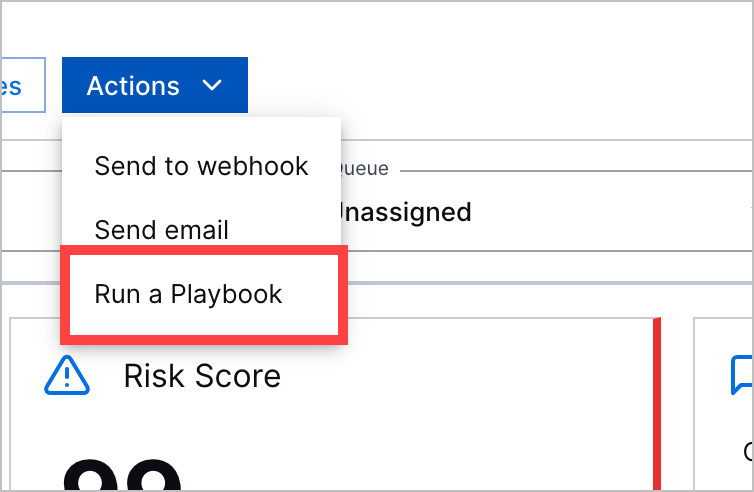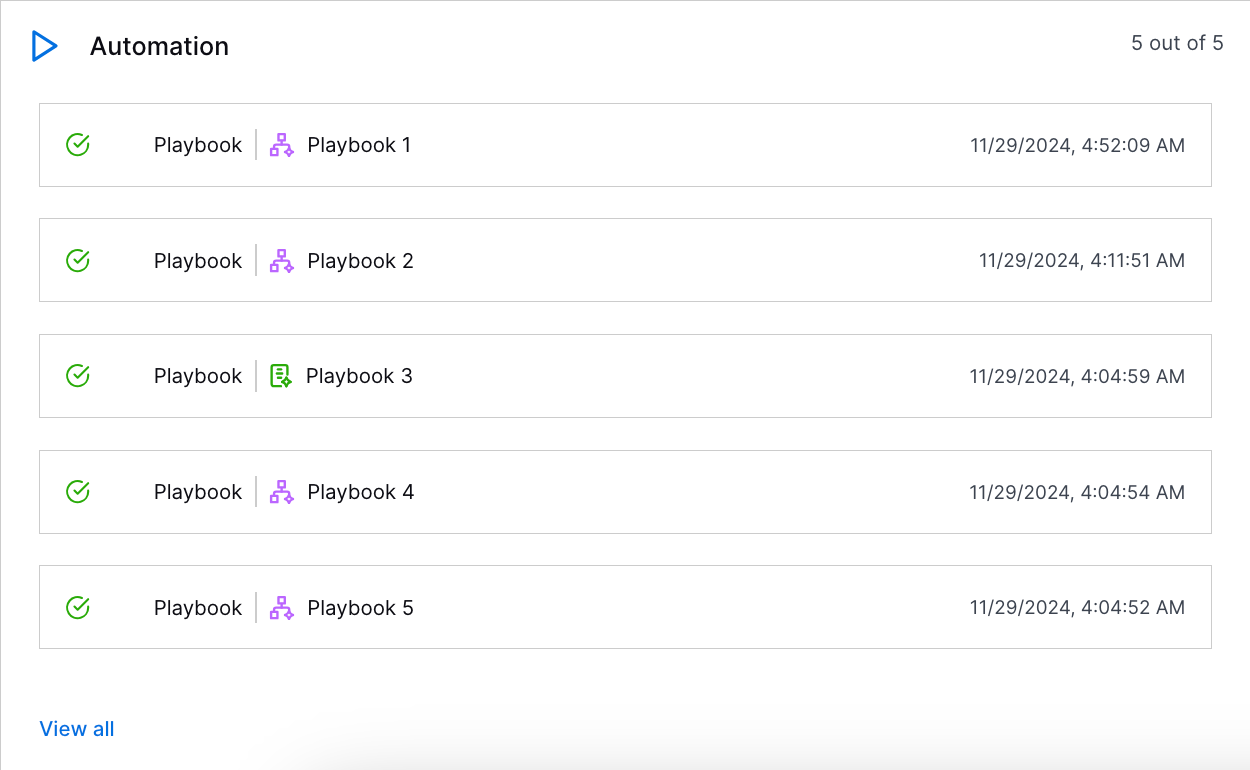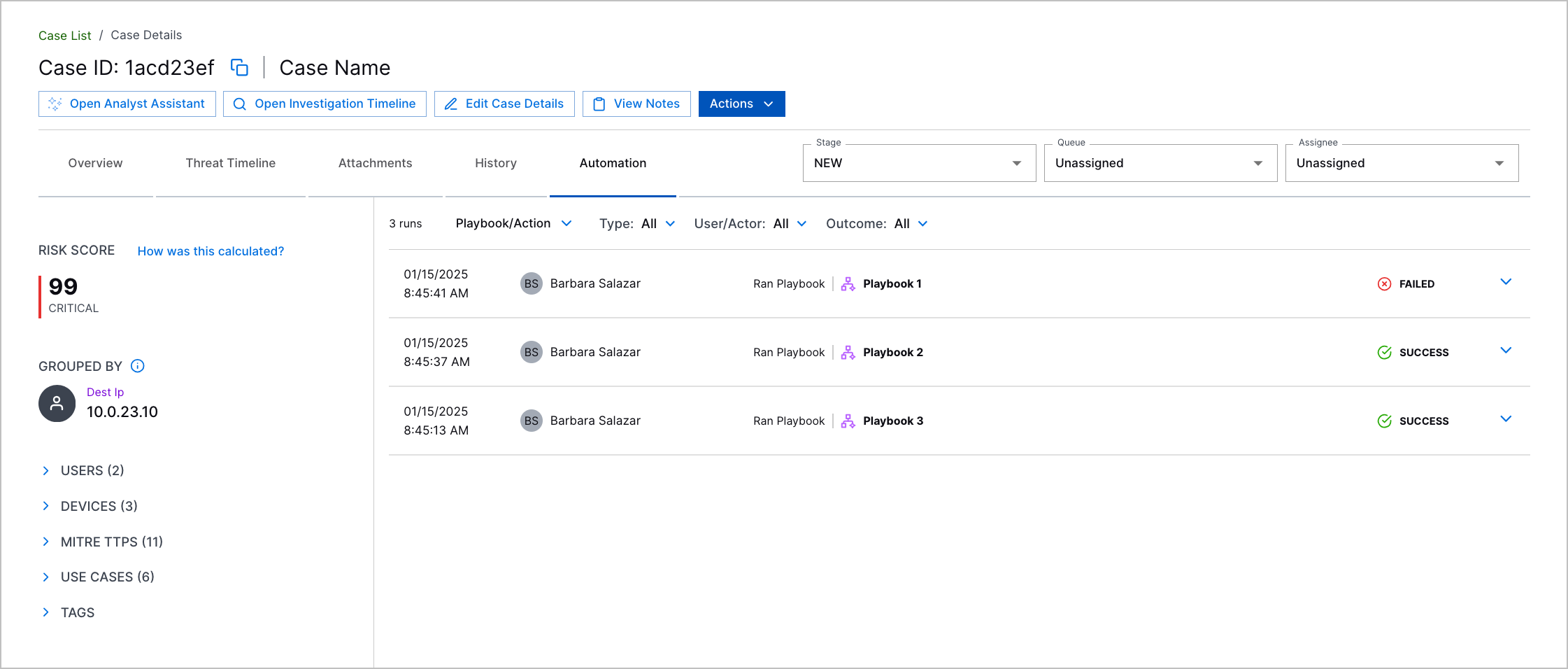Automation Management Features Introduced in 2025
June 2025
This release does not include new features for Automation Management.
May 2025
This release does not include new features for Automation Management.
April 2025
This release does not include new features for Automation Management.
March 2025
This release does not include new features for Automation Management.
February 2025
The following features were introduced in Automation Management in February 2025:
Feature | Description |
|---|---|
New Region Support for the UK | Support for Automation Management now extends to the UK region. You can now access and use Automation Management in the UK. |
January 2025
The following features were introduced in Automation Management in January 2025:
Feature | Description |
|---|---|
Automation Management Services | To automate complex workflows across multiple third-party security services or Exabeam features, you can now integrate Automation Management with services. For a service, create or import an instance you created in Postman, Swagger, or Python, then create actions for the service. Custom services are available with an add-on to a New-Scale Security Operations portfolio license. |
Automation Management Actions | You can now interact with services you integrated with Automation Management using actions. You can use actions in advanced playbooks to call services and use the data returned to automate complex workflows. |
Advanced Playbooks | You can now automate complex workflows using advanced playbooks. With the new experience, you can: Pre-built playbooks have also been converted to advanced playbooks. Advanced playbooks are available with an add-on to a New-Scale Security Operations portfolio license. |
No Trigger Playbooks | You can now create playbooks without triggers. These playbooks can only be manually run on a specific case or alert. |
Automation Management in Threat Center | Automation Management is now more deeply integrated with Threat Center. You can now:
|
Triggered Rule-Based Playbooks for Manual Case or Alert Updates | When you manually edit an alert or case or create a case, rule-based playbooks with the Alert is modified, Case is modified, and Case is created triggers run automatically. |