- Exabeam Site Collector
- Exabeam Site Collector Network Ports
- Exabeam Site Collector Specifications
- Install Exabeam Site Collector
- Upgrade Exabeam Site Collector
- Advanced Exabeam Site Collector Customizations
- Supported Exabeam Site Collector Changes
- Configure Transport Layer Security (TLS) Syslog Ingestion
- Direct Kafka Input to Exabeam Site Collector
- Add a Secondary Syslog Destination
- Remove a Syslog Destination
- Filter Incoming Syslog Events in Exabeam Site Collector
- Filtering Outbound Logs in Exabeam Site Collector
- Metadata Collected by Site Collector and Supported Agents
- Add OpenVPN After Exabeam Site Collector Installation
- Supported Exabeam Site Collector Changes
- Troubleshoot for Exabeam Site Collector
- Scenario 1: Collector or its status does not appear in the console and no logs reach destination
- Scenario 2: Collector is healthy but no logs are transmitted or received
- Scenario 3: Exabeam Advanced Analyticsunable to pull LDAP data
- Scenario 4: Kafka Google Cloud Storage (GCS) collectors have not appeared on Data Lake
- Scenario 5: If logs are not uploaded to GCS where logs are not on Data Lake
- Scenario 6: Unable to accept incoming syslog, active directory context, Splunk logs, or Incident Responder integrations
- Scenario 7: Cannot send after transport endpoint shutdown
- Scenario 8: Too many arguments in command /tools/config.parser.sh
- Other scenarios
- Capture Site Collector Diagnostics Using Exabeam Support Package
- Install and Upgrade Exabeam Site Collector for On-premises and Legacy Deployments
- Prerequisites
- Install Site Collector for Exabeam Data Lake On-premises Deployments
- Installing Site Collector for Exabeam Advanced Analytics On-premises Deployments
- Upgrade Site Collector for Exabeam Data Lake On-premises Deployments
- Upgrade Site Collector for Exabeam Advanced Analytics On-premises Deployments
- Uninstall Exabeam Site Collector
- Migrate to the New-Scale Site Collectors Service
- A. Glossary of Terms
Install Exabeam Site Collector
The Exabeam Site Collector enables you to upload log data from your data centers or virtual private clouds (VPCs) to Exabeam. Site collectors are designed to support most data centers with a single site collector, along with on-premises deployments. Site collectors also scale such that you can install more site collectors as your log volume grows.
If you are installing a site collector with Exabeam Advanced Analytics in your deployment, you will not be able to view the health of the site collector as it will not appear or monitored in the Advanced Analytics user interface. The host will be running in unmanaged mode. Please implement a custom monitoring solution to track the health of the node.
Prerequisites
Here are the prerequisites common to all environments before installing a site collector. Additional prerequisites may apply based on your deployment type.
If there is a syslog source in your deployment, install a load balancer with two site collectors behind it to mitigate any potential data loss
Ensure you have SSH login access to the site collector host
If Security Enhanced (SE) Linux is enabled, use
permissivemode to perform administrative tasks (such as installing, upgrading, and configuring) and then revert toenforcingmode after completing tasks(Run
getenforcecommand to confirm status.)The site collector hostname
A Recordmust be resolvable using a domain name service (DNS)(Run
ping [hostname]to confirm.)If UDP is being used, the source IP must still be routable from the site collector
Determine which network zones will need to allow site collector traffic and the IP addresses and protocols that can be supported
The
/tmppartition on the site collector host is executable for rootEnsure there is enough space and resources for site collector installation
Services:
Network proxies are not supported where an on-premises endpoint is the log destination
Proxies with authentication are not supported
SSL authentication or interception is not supported
NTP client must be active and synchronized
To confirm the NTP status, run the
timedatectlcommand.One site collector must have OpenVPN if your ingestion is to support LDAP polling, database logs, eStreamer logs and fetching by Advanced Analytics or Incident Responder accessing local endpoints
Data collecting:
Use syslog, or secure syslog, over TCP where possible
If you must use UDP for data transfer, still ensure the source host IP address is routable from Site Collector
If syslog is not possible, determine the appropriate client, such as an Exabeam Log Collector, to support the collection method. See Exabeam Data Lake Collector Guide for more options
Firewall:
Allow traffic between source and destination ports that match your deployment
Allow Internet access at the site collector host
Ensure
firewalldservice is running on the site collector hostTo confirm
active (running)status, run thesystemctl status firewalldcommand.Build firewall rules using FQDNs or domain wildcards
Important
Do not use IP addresses for access to the Exabeam SaaS Environment. They are dynamic and can change based upon location and scaling of the service.
Install Site Collector Based on Deployment Environment Type
Follow the installation instructions that matches your deployment environment:
Install a SaaS site collector with Data Lake in the environment
Install a SaaS site collector for Advanced Analytics -only deployments (site collector in an unmanaged node)
For on-premises deployments, see Install and Upgrade Exabeam Site Collector for On-premises and Legacy Deployments.
Install Site Collector for Exabeam Data Lake SOC Platform
The following instructions are for a fresh Exabeam Site Collector installation so logs are sent to Data Lake on the New-Scale Security Operations Platform.
Complete the prerequisites to install Site Collector for Exabeam Data Lake SOC platform.
In Data Lake , navigate to Settings > SAAS Management > SaaS Site Collectors.
Download the SaaS Auth Package and Site Collector Installation Package. These packages contain all required configurations and authentication data needed to access your SaaS tenant and installation package.
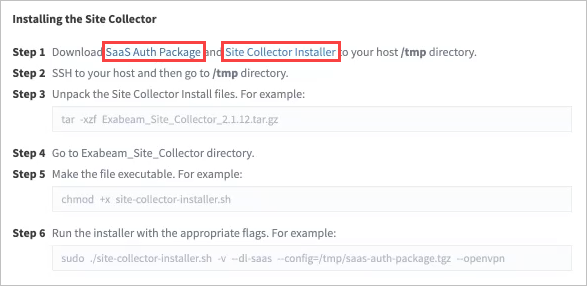
Use
scp(secure copy) to place the files in the/tmpdirectory of the site collector host. (For help with this command, runman scp.)scp <source_host>:<directory>/<package_file> <site_collector>:<directory>/package_file>
Start a new terminal session using the an account with Administrator rights. Initiate a screen session. This is mandatory and will prevent accidental termination of your session.
screen -LS [yourname]_[todaysdate]
Go to the
/tmpdirectory and unpack the installation package only.cd /tmp tar -xzf <install_filename>.tar.gz
Go to the
Exabeam_Site_Collectordirectory.cd Exabeam_Site_Collector
Make the files executable.
chmod +x site-collector-installer.sh
Based on your deployment environment, execute one of the following installation commands:
Install Site Collector with OpenVPN (default)
sudo ./site-collector-installer.sh -v --dl-saas --config=/tmp/saas-auth-package.tgz --openvpn
Install Site Collector without OpenVPN
sudo ./site-collector-installer.sh -v --dl-saas --config=/tmp/saas-auth-package.tgz
Install Site Collector with OpenVPN (when deployed behind a proxy)
sudo ./site-collector-installer.sh -v --dl-saas --config=/tmp/saas-auth-package.tgz --openvpn --openvpn-port --proxy=<proxy_host_ip|proxy_hostname> --proxy-port=<proxy_port>
Important
The port value must be either
1194or443.Install Site Collector without OpenVPN (when deployed behind a proxy)
sudo ./site-collector-installer.sh -v --dl-saas --config=/tmp/saas-auth-package.tgz --proxy=<proxy_host_ip|proxy_hostname> --proxy-port=<proxy_port>
Once installation is complete, the prompt returns
Site collector installer complete.To verify that the site collector source has been installed, log into the Data Lake and navigate to Settings > Collector Management > Collectors to see the list of configured collectors.
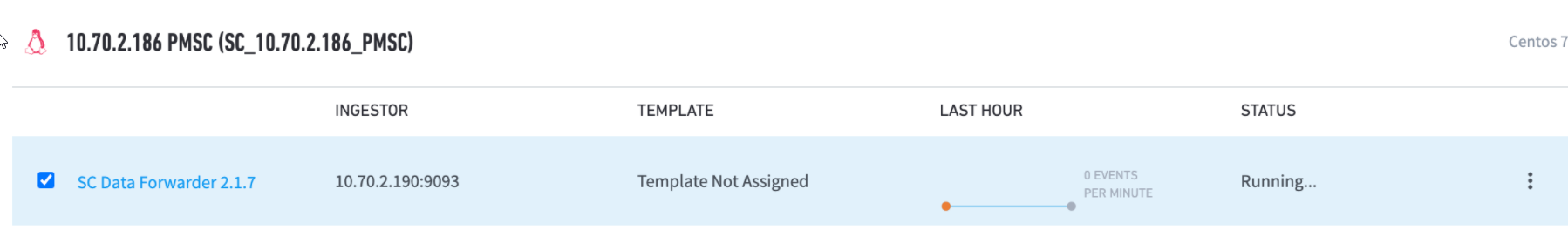
Note
It is normal to find the Site Collector Data Forwarder service is shown as
Stoppedwhile another service is shown asRunning. To verify if there is on-going ingestion, one of these services will show non-zero messages in the graph.You can also send a test message via syslog and confirm it arrived at the destination via Data Lake after several minutes:
echo "test message [date_time] from [hostname|host_ip]" | nc localhost 514
If your site collector does not appear in the list and the test message did not reach its destination, review the known common scenarios in Troubleshoot for Exabeam Site Collector that can be resolved immediately.
Prerequisites to Install Site Collector for Exabeam Data Lake SOC Platform
Ensure that your environment meets the needs listed in Install Exabeam Site Collector . In addition, if you use a proxy between the site collector and the Data Lake, you must also observe the following prerequisites:
Ensure that the proxy does not require site collector traffic to be authenticated
Configure both HTTPS and OpenVPN routes for:
On-premises to Cloud for data flow
Cloud to on-premises via OpenVPN for data such as LDAP polling
Note
Use OpenVPN for:
Passing LDAP poll data
Passing LDAP poll data
Using eStreamer in your deployment
Fetching any on-premises SIEM / sources by Advanced Analytics
Connecting to on-premises endpoints by Incident Responder Actions
Limitation:
Only one OpenVPN connection can be active at a time. Install OpenVPN on more than one site collector for active/standby option. Disable the active OpenVPN service after installation.
Use commands:
sudo systemctl stop openvpn@<instanceID> sudo systemctl disable openvpn@<instanceID>
Install Site Collector for Exabeam SaaS Advanced Analytics-only Deployment
The following instructions are for a fresh Exabeam Site Collector installation so your logs are sent to Exabeam's SaaS Advanced Analytics and where there is no Exabeam Data Lake deployed. The ingestion status for this configuration can be found on the Status Page in the Exabeam SaaS Cloud.
Prerequisites
Ensure your environment has met all requirements before running a site collector installation. Please review prerequisites listed in Install Exabeam Site Collector in addition to the following:
If you have a proxy:
Ensure that the proxy does not require site collector traffic to be authenticated
Configure both HTTPS and OpenVPN routes for:
On-premises to the Exabeam SaaS Cloud for data flow
Exabeam SaaS Cloud to on-premises via OpenVPN for data such as LDAP polling
Note
OpenVPN must be used for:
1. Passing LDAP poll data
2. Using a DBlog collector in your deployment
3. Using eStreamer in your deployment
4. Fetching any on-premises SIEM / sources by Advanced Analytics
5. Connecting to on-premises endpoints by Incident Responder Actions
Limitation:
Only one OpenVPN connection can be active at a time. You need to have it installed onto more than one site collector (for active/standby option), disable the active service manually after installation.
Use commands:
sudo systemctl stop openvpn@<instanceID> sudo systemctl disable openvpn@<instanceID>
Download SaaS Site Collector installation files from the Exabeam Community.
Download your authentication package file using the following URL template based on your
<instanceID>.https://<instanceID>.aa.exabeam.com/api/setup/saas/authPackage
Place the files in the
/tmpdirectory of the site collector host.Start a new terminal session using the an account with administrator rights. Initiate a screen session. This is mandatory and prevent termination of your session.
screen -LS [yourname]_[todaysdate]
Go to the
/tmpdirectory and unpack the installation file only.cd /tmp tar -xzf <filename>.tar.gz
Go to the
Exabeam_Site_Collectordirectory.cd Exabeam_Site_Collector
Make the files executable.
chmod +x site-collector-installer.sh
Based on your deployment environment, please execute one of the following installation commands:
Installing site collector with OpenVPN
sudo ./site-collector-installer.sh -v --aa-saas --config=/tmp/saas-auth-package.tgz --openvpn
Installing site collector and without OpenVPN
sudo ./site-collector-installer.sh -v --aa-saas --config=/tmp/saas-auth-package.tgz
Installing site collector behind the proxy with OpenVPN
sudo ./site-collector-installer.sh -v --aa-saas --config=/tmp/saas-auth-package.tgz --openvpn --proxy=<proxy_host_ip|proxy_hostname> --proxy-port=<proxy_port>
Installing site collector behind the proxy without OpenVPN
sudo ./site-collector-installer.sh -v --aa-saas --config=/tmp/saas-auth-package.tgz --proxy=<proxy_host_ip|proxy_hostname> --proxy-port=<proxy_port>
Once installation is complete, the prompt will return
Site collector installer complete.Verification checks must be made via the SaaS Status Page. The Status page is intended to show errors only and should not be used to verify throughput immediately after installation.
You can send a test message via syslog and confirm it arrived at the log destination after several minutes:
echo "test message [date_time] from [hostname|host_ip]" | nc localhost 514
If no logs arrive at the destination after a few minutes or you cannot see a status for the site collector, review the known common scenarios in Troubleshoot for Exabeam Site Collector that can be resolved immediately.
