- Get Started with Attack Surface Insights
- Search for Entities in Attack Surface Insights
- View Entities in Attack Surface Insights
- Manage Entities in Attack Surface Insights
- Entity Attributes
Delete Entities in Attack Surface Insights
Delete obsolete entities created due to parsing or enrichment issues.
You can only delete entities created in the past 1,000 days.
If you delete an entity and it reappears, this indicates that there's an ongoing parsing or enrichment issue. To resolve the issue, adjust your security content to ignore the events creating the obsolete entities.
You can delete a single entity or multiple entities at once.
Delete an Entity
You must search for the entity you're deleting.
Select an entity to delete:
Select the entity, then click Delete.

For an entity, click the More menu
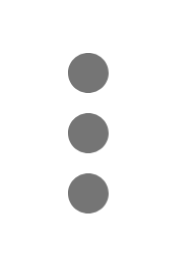 , then select Delete.
, then select Delete.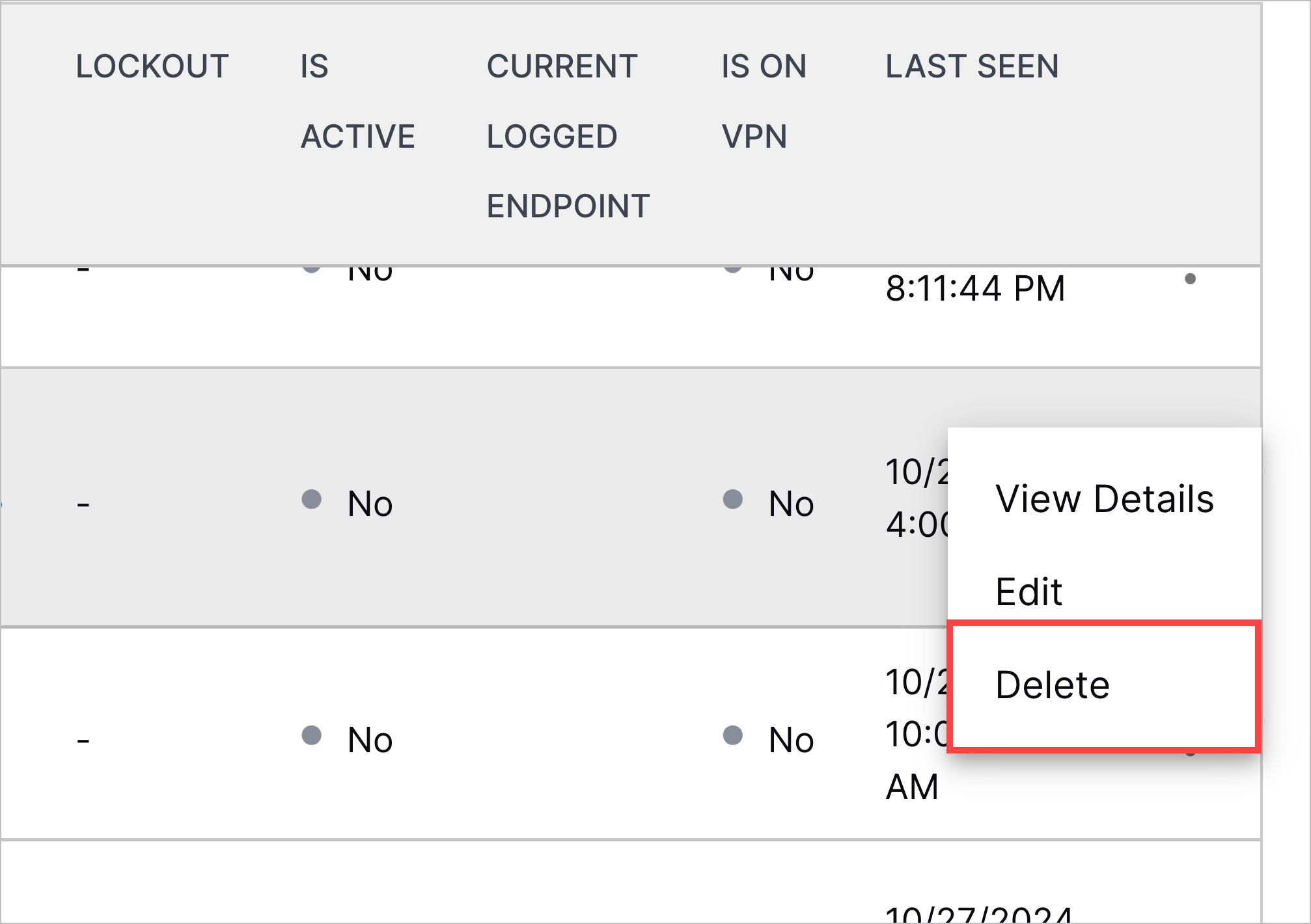
In Delete User, you must select the disclaimer, I understand this action cannot be undone, then click DELETE.
Threat Center cases or alerts whose detections are grouped by the entity are still available, but when you try to view entity details in Threat Center, you receive an error.
Delete Multiple Entities
You must search for the entities you're deleting.
Select the entities you're deleting:
To select all entities in the list, click the checkbox in the header row.
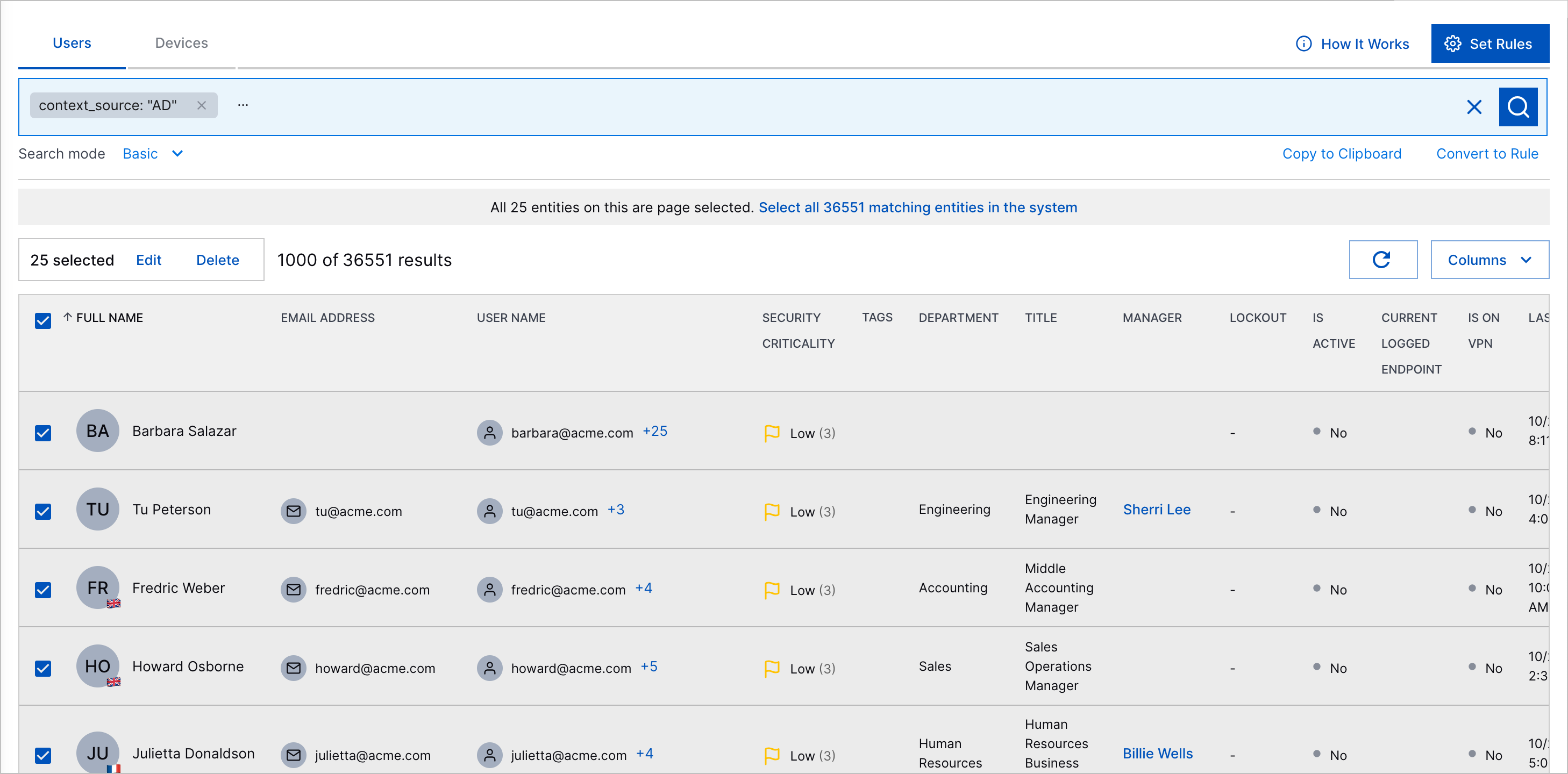
To select all existing entities matching your search query, click the checkbox in the header row, then click Select all <#> matching entities in the system.
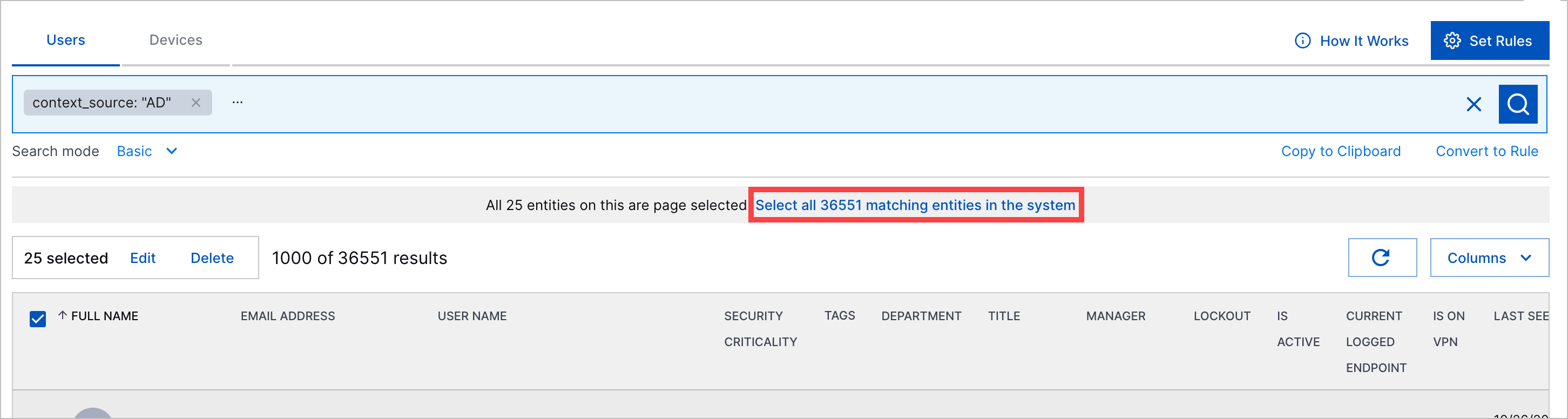
To select specific entities, click the checkbox for each entity.

Click Delete.
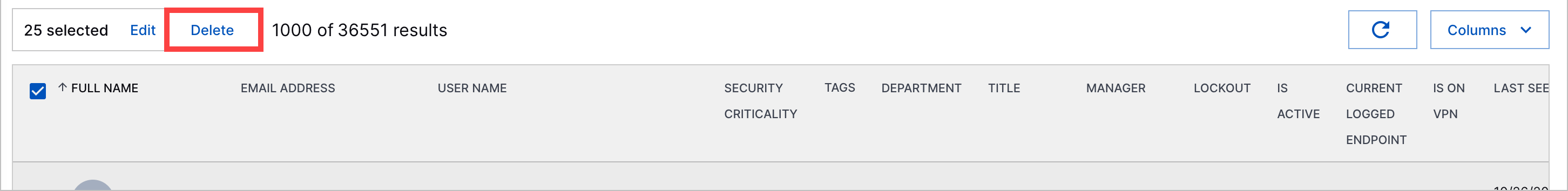
In Delete User, you must select the disclaimer, I understand this action cannot be undone, then click DELETE.
Threat Center cases or alerts whose detections are grouped by the entities are still available, but when you view entity details in Threat Center, you receive an error.
