- Get Started with Attack Surface Insights
- Search for Entities in Attack Surface Insights
- View Entities in Attack Surface Insights
- Manage Entities in Attack Surface Insights
- Entity Attributes
PrevNext
Navigate to the tab for the entity type for which you're searching:
To search for user entities, navigate to the Users tab.
To search for device entities, navigate to the Devices tab.
In the Search mode menu, select Advanced.
In the search bar, type your search query using Exabeam Query Language. Keep in mind:
You can't use advanced query language operators.
You can't use regular expressions.
New developments in Exabeam Query Language may not be immediately available in Attack Surface Insights.
Click Search
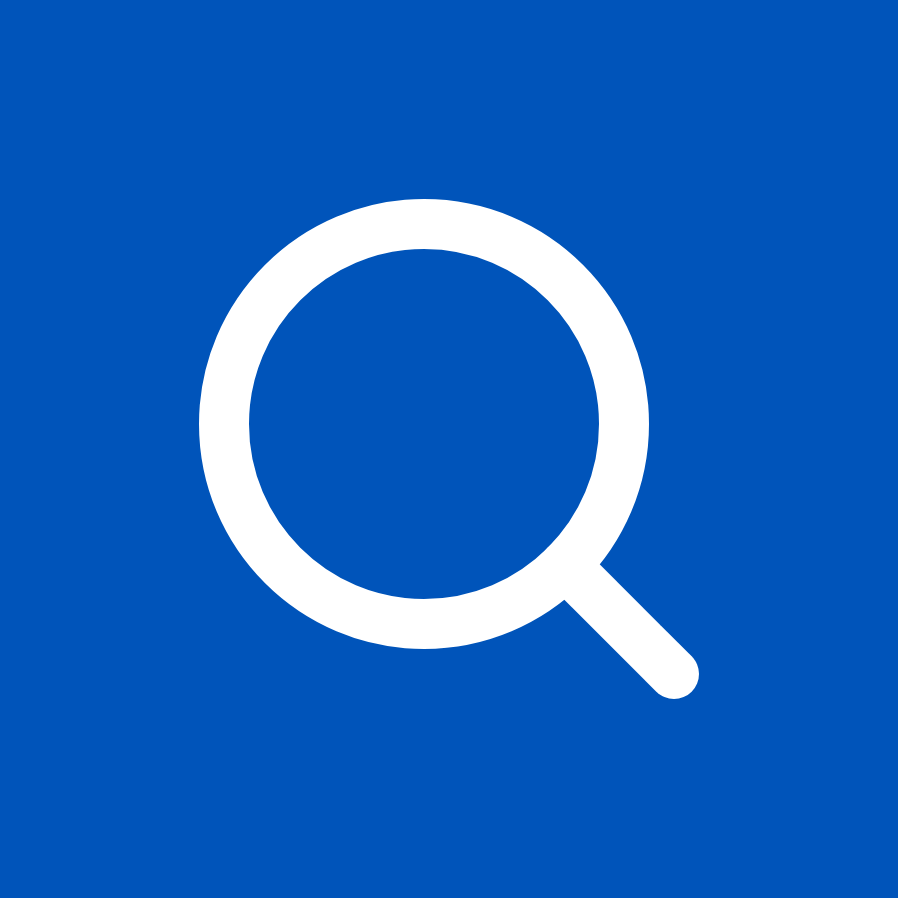 .
.
