- Get Started with Attack Surface Insights
- Search for Entities in Attack Surface Insights
- View Entities in Attack Surface Insights
- Manage Entities in Attack Surface Insights
- Entity Attributes
PrevNext
Manage Entity List Columns in Attack Surface Insights
Customize how columns are displayed in the list of entities for each entity type.
Click Columns.
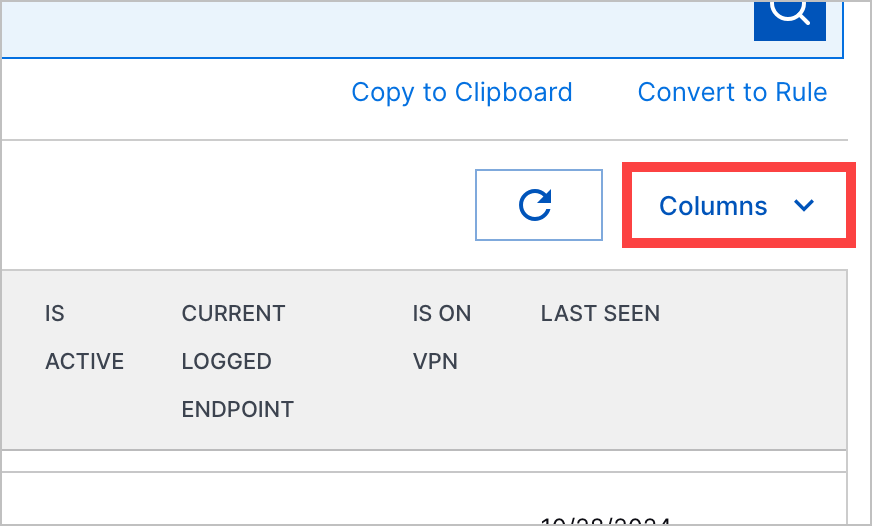
Configure which columns are displayed and how they're displayed:
To display a column, select the checkbox for the column.
To hide a column, deselect the checkbox for the column.
To move a column left, select Move a column up
 for the column.
for the column.To move a column right, select Move a column down
 for the column.
for the column.To find a specific column, enter the name of the column in Search...
Click Apply.
