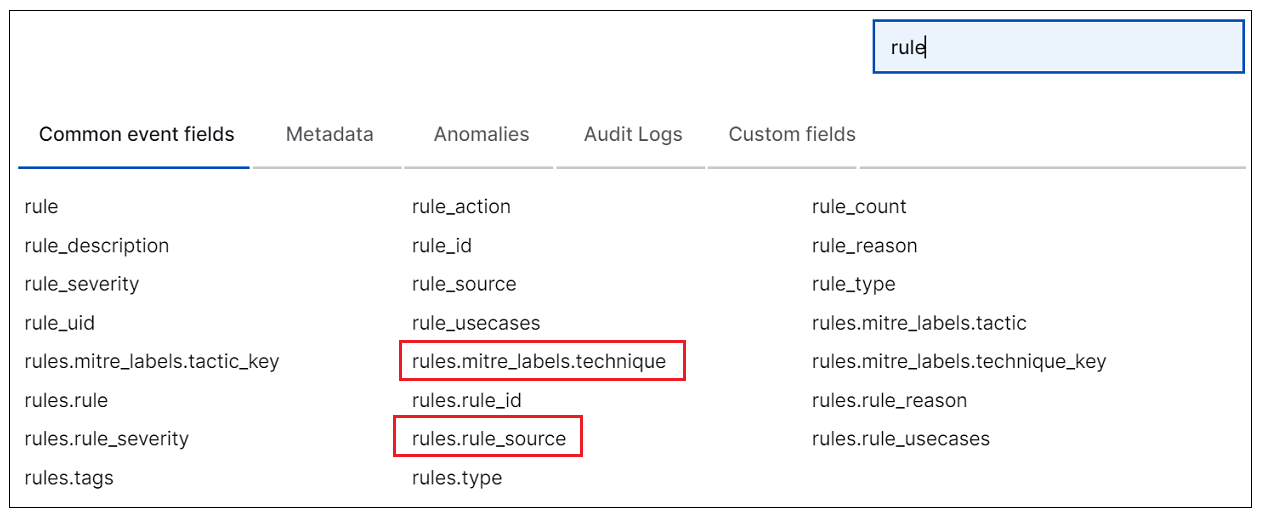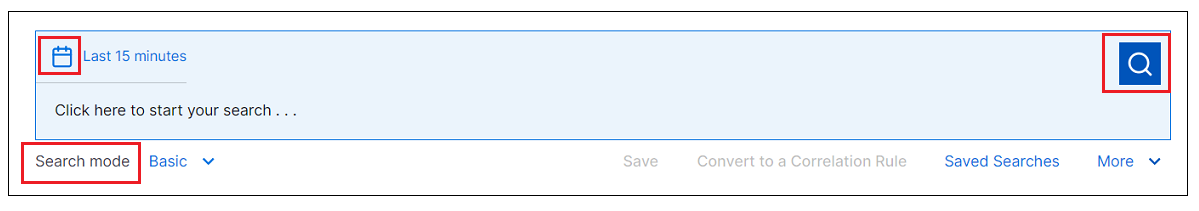- New Search Features
- Known Issues in Search
- Addressed Issues in Search
- Search Issues Addressed in April 2025
- Search Issues Addressed in February 2025
- Search Issues Addressed in December 2024
- Search Issues Addressed in July 2024
- Search Issues Addressed in May 2024
- Search Issues Addressed in March 2024
- Search Issues Addressed in January 2024
- Search Issues Addressed in November 2023
- Search Issues Addressed in September 2023
- Search Issues Addressed in August 2023
- Search Issues Addressed in July 2023
- Search Issues Addressed in June 2023
- Search Issues Addressed in May 2023
- Search Issues Addressed in April 2023
- Search Issues Addressed in February 2023
- Search Issues Addressed in January 2023
Search Features Introduced in 2024
November 2024
Feature | Description |
|---|---|
Selective Log Retention | Selective Log Retention introduces a new level of flexibility to managing your log storage capacity. With selective log retention, you can define independent custom retention tiers and configure how they will be enforced. You can then create retention policies and assign them to retention tiers for enforcement. By creating tiers with different retention conditions, you can free up storage space to help ensure that you retain your most valuable log data for the necessary duration. You can also purge noisy or less important log data more quickly. For more information, see Selective Log Retention in the Search Guide. |
Support for Data in New Pre-Built Context Tables | Search now supports querying contextual data stored in a set of new pre-built AI/LLM context tables. These tables support AI/LLM dashboards that monitor the use of AI/LLM sites and applications in your environment. In the Search application, you can query both default, out-of-the-box AI/LLM context data and custom entries that you add to the tables yourself. For more information about the new context tables, see Pre-Built AI/LLM Context Tables in the Context Management Guide. For information about the supported AI/LLM Dashboards, see AI/LLM Dashboards in the Dashboards Guide. |
October 2024
Feature | Description | |
|---|---|---|
Structured Fields Available in Basic Search Mode | Certain structured fields, represented by dot notation, can now be selected from the Common Event Fields list in the Basic Search mode. Support for these fields in Basic search makes adding them to a query simple and fast. For example, you can now easily select field names such as
For more information and syntax examples, see Building a Basic Search in the Search Guide |
August 2024
Feature | Description |
|---|---|
New Null Check Box in Basic Search | It is now easier to build a Basic Search query that will look for fields that either do or do not contain an empty value. A new Empty (null) check box has been added to the field selection dialog box in the Basic Search panel. Using the check box automatically generates the correct syntax to search for a field with a null value. 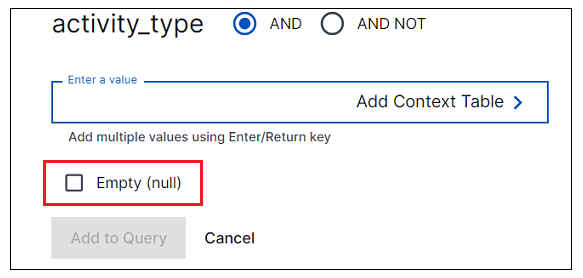 For more information and syntax examples, see Building a Basic Search in the Search Guide |
July 2024
Feature | Description |
|---|---|
Additional Advanced Query Language Expansion | Exabeam Query Language (EQL) capabilities have been enhanced to include the use of the following operators:
For more information and syntax examples, see Query Using Advanced Query Language Operators in the Search Guide |
Support for Multiple Context Tables in Search | You can now reference multiple context tables in a single search query, enhancing search efficiency and depth. This update supports adding up to two context tables simultaneously, to either a Basic Search or an Advanced Search query. The date range that can support querying with a context table has also been expanded from a 31 day sliding window to a 90 day sliding window. For more information, see the following topics in the Search Guide: |
May 2024
Feature | Description |
|---|---|
New UI Indicators for Enriched Fields | You can now easily identify enriched fields in the Event Details panel of search results, thanks to new indicator icons and tooltips. Enriched fields provide additional information that can be useful for threat detection and analysis. Each enriched field displays an icon, signaling that it contains data enhanced by a specific type of enrichment data. Hover over these icons to view a tooltip that describes the enrichment source. For more information, see Event Details in the Search Guide. |
April 2024
Feature | Description | |
|---|---|---|
Search Bar Improved Redesign | The search bar on the Search home page has been redesigned for additional flexibility and ease of use. You can now select the method of search from a Search Mode drop down menu directly under the search bar. Options include Basic, Advanced, and Natural Language search modes. The search bar display changes to accommodate each search mode. In addition, the Run Search and time range selector have both been moved inside the search bar.
For Advanced search, the search bar has been specifically enhanced for improved readability. It now supports the following:
For more information, see Advanced Search in the Search Guide. |
March 2024
Feature | Description |
|---|---|
Advanced Query Language Expansion | Exabeam Advanced Search Language capabilities have been enhanced to include the following:
|
February 2024
Feature | Description |
|---|---|
Introducing Global Log Retention | Exabeam introduces global log retention, providing the capability to configure specific log retention periods. By configuring your system's global log retention, you can optimize your long-term search and storage capacities to ensure that you store logs only while they add value, or are required to be stored according to regulatory requirements. You can access this functionality if your license has a subscription for Long-term Search or Long-term Storage add-ons, and your account has admin access. With global log retention you can:
For more information, see Global Log Retention in the Search Guide |
Natural Language Search | Search now supports a new natural language query mode. This feature is part of Exabeam Nova and its set of AI-driven capabilities.. When you click the Natural Language icon ( For example, the following natural language prompt can be translated into the following Exabeam Query Language:
With natural language queries you can:
For more information, see Natural Language Search in the Search Guide. |
Natural Language Event Titles in Search Results | When Search results are returned, the events list now displays easy-to-read event titles. Each event title includes a representative icon and provides a natural language description of the event. These improvements provide understanding at a glance that helps to accelerate investigations and decision making. For more information, see List View of Search Results in the Search Guide. |
January 2024
Feature | Description |
|---|---|
Add Search to Event Details Panel | To quickly locate specific fields in your search results, you can now use a Search field at the top of the Event Details panel. The new search will find fields in both the raw message text and in the list of fields that have been parsed by an event. For more information, see Event Details. |