- Service Health and Consumption Overview
- Service Health
- License View
- Notifications and Alerts
Configure Notifications for Collector Volume Changes
The Service Health and Consumption app can alert you to significant changes in actual volume compared to the forecasted volume for your site and cloud collectors. Depending on your needs, configure alerts to get notifications when the volume for a specific collector increases or decreases by a certain percentage compared to the forecasted volume during a 24-hour period. The New-Scale Security Operations Platform will then notify you according to your Global Notification preferences.
Forecasts will always have some deviation, so setting a fixed alert threshold isn't reliable. If the past 14 days of data are stable the dashboard shows improved forecast accuracy. Due to natural data variability, no log source guarantees consistently accurate forecasts.
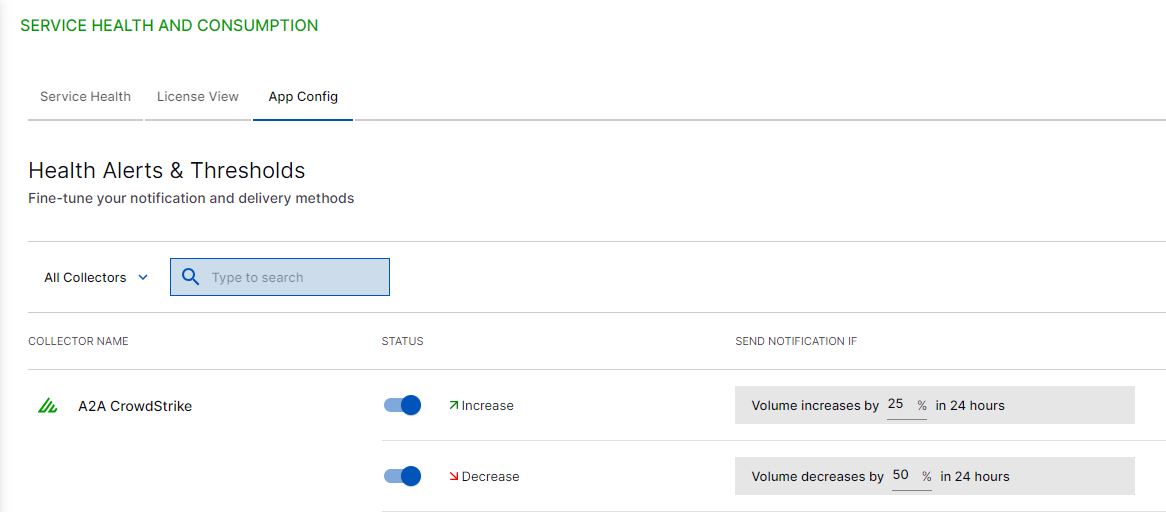
Log in to the New-Scale Security Operations Platform and go to the Service Health and Consumption app.
Select the App Config tab.
By default, Service Health and Consumption automatically displays entries for all configured collectors in a disabled state.
Locate the collector for which you want to enable notifications in the list.
You can also use the search to find collectors that match a full or partial name, or select collectors from the All Collectors filter.
For each collector, enable notification preferences:
Select the Status toggle for the type of notification you want to receive for the collector, either an increase or decrease in volume.
A blue toggle indicates that a notification is enabled and a gray toggle indicates that a notification is disabled.
Define the threshold percentage at which to trigger the alert.
If you haven't already done so, enable Global Notification preferences for Cloud and Site Collectors. These preferences determine the delivery channels to which the notifications are sent.
