- Get Started with Attack Surface Insights
- View Entities in Attack Surface Insights
- Search for Entities in Attack Surface Insights
- Edit Entities in Attack Surface Insights
- Entity Attributes
PrevNext
Delete an Attack Surface Insights Rule
Delete an Attack Surface Insights rule you no longer need.
You can't delete pre-built rules. You can only disable pre-built rules.
In Attack Surface Insights, click Set Rules.
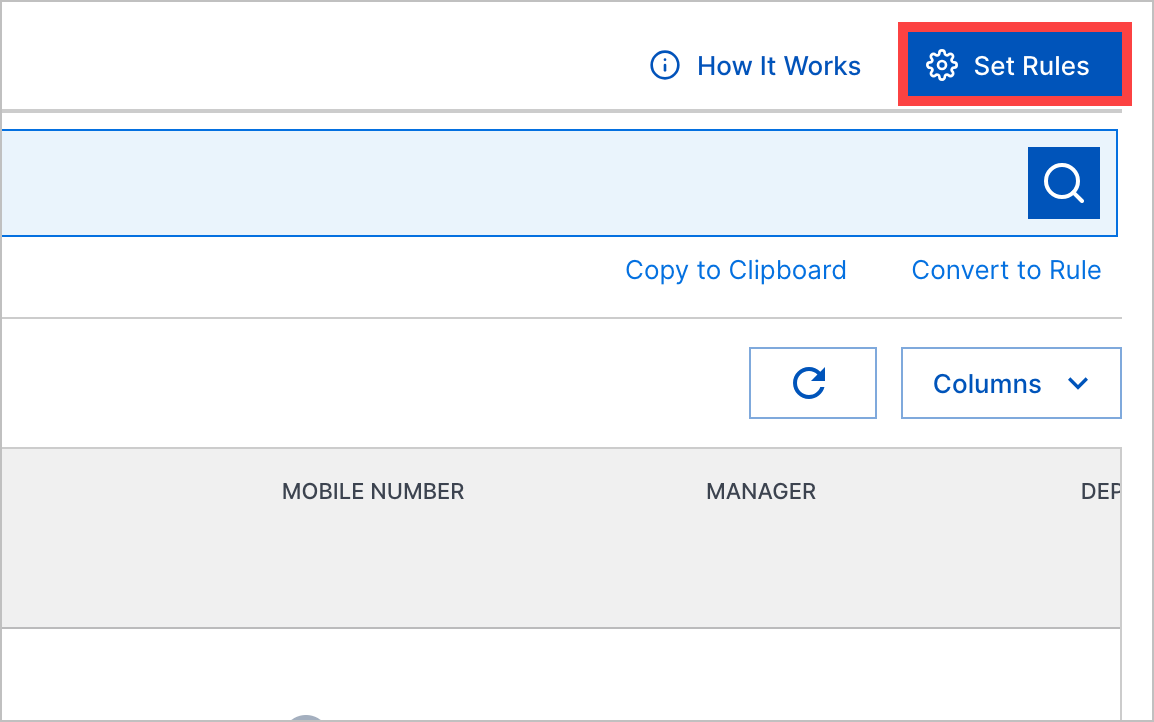
For the rule you're deleting, click the More menu
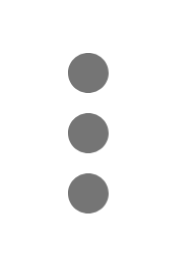 , then select Delete.
, then select Delete.Click DELETE.