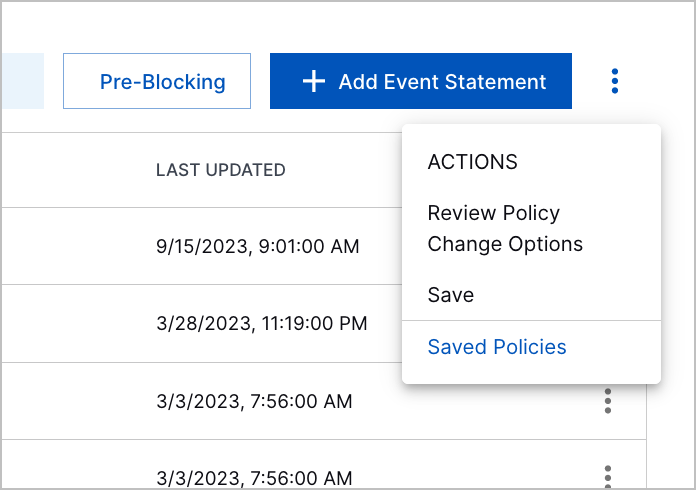Event Selection Active Policy
The Event Selection home page displays the event statements of your active policy. Event statements define the data that you want to pull and send to Advanced Analytics. From the home page you can manage the statements in your policy, or load a saved policy.
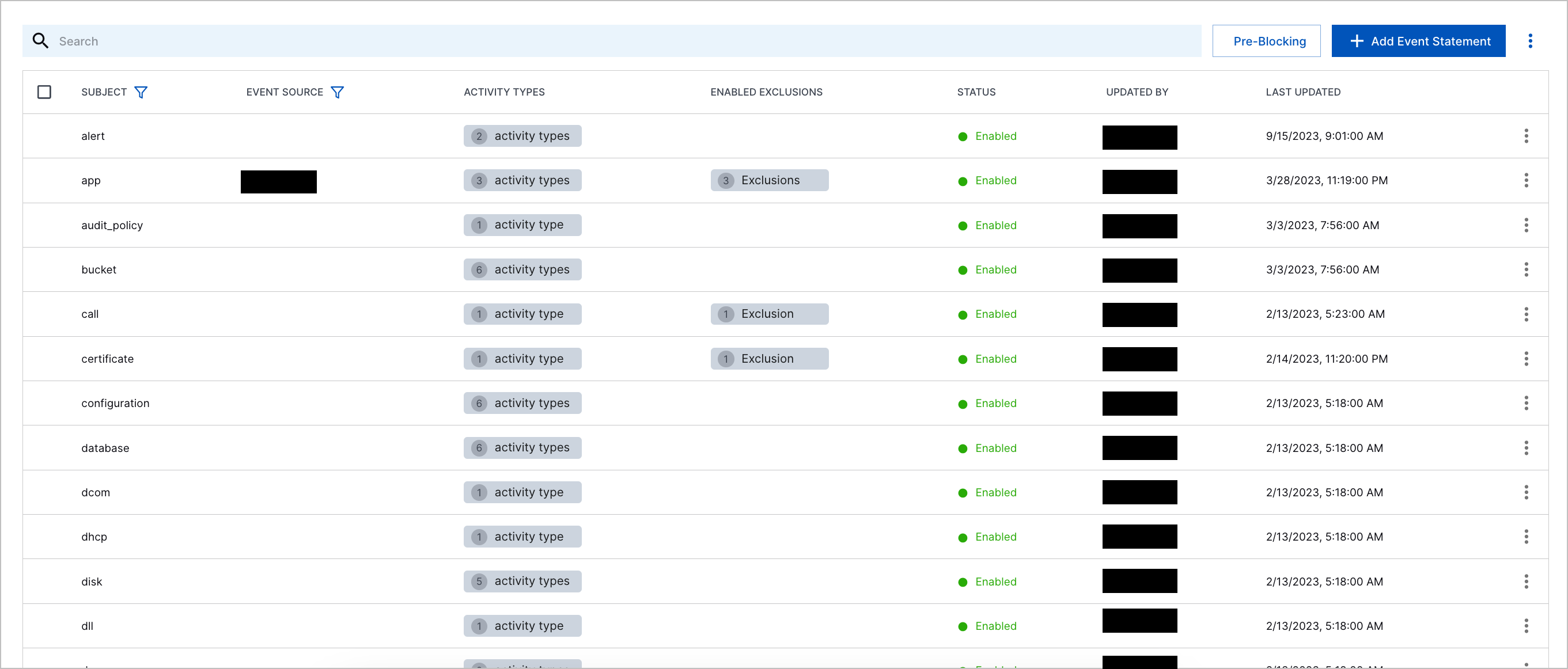
From the home page you can perform the following tasks:
To search for a particular event statement, or a set of event statements, enter a simple text search in the search bar. Searches include results the following fields in your event statements: Subject, Event Source, Activity Types, Enabled Exclusions, and Updated By.
To quickly block vendors and/or products from Advanced Analytics, click Pre-Blocking.
To manually create an event statement, click + Add Event Statement.
To manage updates to the default policy, save your current policy, and view a list of saved policies, click the More menu
 .
.