Manage a Default Policy Update
The default Event Selection policy is updated periodically as data needs evolve. When the default policy is updated, you receive an Updated Exabeam Policy Available notification and must decide how the updates are implement.
On the Event Selection home page, click the More menu
 , then click Review Policy Change Options.
, then click Review Policy Change Options.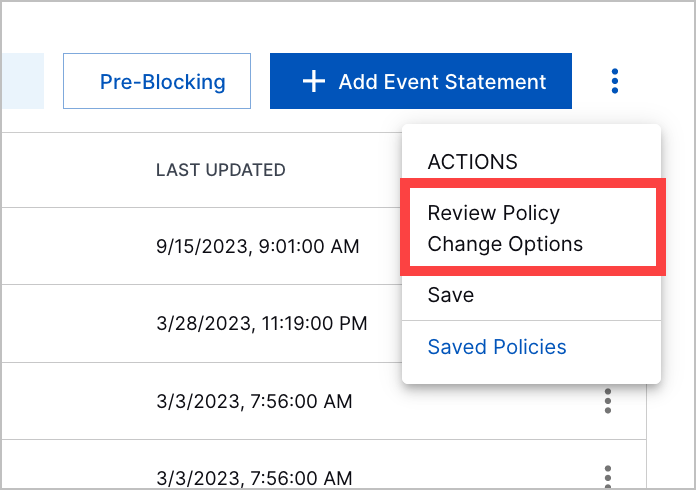
Select an update option:
Activate Suggested Policy Changes: This is the recommended option. The new recommended event statements are automatically added to your active policy and enabled.
Review Exabeam Policy Changes (Statements disabled): This option adds the new recommended event statements to your policy, but it does not enable them. You can then individually review the new statements on the active policy home page and decide whether to enable them.
Manually Create Event Selection Policy: Selecting this option dismisses the policy update notification and returns you to the home page without making any changes. Instead, you can modify your current policy with guidance from the latest default policy.
Click Save and Continue.