PrevNext
Enable or Disable an Event Selection Policy Statement
For the system to pass events to Advanced Analytics, you must enable an event statement. You can disable any enabled event statement.
On the Event Selection home page:
To enable or disable an individual event statement, click the More menu
 for the event statement, then click Enable or Disable.
for the event statement, then click Enable or Disable.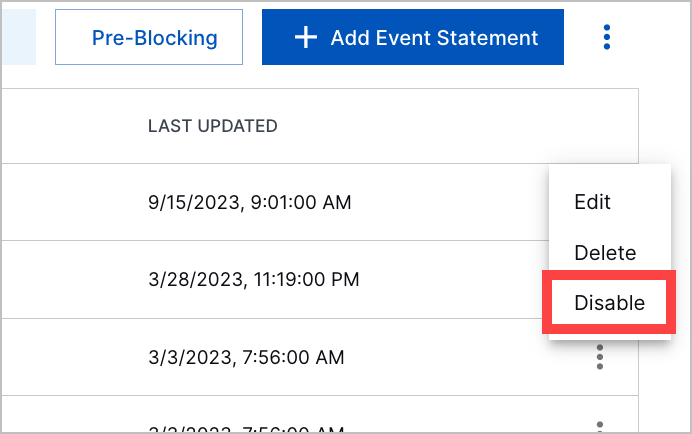
To enable or disable multiple event statements, select the checkbox for the event statements, or select the checkbox in the column header to select all, then select Enable or Disable.
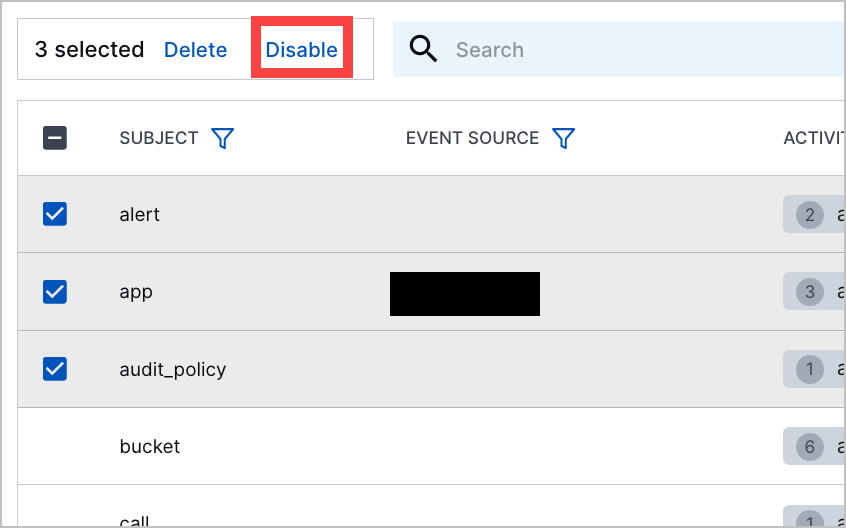
Click Enable or Disable.
