PrevNext
Delete an Event Selection Policy Statement
On the Event Selection home page:
To delete an individual event statement, click the More menu
 for the event statement, then select Delete.
for the event statement, then select Delete.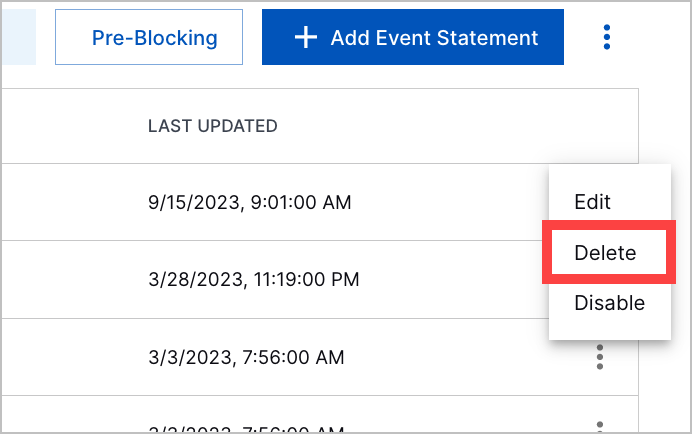
To delete multiple event statements, select the checkbox for the event statements, or select the checkbox in the column header to select all, then click Delete.
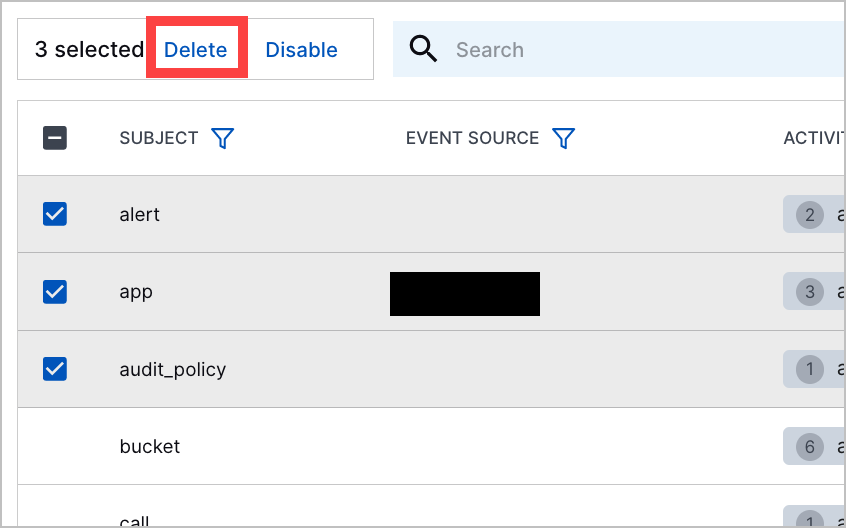
Click Delete.
