Manage Event Statements
An event statement defines a piece of information that you want to pull and send to Advanced Analytics. Event statements are the building blocks of Event Selection policies. From the Event Selection home page you can view and manage the event statements in your active policy.
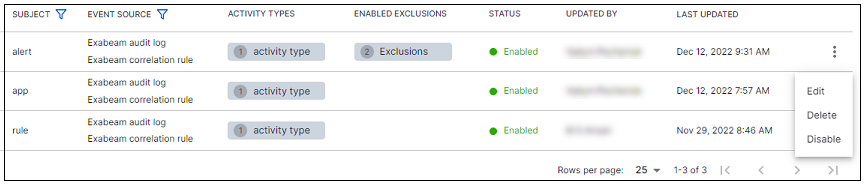 |
To explore the event statements:
Use the column headings in the statement list to sort by SUBJECT or LAST UPDATED or filter by SUBJECT or EVENT SOURCE.
The EVENT SOURCE column lists the vendors and products that provide the subject and activity type information for a specific event statement.
Hover the cursor on the ACTIVITY TYPES of any event statement, to see a list of the activity types that have been configured for the subject of the event statement.
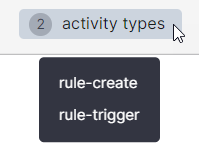
Hover the cursor on the ENABLED EXCLUSIONS of any event statement, to see a list of the exclusions that have been configured for the activity type.
Use the menu (
 ) in the row of an event statement to make changes to the details or status. For more information, see:
) in the row of an event statement to make changes to the details or status. For more information, see:To customize your policy, you can also Create New Event Statements.
