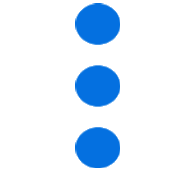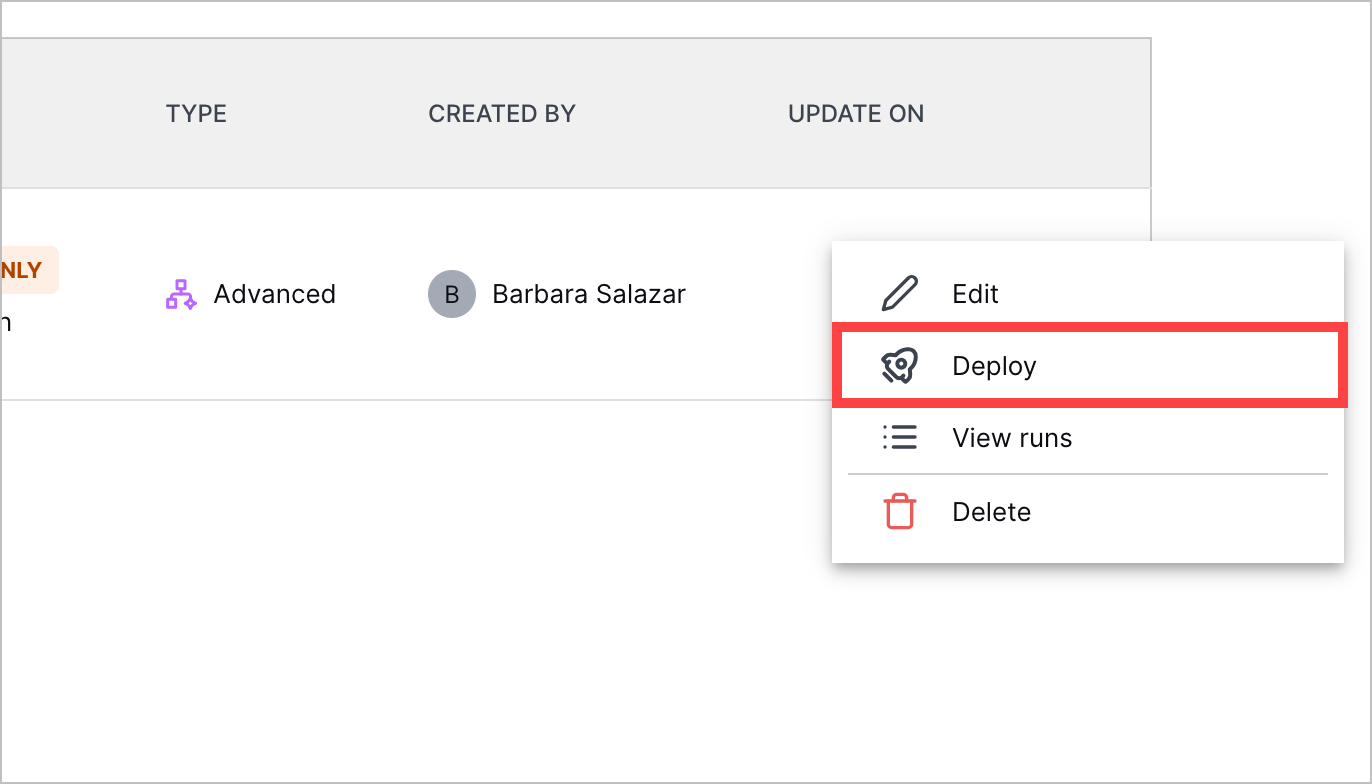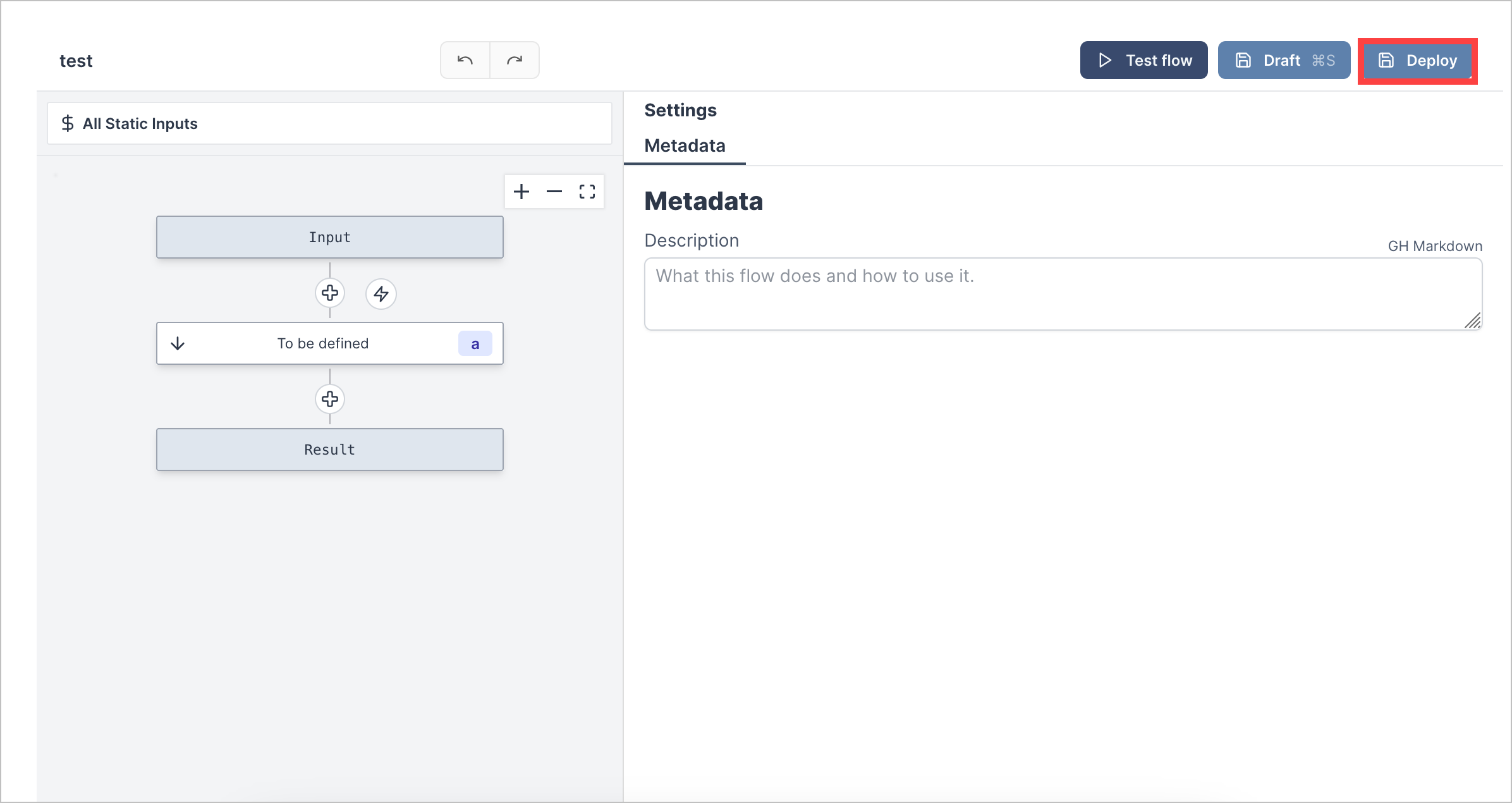- Automation Management
- Automation Management Permissions
- Automation Management Playbooks
- Automation Management Playbook Triggers
- Pre-Built Automation Management Playbooks
- Automation Management Advanced Playbooks
- Automation Management Rule-Based Playbooks
- Filter Automation Management Playbooks
- Find Automation Management Playbooks
- Enable or Disable an Automation Management Playbook
- Reorder an Automation Management Playbook
- Delete an Automation Management Playbook
- Automation Management Services
- Pre-Built Automation Management Services
- Create an Automation Management Service
- Edit an Automation Management Service
- Configure an Automation Management Service Instance
- Edit an Automation Management Service Instance
- Delete an Automation Management Service
- Refresh Automation Management Instance List
- Find Automation Management Services
- Automation Management Actions
- Create an Automation Management Action
- Clone an Automation Management Action
- Edit an Automation Management Action
- Deploy an Automation Management Action
- Preview Automation Management Action Code
- View Automation Management Action Run History
- View Automation Management Action Version History
- View Automation Management Action Audit Log
- Delete an Automation Management Action
- Refresh Automation Management Action List
- Automation Agents
PrevNext
Deploy an Advanced Playbook
For an advanced playbook to trigger and run, you must deploy it. If the playbook is not deployed, it is left in a draft state, and it won't run. If you already deployed a playbook but don't want it to run, you can also disable it.
There are two ways to deploy an advanced playbook:
The playbook is deployed and its status is changed to Deployed.