- Automation Management
- Automation Management Permissions
- Automation Management Playbooks
- Automation Management Playbook Triggers
- Pre-Built Automation Management Playbooks
- Automation Management Advanced Playbooks
- Automation Management Rule-Based Playbooks
- Filter Automation Management Playbooks
- Find Automation Management Playbooks
- Enable or Disable an Automation Management Playbook
- Reorder an Automation Management Playbook
- Delete an Automation Management Playbook
- Automation Management Services
- Pre-Built Automation Management Services
- Create an Automation Management Service
- Edit an Automation Management Service
- Configure an Automation Management Service Instance
- Edit an Automation Management Service Instance
- Delete an Automation Management Service
- Refresh Automation Management Instance List
- Find Automation Management Services
- Automation Management Actions
- Create an Automation Management Action
- Clone an Automation Management Action
- Edit an Automation Management Action
- Deploy an Automation Management Action
- Preview Automation Management Action Code
- View Automation Management Action Run History
- View Automation Management Action Version History
- View Automation Management Action Audit Log
- Delete an Automation Management Action
- Refresh Automation Management Action List
- Automation Agents
Configure an Automation Management Service Instance
Configure the service to connect to one or multiple environments of a third-party product.
You may consider configuring multiple instances to connect with development, stage, and production environments or environments in different regions.
Ensure that the parameters you need to authenticate and connect to an instance are declared in the service schema.
In the Services tab:
Select a service, then navigate to the Instances tab.
If the service doesn't have any existing instances, click + Add instance.
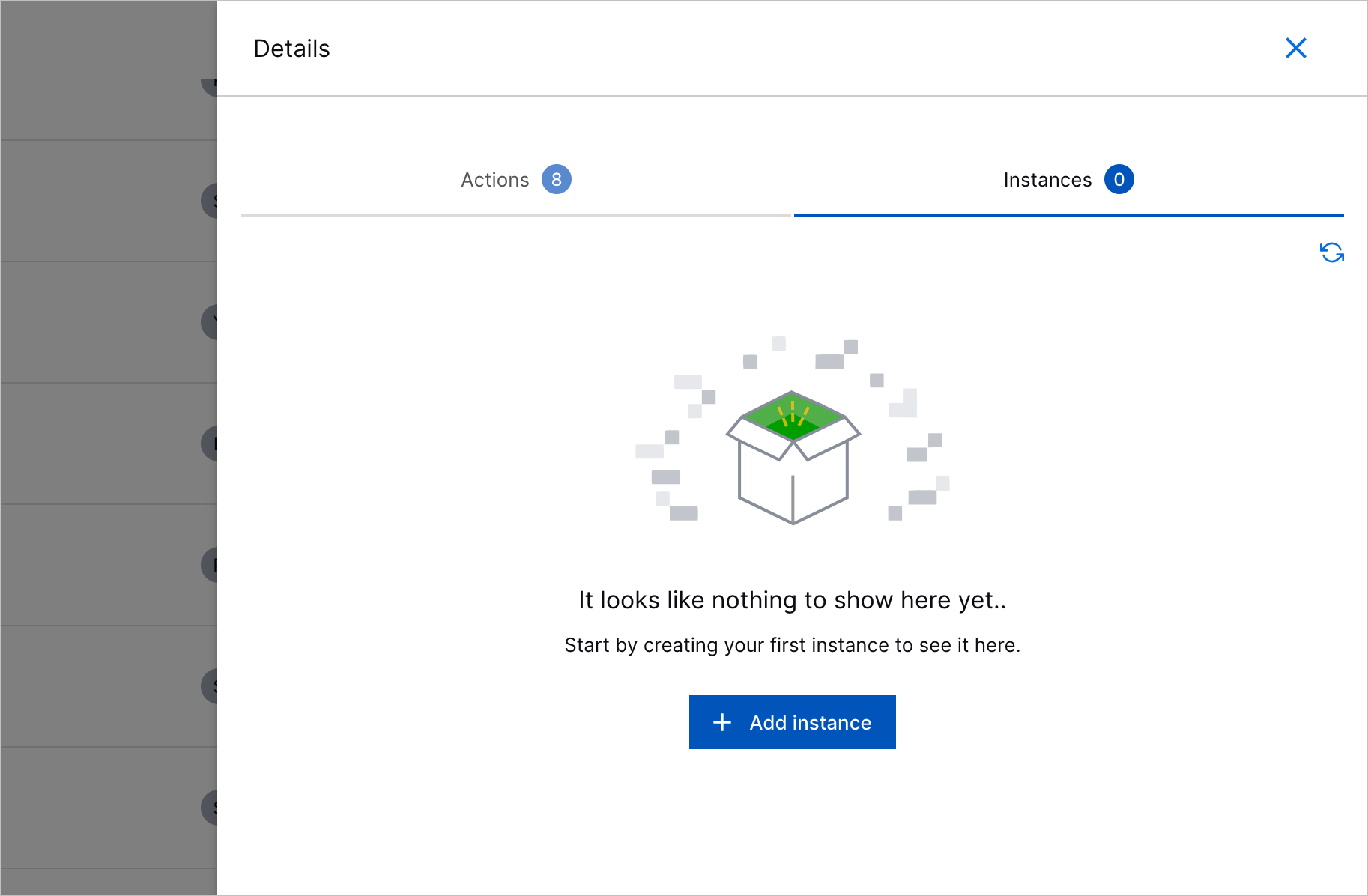
If the service has existing services, click + Instances.
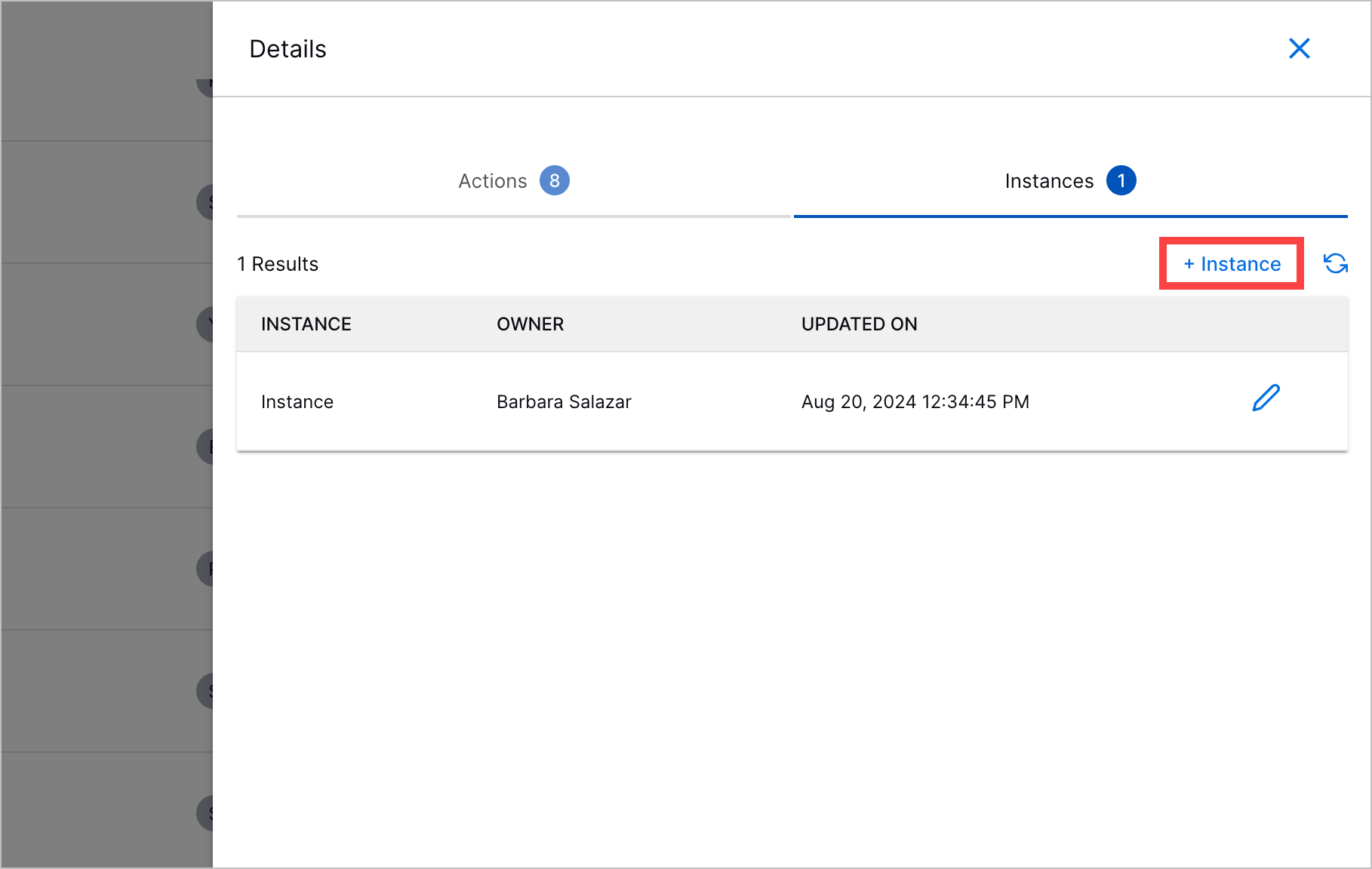
For a service, click the More menu
 , then select + Add instance.
, then select + Add instance.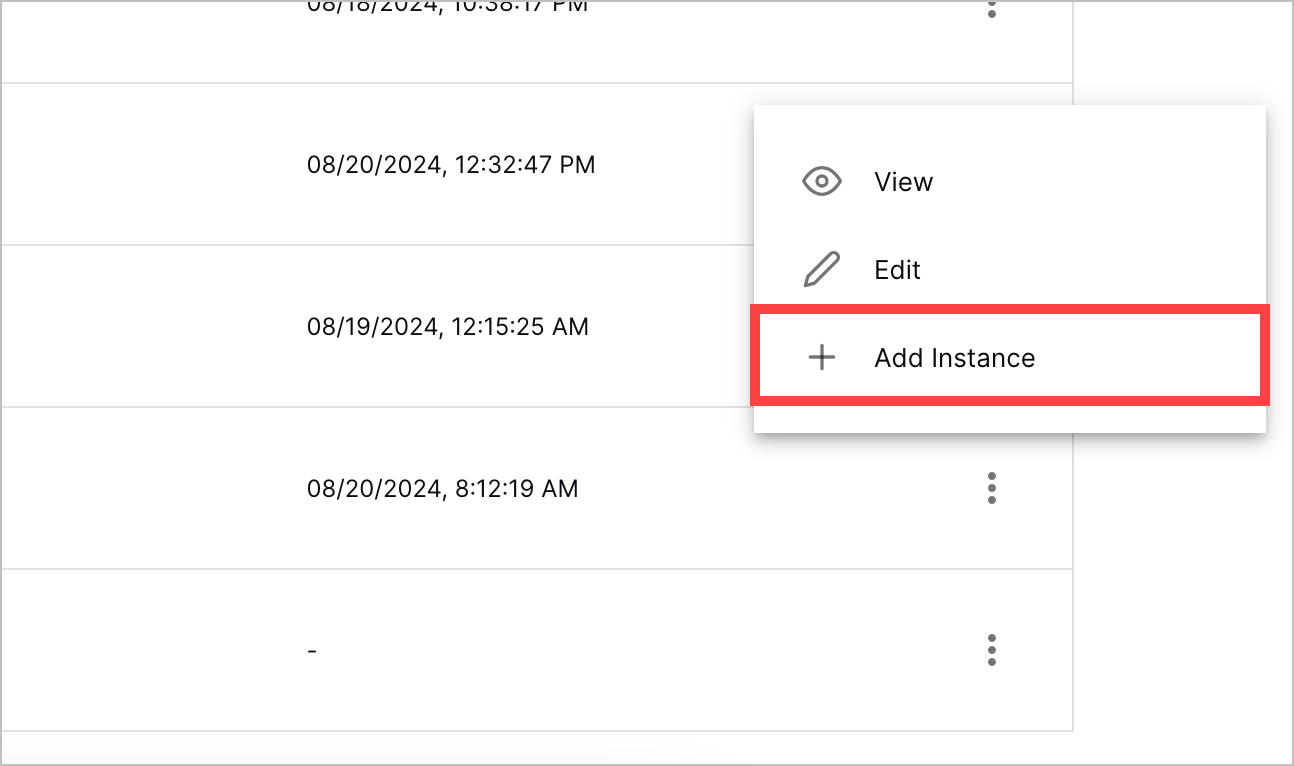
Under Instance Name, enter a unique instance name. You can use numbers, letters, and underscores only. You can't rename the instance after it's created.
Enter values for the required parameters. These parameters are ones you declared in the service schema.
Click Save. To view your new instance in the instance list, you may need to refresh the list.