- Automation Management
- Automation Management Permissions
- Automation Management Playbooks
- Automation Management Playbook Triggers
- Pre-Built Automation Management Playbooks
- Automation Management Advanced Playbooks
- Automation Management Rule-Based Playbooks
- Filter Automation Management Playbooks
- Find Automation Management Playbooks
- Enable or Disable an Automation Management Playbook
- Reorder an Automation Management Playbook
- Delete an Automation Management Playbook
- Automation Management Services
- Pre-Built Automation Management Services
- Create an Automation Management Service
- Edit an Automation Management Service
- Configure an Automation Management Service Instance
- Edit an Automation Management Service Instance
- Delete an Automation Management Service
- Refresh Automation Management Instance List
- Find Automation Management Services
- Automation Management Actions
- Create an Automation Management Action
- Clone an Automation Management Action
- Edit an Automation Management Action
- Deploy an Automation Management Action
- Preview Automation Management Action Code
- View Automation Management Action Run History
- View Automation Management Action Version History
- View Automation Management Action Audit Log
- Delete an Automation Management Action
- Refresh Automation Management Action List
- Automation Agents
PrevNext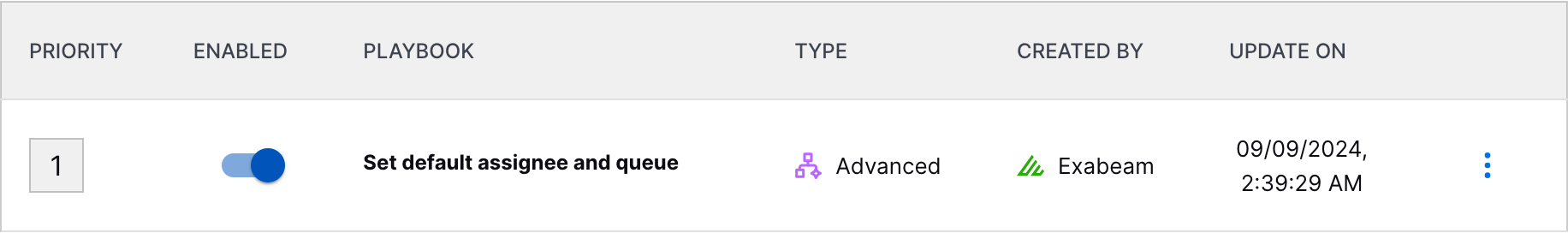
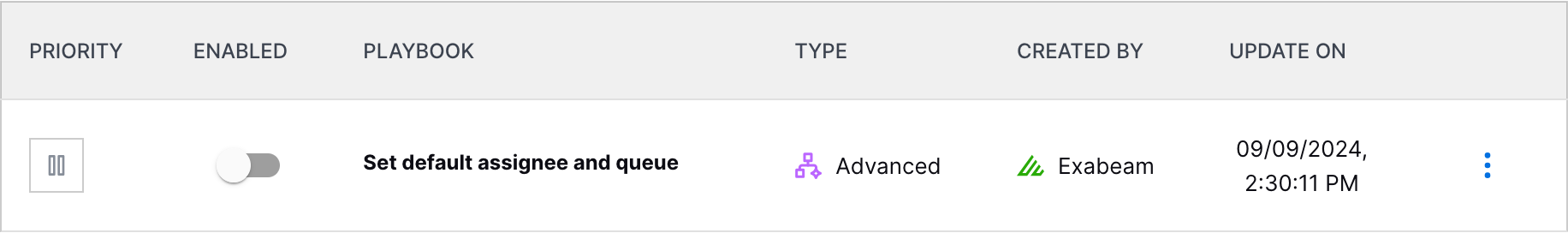
Enable or Disable an Automation Management Playbook
Enable a playbook so it can trigger and run. Disable a playbook to deactivate it without deleting it, or, for advanced playbooks, before putting it in draft status.
You can only enable or disable an advanced playbook that has been deployed.
Enable Any Playbook
For a playbook, under the Enabled column, switch the toggle on.
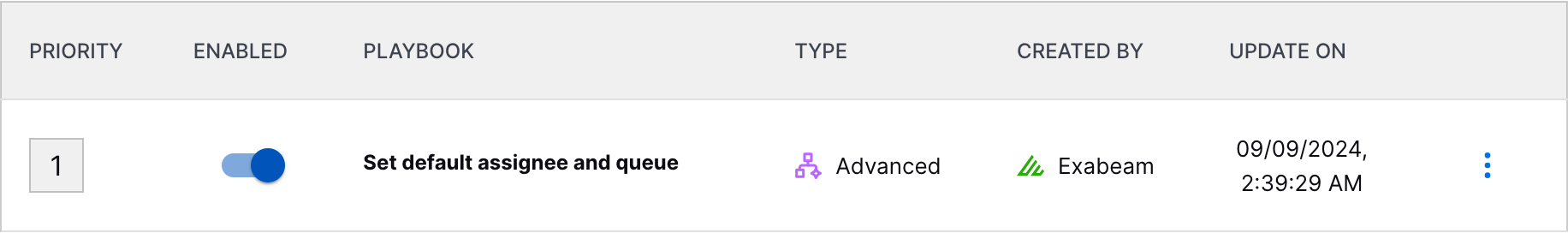
Disable Any Playbook
For a playbook, under the Enabled column, switch the toggle off.
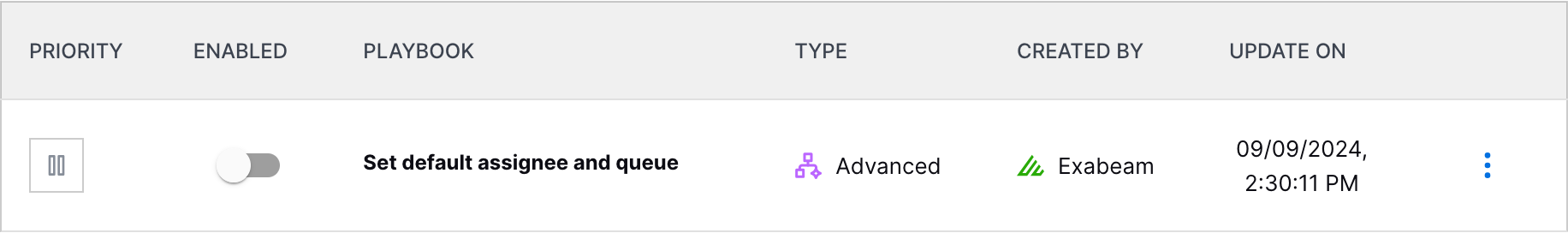
Enable or Disable a Rule-Based Playbook
You can enable or disable rule-based playbooks from the More menu.
Click the More menu 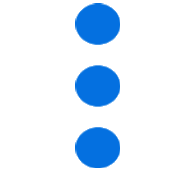 , then select Enable or Disable.
, then select Enable or Disable.