- Welcome to the New-Scale Security Operations Platform
- Licenses
- Supported Regions for Data Residency
- Get Started with the New-Scale Security Operations Platform
- Universal Role-Based Access
- Exabeam Nova
- Monitoring
- Export Your Exabeam Data
Notifications
The Exabeam Security Operations Platform has a centralized notification system for receiving and managing notifications from the different Exabeam applications you're subscribed to. Notifications help you stay up to date with the health and performance of your applications, and are divided into three severities: Informational, Warning, and Critical. Notifications can be delivered in-app, via email, or via specific webhook channels. You have granular control over which notifications you receive and how you receive them.
You can access your notifications from any page on the Exabeam Security Operations Platform by clicking the notification icon on the upper-right side.
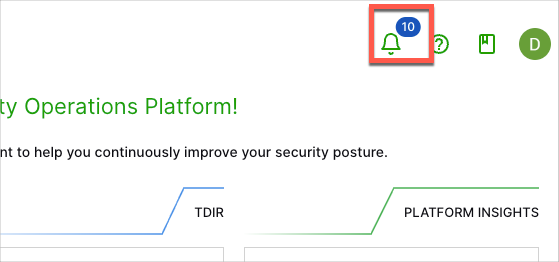
Note
The number next to the notifications icon indicates how many new notifications you have. If you do not currently have any new notifications, a number is not displayed.
For more information on viewing and managing notifications, see the following: