- Welcome to the New-Scale Security Operations Platform
- Licenses
- Supported Regions for Data Residency
- Get Started with the New-Scale Security Operations Platform
- Universal Role-Based Access
- Exabeam Nova
- Monitoring
- Export Your Exabeam Data
PrevNext
Edit Account Details for Local Users
From the Users page in the New-Scale Security Operations Platform, you can edit account information for local users including names, email addresses, and roles.
Log in to the New-Scale Security Operations Platform.
On the lower-left side of the user interface, click Settings
 , and then click Users.
, and then click Users.For the user that you want to edit, click the More Menu icon
 on the right, and then click Edit.
on the right, and then click Edit.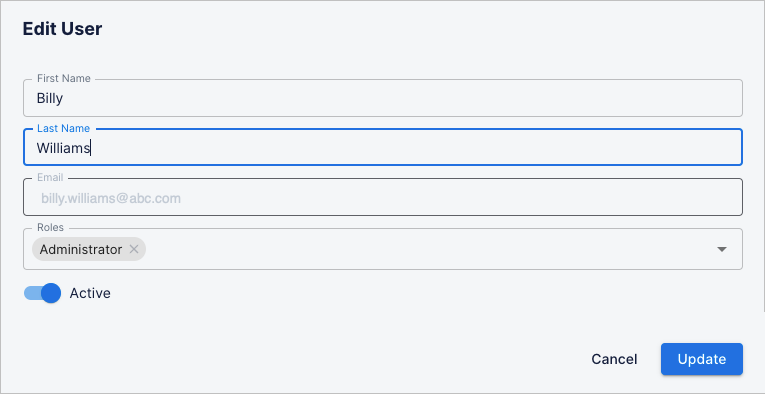
Edit the user's name, email address, and roles as needed.
Then click Update.
