- Case Manager i56 Release Notes
- What's New
- Known Issues
- Issues Fixed in Case Manager i56.5 (General Availability)
- Issues Fixed in Case Manager i56.6
- Issues Fixed in Case Manager i56.7
- Issues Fixed in Case Manager i56.8
- Issues Fixed in Case Manager i56.9
- Issues Fixed in Case Manager i56.10
- Issues Fixed in Case Manager i56.11
- Issues Fixed in Case Manager i56.12
- Get Started with Case Manager
- Configure Case Manager Settings
- Investigate a Security Incident
- Manually Create an Incident
- Edit an Incident
- Delete an Incident
- Manually Assign an Incident to a Queue, Assignee, Priority, or Status
- Manually Add an Entity
- Manually Add an Artifact
- Delete an Entity or Artifact
- Add Advanced Analytics Evidence to a Case Manager Incident
- Manage Tasks During an Investigation
- Send Messages from an Incident
- Filter Incidents
- Search for an Incident
- Sort Incidents
- Export Incidents
Case Manager Incidents
View, create, manage, and find incidents in INCIDENTS.
After you view which incidents might be threats on the HOME page, you navigate to the INCIDENTS page to begin investigating and gathering further information.
In the navigation bar, select INCIDENTS. View all the incidents you have access to.
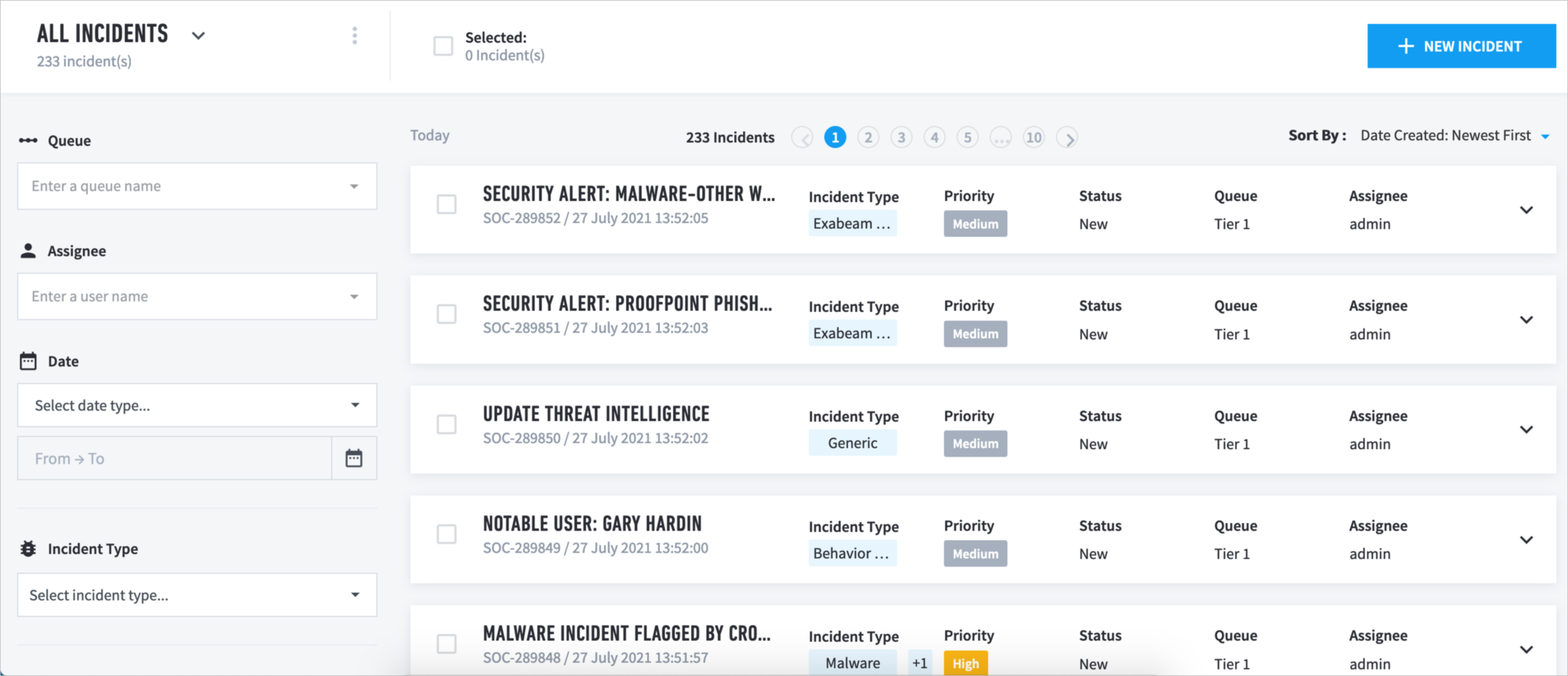 |
Use filters to find incidents that match frequently used criteria, or adjust each filter input. To further narrow the list of incidents, you can also sort them or search for a keyword.
To view the details of an incident, select an incident from the list.
You can manually create a new incident, and also reassign incidents to new queues, assignees, status, and priorities.
