- Get Started with Threat Detection Management
- Analytics Rules
- Analytics Rule Classifications
- Create an Analytics Rule
- 1. Define the analytics rule
- 2. Import the analytics rule
- 3. Enable the analytics rule
- 4. Apply the analytics rule to your environment
- factFeature Analytics Rule JSON Configuration
- profiledFeature Analytics Rule JSON Configurationh
- contextFeature Analytics Rule JSON Configuration
- numericCountProfiledFeature Analytics Rule JSON Configuration
- numericDistinctCountProfiledFeature Analytics Rule JSON Configuration
- numericSumProfiledFeature Analytics Rule JSON Configuration
- Manage Analytics Rules
- Tune Analytics Rules
- Share Analytics Rules
- Troubleshoot Analytics Rules
- Analytics Rules Syntax
- Advanced Analytics Rule Syntax vs. Analytics Rule Syntax
- Logical Expressions in Analytics Rule Syntax
- String Operations Using Analytics Rule Syntax
- Integer Operations Using Analytics Rule Syntax
- Time Operations Using Analytics Rule Syntax
- Network Operations Using Analytics Rule Syntax
- Context Operations Using Analytics Rule Syntax
- Entity Operations Using Analytics Rule Syntax
- Correlation Rule Operations Using Analytics Rule Syntax
- Monitor the Analytics Engine
- Correlation Rules
- Threat Scoring
profiledFeature Analytics Rule JSON Configurationh
As you define a profiledFeature analyics rule, review an example JSON configuration and the required fields for a profiledFeature analytics rule.
Let's look at an example JSON configuration for a profiledFeature analytics rule:
{
"version":"1",
"ruleDefinitions": [
{
"templateId": "DM-Prof-WinSC-E-DE-DZ-test",
"name": "First service creation on this endpoint for this destination zone",
"description": "This is the first time a service creation has been observed on this endpoint for this destination network zone.",
"applicableEvents": [
{
"activity_type": "service-create",
"platform": "Windows"
}
],
"detectionReason": "First service creation on ${entity.device.dest} for network zone ${trigger.feature_value}",
"type": "profiledFeature",
"mitre": [
{
"techniqueKey": "T1543",
"technique": "Create or Modify System Process: Windows Service",
"tactic": "Privilege Escalation",
"tacticKey": "TA0004"
}
],
"useCases": [
"Malware"
],
"scopeValue": "EntityId('type: Device && direction: Dest')",
"featureValue": "dest_zone",
"trainOnCondition": "true",
"actOnCondition": "true",
"scoreUnless": [
"Prof-WinSC-E-O-DE"
],
"anomalyThreshold": "90 days",
"checkScopeMaturity": true,
"checkFeatureMaturity": true,
"maturityThreshold": "14 days",
"familyId": "windows-service-creation-activity",
"ruleGroupId": "wsc-dest-endpoint-access-group"
}
}
}An analytics rule is a JSON object that includes two mandatory fields: version and ruleDefinitions.
version indicates the layout version. It tracks the layout version if there are any updates to the layout or the New-Scale Security Operations Platform. Currently, the version is 1.
ruleDefinitions contains one or more rule definitions. The value of ruleDefinitions is an array. The array contains an object, and each object is a rule definition. The rule definition contains the fields that define an analytics rule and how it functions. Some fields are mandatory for the analytics rule to function while other fields are optional.
Ensure you include all necessary fields for your analytics rule to work as you expect and all field values meet the requirements for a profiledFeature rule:
Field | Description | Mandatory or Optional | Value Requirements |
|---|---|---|---|
templateId | A unique identifier associated with the analytics rule. | Mandatory |
|
name | The analytics rule name. | Mandatory |
|
description | A description of the analytics rule. | Optional |
|
applicableEvents | The type of events the analytics rule evaluates. | Mandatory |
|
detectionReason | A dynamic name describing the rule and why it triggered on a specific event. It elaborates on the 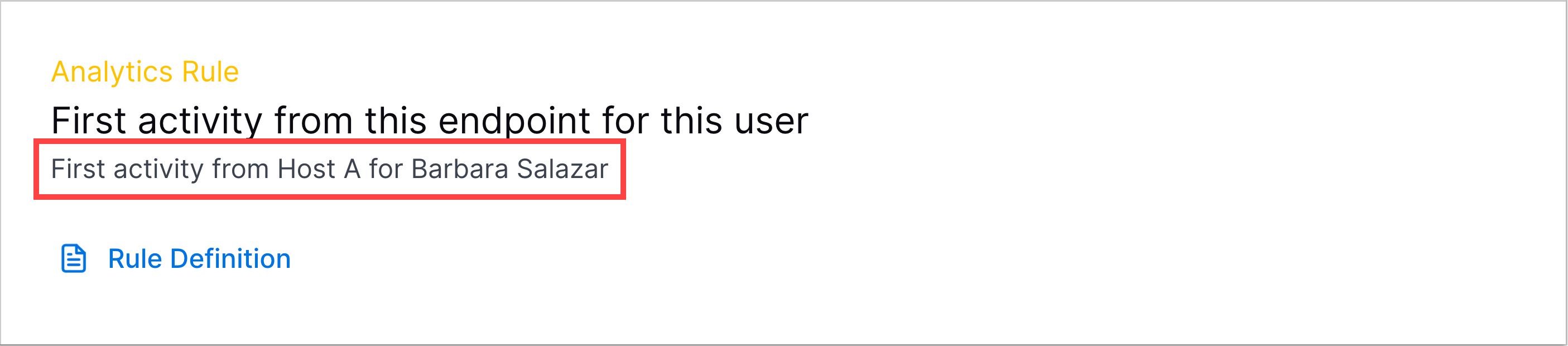 | Mandatory |
|
type | The analytics rule type. | Mandatory |
|
useCases | Exabeam use case associated with the analytics rule. | Optional | Must be an array of strings. Each string must be an existing Exabeam use case:
|
mitre | The MITRE ATT&CK® tactics and techniques associated with the analytics rule. | Optional |
|
scopeValue | The event field on which the model for the analytics rule trains; typically an object or entity. | Mandatory |
|
featureValue | The event field on which the model for the analytics rule trains for the scopeValue. For example, if scopeValue is hostname and featureValue is process, the model trains on the behavior of processes executed on hostnames. | Mandatory |
|
trainOnCondition | The events on which the analytics rule trains. | Mandatory |
|
actOnCondition | A high-level filter for the events on which the analytics rule triggers. | Mandatory |
|
scoreUnless | A list of analytics rules. If any analytics rule in the list triggers, the given analytics rule doesn't trigger. | Optional |
|
anomalyThreshold | The period of time the model for the analytics rule remembers and trains on an observed data point. After this period, the model forgets the data point and the analytics rule can trigger on the data point again. | Mandatory |
|
checkScopeMaturity | Whether the rule should learn more about the entities defined in | Optional |
|
checkFeatureMaturity | Whether the rule should learn more about the entity attribute defined in | Optional |
|
maturityThreshold | The duration of the training period for | Optional |
|
familyId | The analytics rule family to which the rule belongs. | Mandatory |
|
ruleGroupId | The analytics rule group to which the rule belongs. | Mandatory |
|