- Search Overview
- Search Home Page
- Performing Searches
- Basic Search
- Advanced Search
- Advanced Search Building Blocks
- Running an Advanced Search Query
- Query Syntax
- Query by Subject
- Query by Vendor and Product
- Query by Field and Value
- Query by Context Table
- Query Using Regex
- Query Using Wildcards
- Free Text Search
- Query Using Advanced Query Language Operators
- Query Using Aggregation Functions
- Query Using Structured Fields
- Dynamic Field Extraction
- Natural Language Search
- Anomaly Search
- Refine a Search
- Context Tables in Search
- Search Best Practices
- Search Results
- Histogram View of Search Results
- Search Results Navigation Bar
- Timeline View of Search Results
- List View of Search Results
- Table View of Search Results
- Aggregated Search Results
- Event Details
- Detection Details
- Entity Details
- Data Insights
- Export Search Results
- View and Download Exported Search Result Files
- Dashboard Visualizations
Search Results
When a search has completed, the results of your search are displayed directly below the Search Bar, including a histogram view of events, and an events list. Events that match the query are displayed in the Events List. The total number of events is presented at the top.
Note
Search will scan the data until it reaches 500M matches and then will stop scanning. The search results will reflect these 500M events only.
Note
If you have a Long-Term Search license, note that Search can only return long-term search results that are within the licensed capacity. Results from data that exceed that volume will not be returned. For information about tracking long-term search consumption, see Long-Term Search in the Service Health and Consumption guide. For information about setting log retention periods, see Global Log Retention in the Search guide.
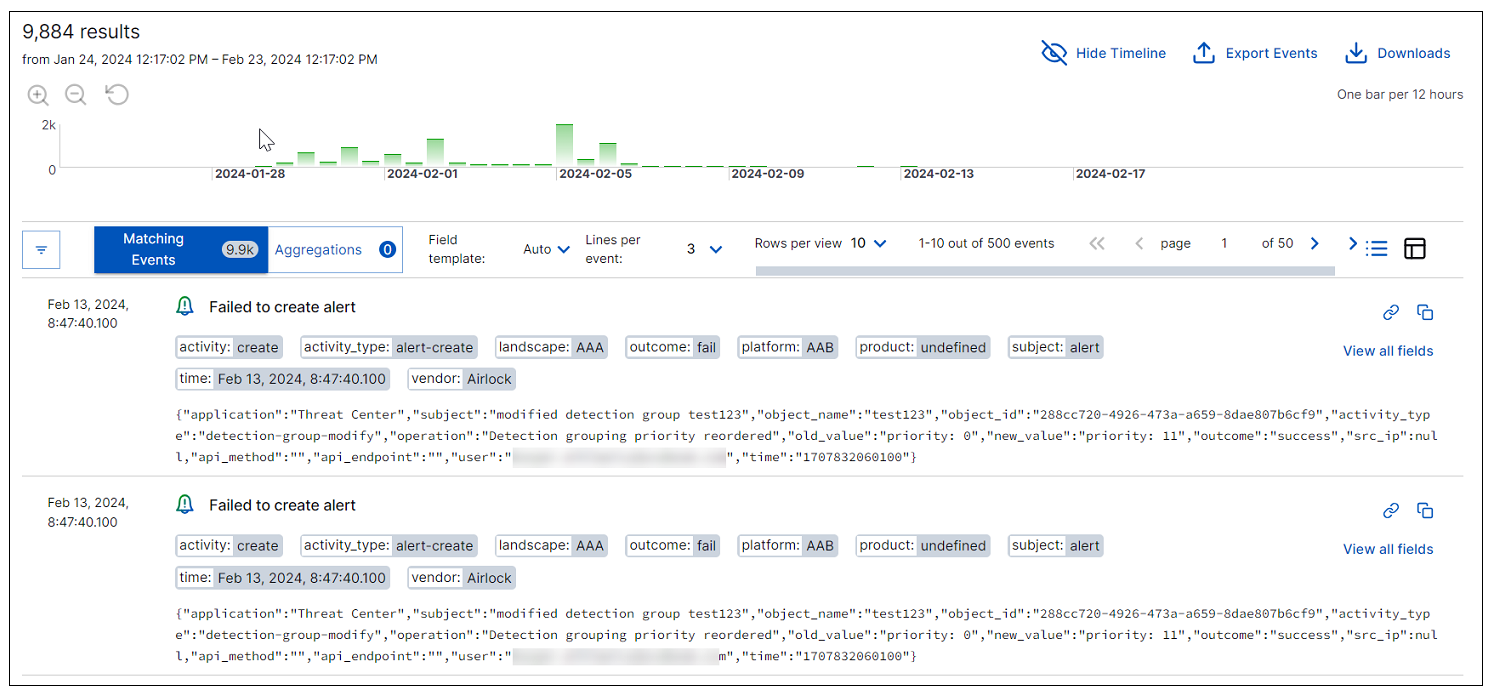 |
