- Search Overview
- Search Home Page
- Performing Searches
- Basic Search
- Advanced Search
- Advanced Search Building Blocks
- Running an Advanced Search Query
- Query Syntax
- Query by Subject
- Query by Vendor and Product
- Query by Field and Value
- Query by Context Table
- Query Using Regex
- Query Using Wildcards
- Free Text Search
- Query Using Advanced Query Language Operators
- Query Using Aggregation Functions
- Query Using Structured Fields
- Dynamic Field Extraction
- Natural Language Search
- Anomaly Search
- Refine a Search
- Context Tables in Search
- Search Best Practices
- Search Results
- Histogram View of Search Results
- Search Results Navigation Bar
- Timeline View of Search Results
- List View of Search Results
- Table View of Search Results
- Aggregated Search Results
- Event Details
- Detection Details
- Entity Details
- Data Insights
- Export Search Results
- View and Download Exported Search Result Files
- Dashboard Visualizations
PrevNext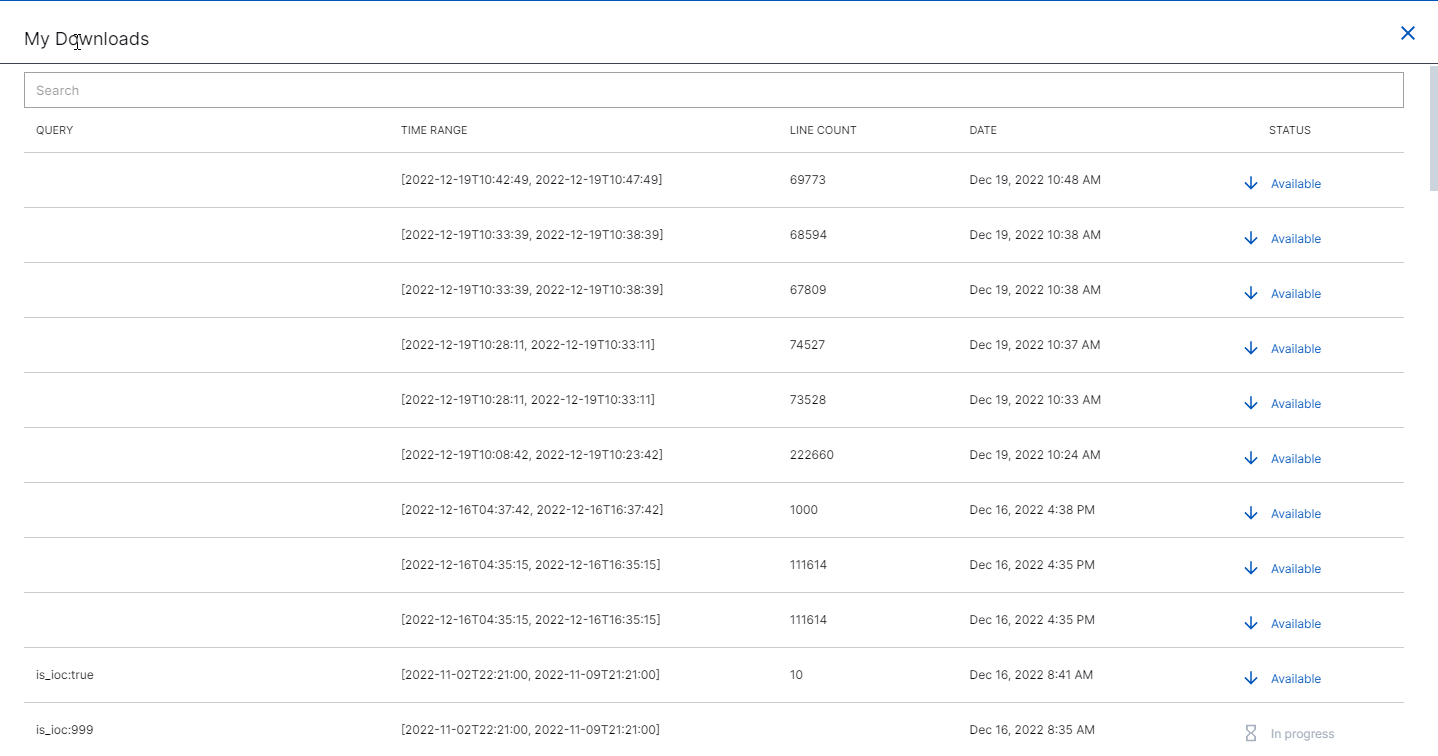
View and Download Exported Search Result Files
You can view a history of previously exported search results, and download these files. This export history is unique to each user.
Note
Export files expire after 30 days and will no longer be available in the history, or for download.
My Downloads Page
To view the My Downloads page, click Downloads.
Note
The Downloads button will appear once there is at least one results file available to download.
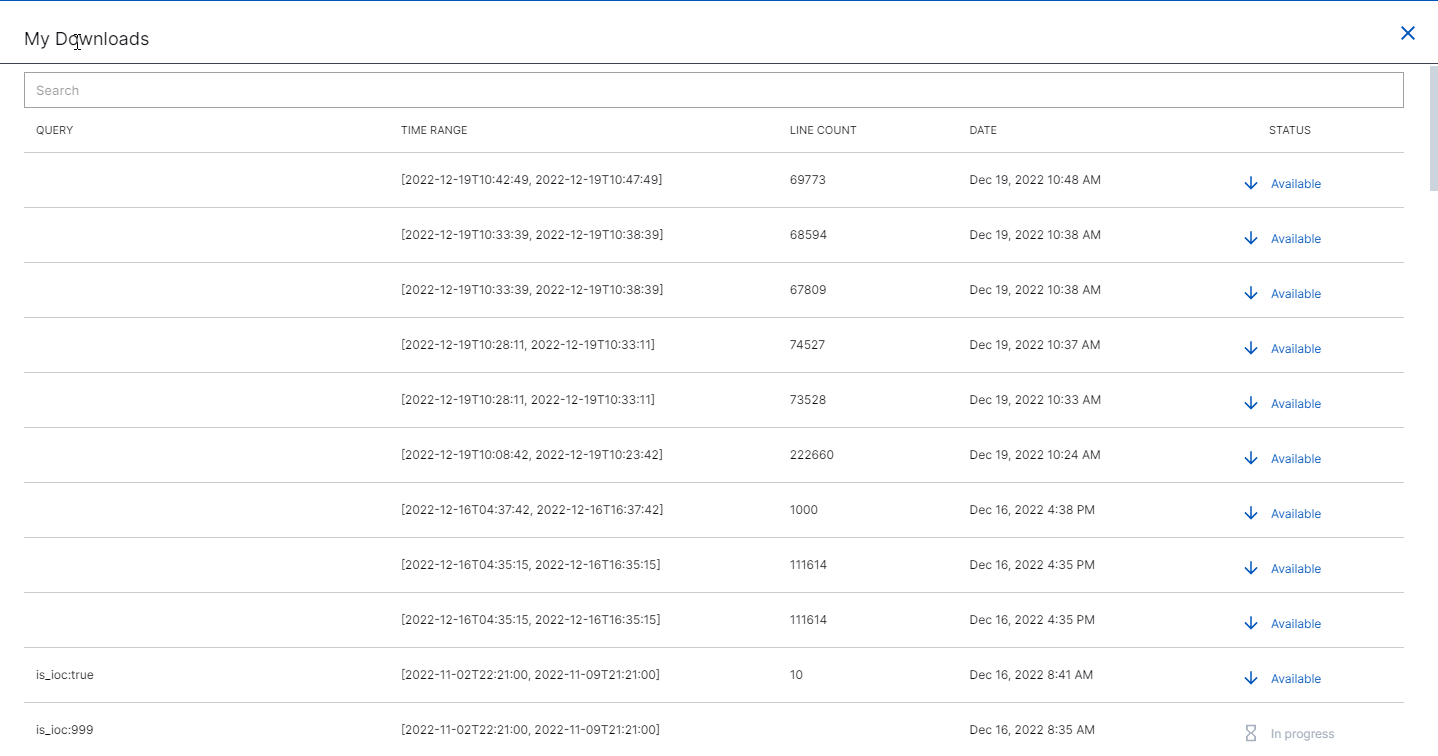
If the file is available for download, the status will show Available. Click the  icon to download the results file.
icon to download the results file.
Note
In the case of very large result files, a single export might be divided into multiple files to download.
