- Get Started with Threat Center
- Threat Center
- Threat Center Permissions
- Threat Center Alerts: Read
- Threat Center Alerts: Read, Write, and Delete
- Threat Center Cases: Read
- Threat Center Cases: Read, Write, and Delete
- Threat Center Detection Grouping Rules: Read
- Threat Center Detection Grouping Rules: Read, Write, and Delete
- Threat Center Watchlist: Read
- Threat Center Watchlist: Read, Write, and Delete
- Threat Center Cases
- Threat Center Alerts
- Threat Center Detections
- Threat Center Risk Score
- Monitor Entities of Interest in Threat Center
- Group Detections
- Work on Cases
- Work on Alerts
- Edit and Collaborate in Threat Center
- Use Automation Tools in Threat Center
- Find Cases and Alerts
- Sort Cases or Alerts
- Filter Cases or Alerts
- Search for Cases or Alerts in Threat Center
- Build a Search in Threat Center
- Enter a Search Using Exabeam Query Language in Threat Center
- Enter a Search Using Natural Language in Threat Center
- Run a Recent Search in Threat Center
- Create a New Saved Search in Threat Center
- Run a Saved Search in Threat Center
- Edit a Saved Search in Threat Center
- Delete a Saved Search in Threat Center
- View Case and Alert Metrics
- Get Notified About Threat Center
- Threat Center APIs
Case Stages
Case stages indicate where you are in your response to a threat.
Case stages are defined points in a response workflow. As you work on a case, you change the case stage to track your progress and keep your team updated.
To manage stages, you must have the read, write, and delete permission for Threat Center cases. Navigate to Settings > Customizations > Manage Stages. View information about your stages, including:
Order – The order in which cases progress through the stages.
Stage Name – The name of the stage.
Type – Who created the stage.
Updated On – The date and time the stage was created or last reordered.
You can create your own stages. After you create a stage, you can reorder or delete it.
By default, there are four pre-built stages:
New – The case was created but nobody has responded yet.
Investigation – Somebody is actively investigating the case.
Remediation – Somebody is actively remediating the case.
Closed – Work has finished on the case.
Pre-built stages have 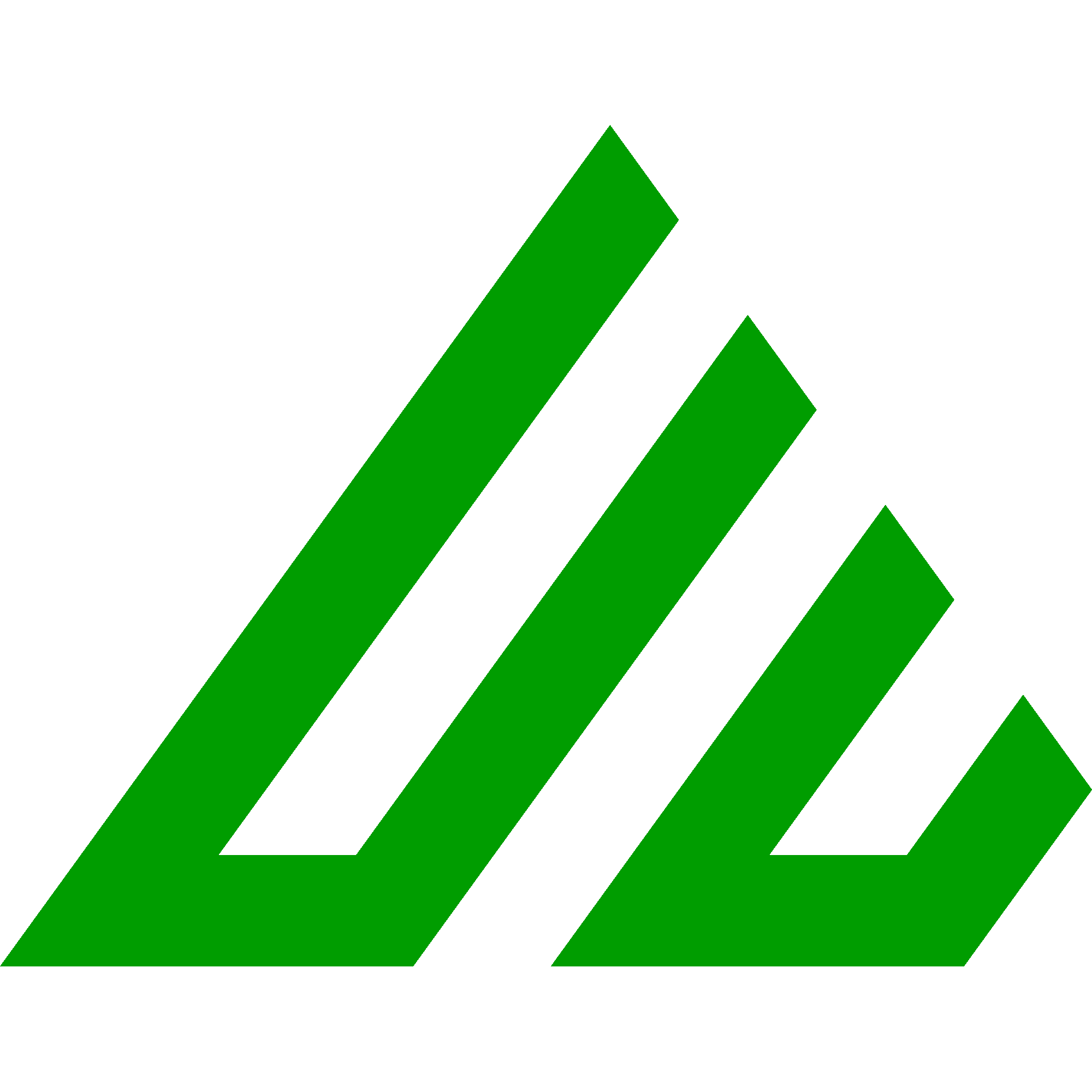 under the Type column. The Closed stage is always the last stage in the workflow. You can't reorder or delete it. You can reorder or delete all other pre-built stages.
under the Type column. The Closed stage is always the last stage in the workflow. You can't reorder or delete it. You can reorder or delete all other pre-built stages.
You can't rename stages. To correct an error in a stage name, you must delete the stage with the error and create a new stage with the correct name.
