- Get Started with Threat Center
- Threat Center
- Threat Center Permissions
- Threat Center Alerts: Read
- Threat Center Alerts: Read, Write, and Delete
- Threat Center Cases: Read
- Threat Center Cases: Read, Write, and Delete
- Threat Center Detection Grouping Rules: Read
- Threat Center Detection Grouping Rules: Read, Write, and Delete
- Threat Center Watchlist: Read
- Threat Center Watchlist: Read, Write, and Delete
- Threat Center Cases
- Threat Center Alerts
- Threat Center Detections
- Threat Center Risk Score
- Monitor Entities of Interest in Threat Center
- Group Detections
- Work on Cases
- Work on Alerts
- Edit and Collaborate in Threat Center
- Use Automation Tools in Threat Center
- Find Cases and Alerts
- Sort Cases or Alerts
- Filter Cases or Alerts
- Search for Cases or Alerts in Threat Center
- Build a Search in Threat Center
- Enter a Search Using Exabeam Query Language in Threat Center
- Enter a Search Using Natural Language in Threat Center
- Run a Recent Search in Threat Center
- Create a New Saved Search in Threat Center
- Run a Saved Search in Threat Center
- Edit a Saved Search in Threat Center
- Delete a Saved Search in Threat Center
- View Case and Alert Metrics
- Get Notified About Threat Center
- Threat Center APIs
Manually Send Case or Alert Information to Email
Manually send an email containing case or alert information directly from the case or alert to people who can't access Threat Center.
Email people who can't access Threat Center, like non-SOC staff in your organization, to exchange questions, instructions, and feedback about an investigation.
The email contains:
The person or playbook that sent the email
Vendor – The vendor who sent the email notification, Exabeam
ID – The case or alert UUID
Case Number – The case ID
Last update time – The date and time the case or alert was last updated
Grouped By –The field by which related detections are grouped
URL –The case or alert URL
A summary of the case or alert, including the number of related detections, triggered rules, MITRE ATT&CK® tactics and techniques, users, endpoints; and the case or alert risk score[11]
A more detailed summary of the case or alert, including a list of related users, endpoints, tags, ATT&CK tactics and techniques, Exabeam use cases; the case or alert severity; and, for cases, the case stage, the case closed reason if the case stage is Closed, queue, and assignee.
The entire threat timeline.
To automatically send case or alert information to email under specific situations and conditions you specify, create an Automation Management playbook where an action is Send all threat details via email.
In a case or alert, click Actions, then select Send email.
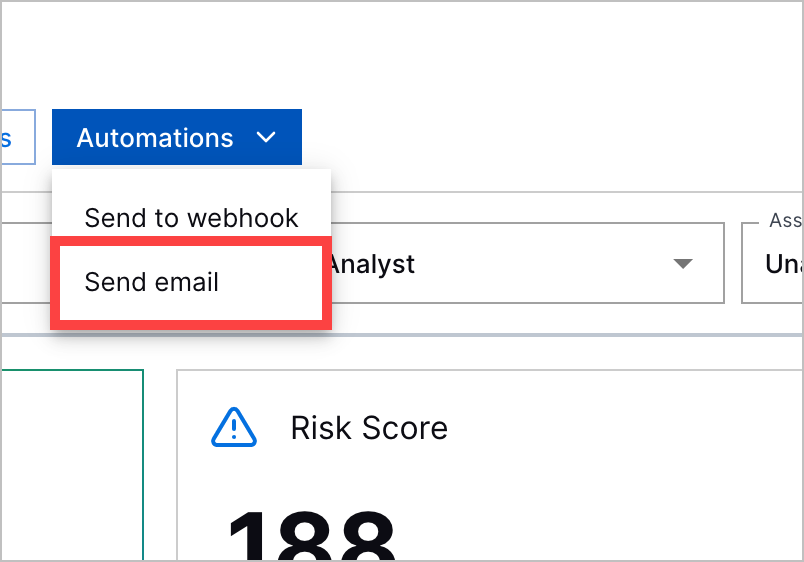
Select or enter the email addresses to which you'll send case or alert information.
Click Send. This action is recorded in the case or alert history.
[11] MITRE ATT&CK and ATT&CK are trademarks of The MITRE Corporation ("MITRE"). Exabeam is not affiliated with or sponsored or endorsed by MITRE. Nothing herein is a representation of the views or opinions of MITRE or its personnel.
