- Get Started with Threat Center
- Threat Center
- Threat Center Permissions
- Threat Center Alerts: Read
- Threat Center Alerts: Read, Write, and Delete
- Threat Center Cases: Read
- Threat Center Cases: Read, Write, and Delete
- Threat Center Detection Grouping Rules: Read
- Threat Center Detection Grouping Rules: Read, Write, and Delete
- Threat Center Watchlist: Read
- Threat Center Watchlist: Read, Write, and Delete
- Threat Center Cases
- Threat Center Alerts
- Threat Center Detections
- Threat Center Risk Score
- Monitor Entities of Interest in Threat Center
- Group Detections
- Work on Cases
- Work on Alerts
- Edit and Collaborate in Threat Center
- Use Automation Tools in Threat Center
- Find Cases and Alerts
- Sort Cases or Alerts
- Filter Cases or Alerts
- Search for Cases or Alerts in Threat Center
- Build a Search in Threat Center
- Enter a Search Using Exabeam Query Language in Threat Center
- Enter a Search Using Natural Language in Threat Center
- Run a Recent Search in Threat Center
- Create a New Saved Search in Threat Center
- Run a Saved Search in Threat Center
- Edit a Saved Search in Threat Center
- Delete a Saved Search in Threat Center
- View Case and Alert Metrics
- Get Notified About Threat Center
- Threat Center APIs
Mark Alerts as Unread
Indicate an alert needs to be reviewed again later.
When you open an alert, it's automatically marked as read. To remember to review an alert later, manually mark it as unread.
Dismissed alerts are automatically reverted to unread status when their risk scores increase by a percentage you specify. By default, the percentage is 10 percent. Specify a different percentage under Threat Center settings.
You can view whether an alert unread in the Alerts tab, under the STATUS column.
Manually Mark an Alert as Unread
To remember to review an alert later, mark it as unread.
In an alert, click Mark Unread.
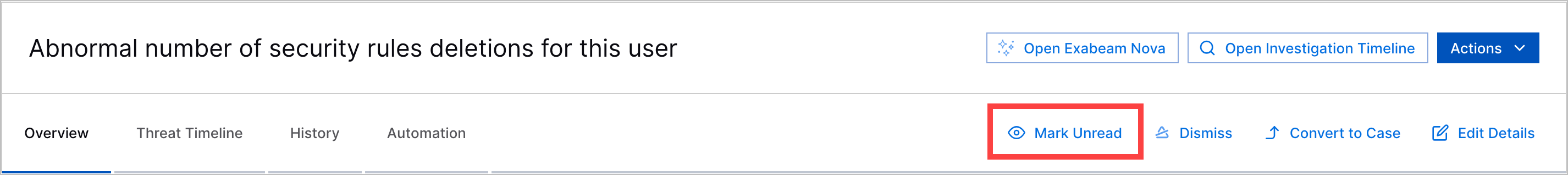 |
This action is recorded in the alert or case history.
Automatically Revert Dismissed Alerts to Unread
Dismissed alerts are automatically reverted to unread status when their risk scores increase by a percentage you specify. By default, the percentage is 10 percent. Specify a different percentage under Threat Center settings.
Under REVERTING ALERT STATUS, click
 .
.In ALERTS RISK THRESHOLD, enter the alert risk score percentage increase that triggers alerts to automatically revert from read to unread status. You must enter a percentage greater than five percent.
Click Save.
