- Case Manager Release Notes
- Get Started with Case Manager
- Configure Case Manager Settings
- Investigate a Security Incident
- Manually Create an Incident
- Edit an Incident
- Delete an Incident
- Manually Add an Entity
- Manually Add an Artifact
- Delete an Entity or Artifact
- Add Advanced Analytics Evidence to a Case Manager Incident
- Manage Tasks During an Investigation
- Send Messages from an Incident
- Filter Incidents
- Search for an Incident
- Sort Incidents
- Export Incidents
PrevNext
Edit an Incident Rule
Change the title, conditions, and details of an incident rule.
In the sidebar, click SETTINGS
 , then select Analytics.
, then select Analytics.Under Case Management, select Incident Rules.
Hover over an incident rule, then select Edit Rule
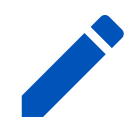 .
.Change the rule title, conditions, the queue or priority an incident is assigned to, or who it is restricted from.
Click SAVE.
