- Advanced Analytics
- Understand the Basics of Advanced Analytics
- Configure Log Management
- Set Up Admin Operations
- Set Up Authentication and Access Control
- Additional Configurations
- Configure Rules
- Exabeam Threat Intelligence Service
- Threat Intelligence Service Prerequisites
- View Threat Intelligence Feeds
- Threat Intelligence Context Tables
- View Threat Intelligence Context Tables
- Assign a Threat Intelligence Feed to a New Context Table
- Create a New Context Table from a Threat Intelligence Feed
- Check ExaCloud Connector Service Health Status
- Exabeam Cloud Telemetry Service
- Manage Security Content in Advanced Analytics
- Health Status Page
Disabled Event Types
When a high volume user or asset amasses a large number of events of a certain event type, and that event type contributes to a large portion of the overall event count for that user (typically 10M+ events in a session) the event type is automatically disabled and listed here.
Note
You are also shown an indicator when Advanced Analytics determines that the event type is problematic and disables it for the entity. The affected User/Asset Risk Trend and Timeline accounts for the disabled event type by displaying statistics only for the remaining events.
Disabled event types are displayed on the System Optimization tab of the System Health page. You can see a list of all event types that have been disabled, along with the users and assets for which they have been disabled for.
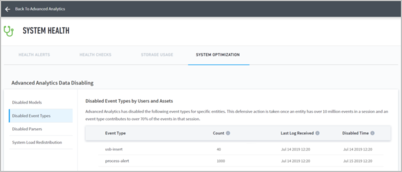 |
The Disabled Event Type by Users and Assets table is sorted first alphabetically by event type, then sorted by latest update timestamp.
The table includes columns with the following categories:
Event Type – The disabled event type.
Count – Last recorded total number of events for this entity.
Last Log Received – Date and time of the event that triggered the disabling of this event type for the specified entity.
Disabled Time – Date and time for when the event type was disabled for this entity.
